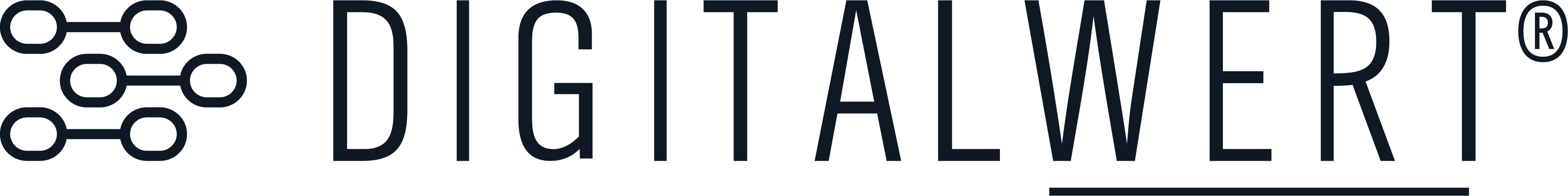Contact & Support
If you have any questions or suggestions just contact us via mail shopware.support@digitalwert.de and we are happy to help you.
Description of the plugin
The plugin "teaser and banner for a CMS (with freely definable text & buttons, etc.)" adds teaser and banner to the CMS elements, that can be used as usual with an already placed CMS block (for example with "Text", "Two columns, text" or "Three columns, text") and assigned it to the CMS block using the change icon (when clicking on an element) and place it on an shopping world as often as you like.
In the element for the teaser and the banner, you can select in the "Settings" tab whether the selected image should be integrated as a background image or whether the content area should be placed on the image if the image is not a background image. In addition, round corners for the element and the distance of the entire element in pixels can be specified. If the image was integrated as a background image, the position of the background image (from top left to bottom right) and the size of the background image (contain, cover or auto) can be selected and a background color for the element and a minimum height for the element can be set. Furthermore, you can completely link the entire element if desired.
The following configuration options are available in the "Content area 1" tab and in the "Content area 2" tab of the element:
- the definition of whether the width of the content area should be depended on the content (in this case the content area has no fixed width)
- the definition of a maximum width of the content area in percent or pixels (if the content area should not extend over the entire area)
- the definition of round corners for the content area in pixels
- the definition of the vertical alignment of the content area (top, center or bottom) and the associated outer distance
- the definition of the horizontal alignment of the content area (left, center or right) and the associated outer distance
- the definition of the inner distance of the content area in pixels
- the definition of a background color for the content area (with transparency if necessary)
- the definition of the text of the content area via a TinyMCE field
- the definition of whether the link texts should be underlined during hover or whether the words should be automatically hyphenated
- the definition of the padding of the text in pixels
In the "Content area 1" tab of the element there is also the option of displaying a button with the following configuration options:
- the definition of the text of the button
- the definition of the link of the button
- the definition of whether the button icon should be displayed or whether the link should be opened in a new tab
- the definition of whether the text and the button should be placed among each other (otherwise side by side)
- the definition of whether the link text should be underlined during hover or whether the words should be automatically hyphenated
- the definition of the padding of the button in pixels
- the definition of a font and background color for the button
Login