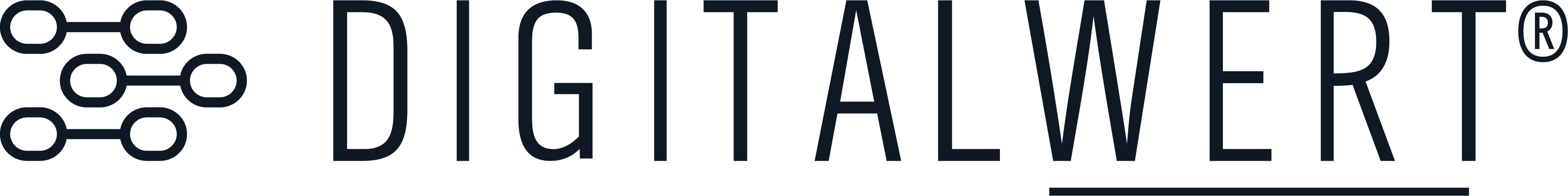| Spalte 1 | Spalte 2 | Spalte 3 | Spalte 4 |
|---|---|---|---|
| 10 | 10 | 10 | 10 |
| 20 | 20 | 20 | 20 |
| 30 | 30 | 30 | 30 |
| 40 | 40 | 40 | 40 |
| 50 | 50 | 50 | 50 |
| 60 | 60 | 60 | 60 |
| 70 | 70 | 70 | 70 |
| 80 | 80 | 80 | 80 |
| 90 | 90 | 90 | 90 |
| 100 | 100 | 100 | 100 |
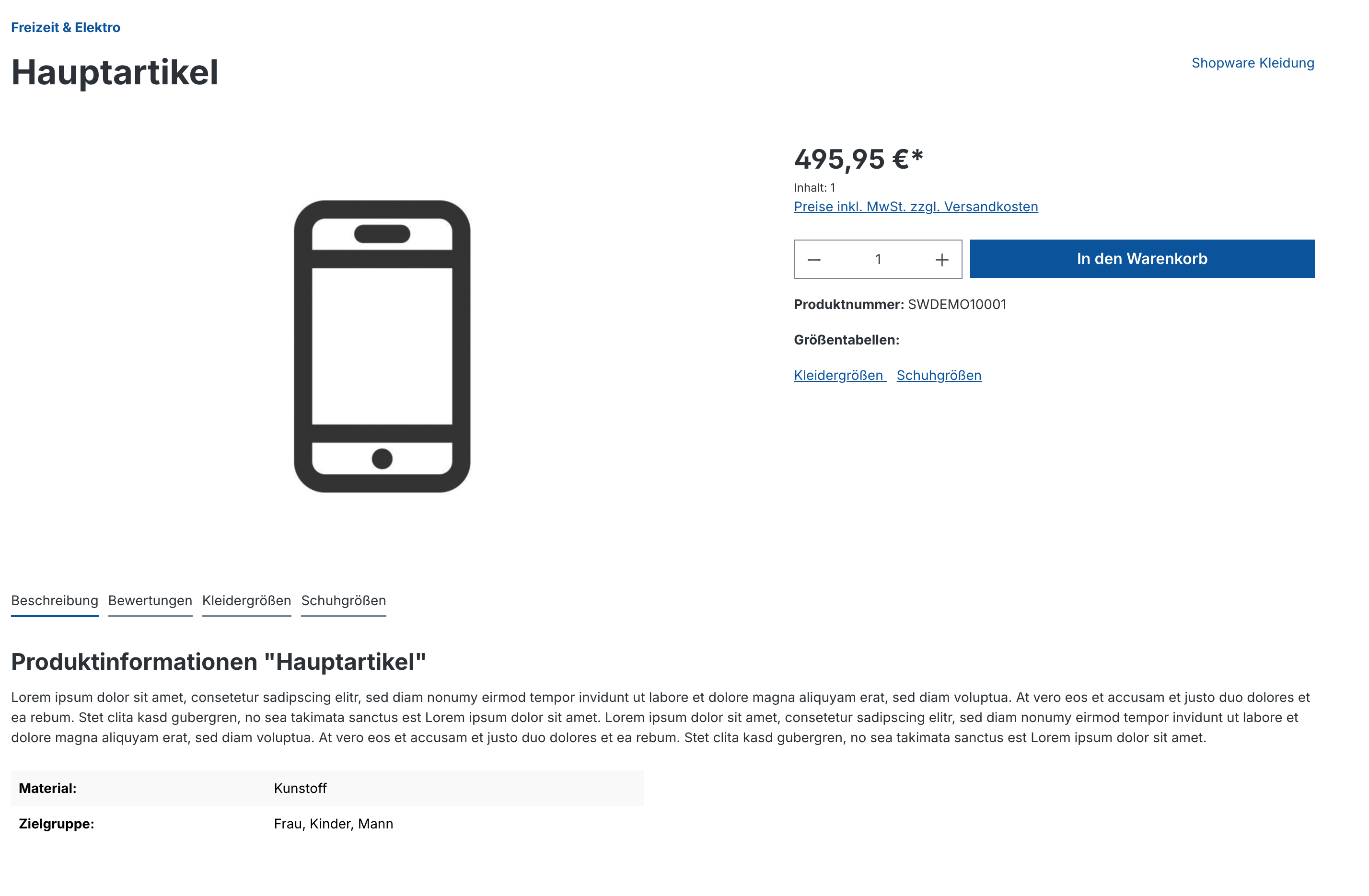
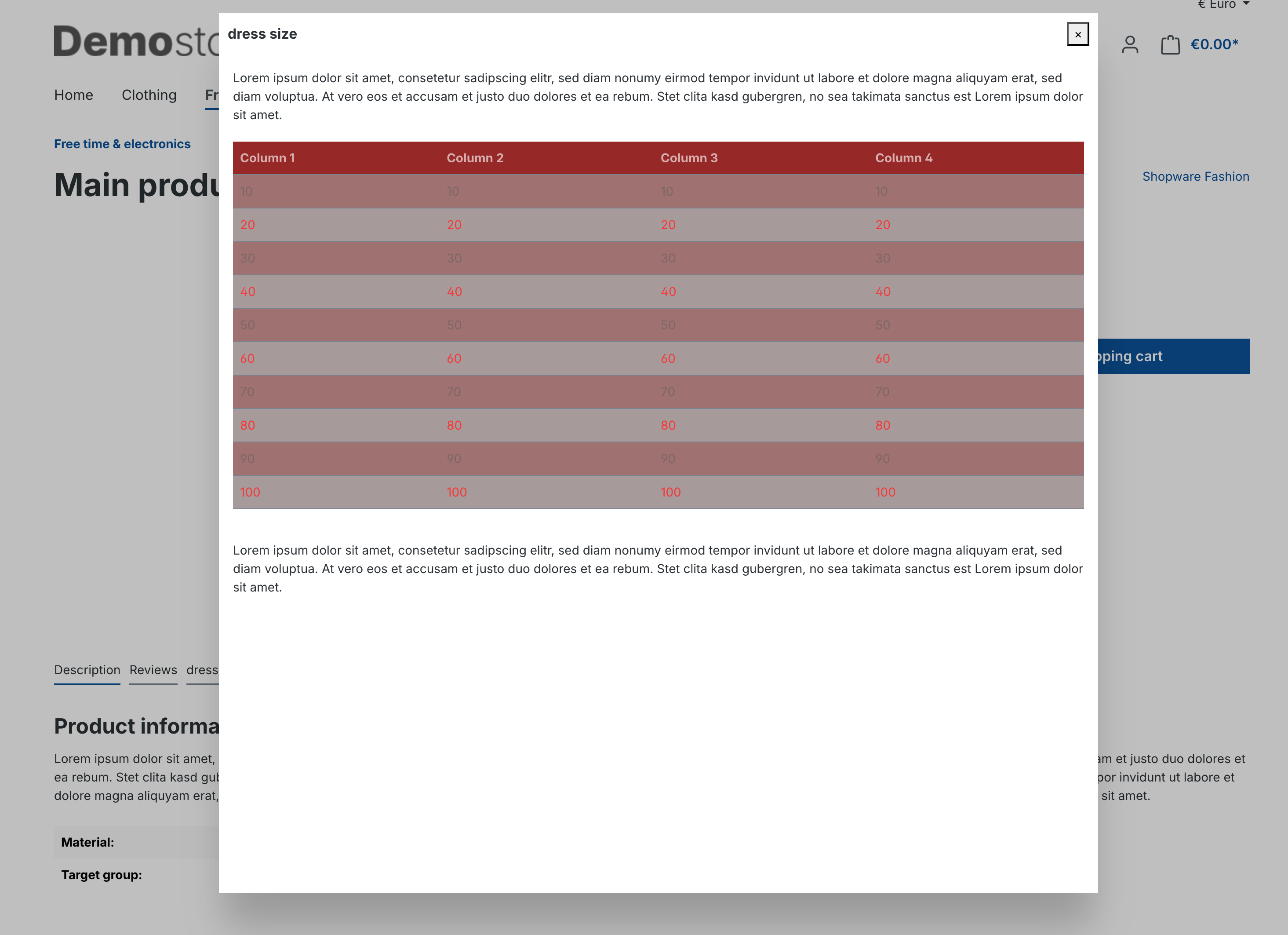
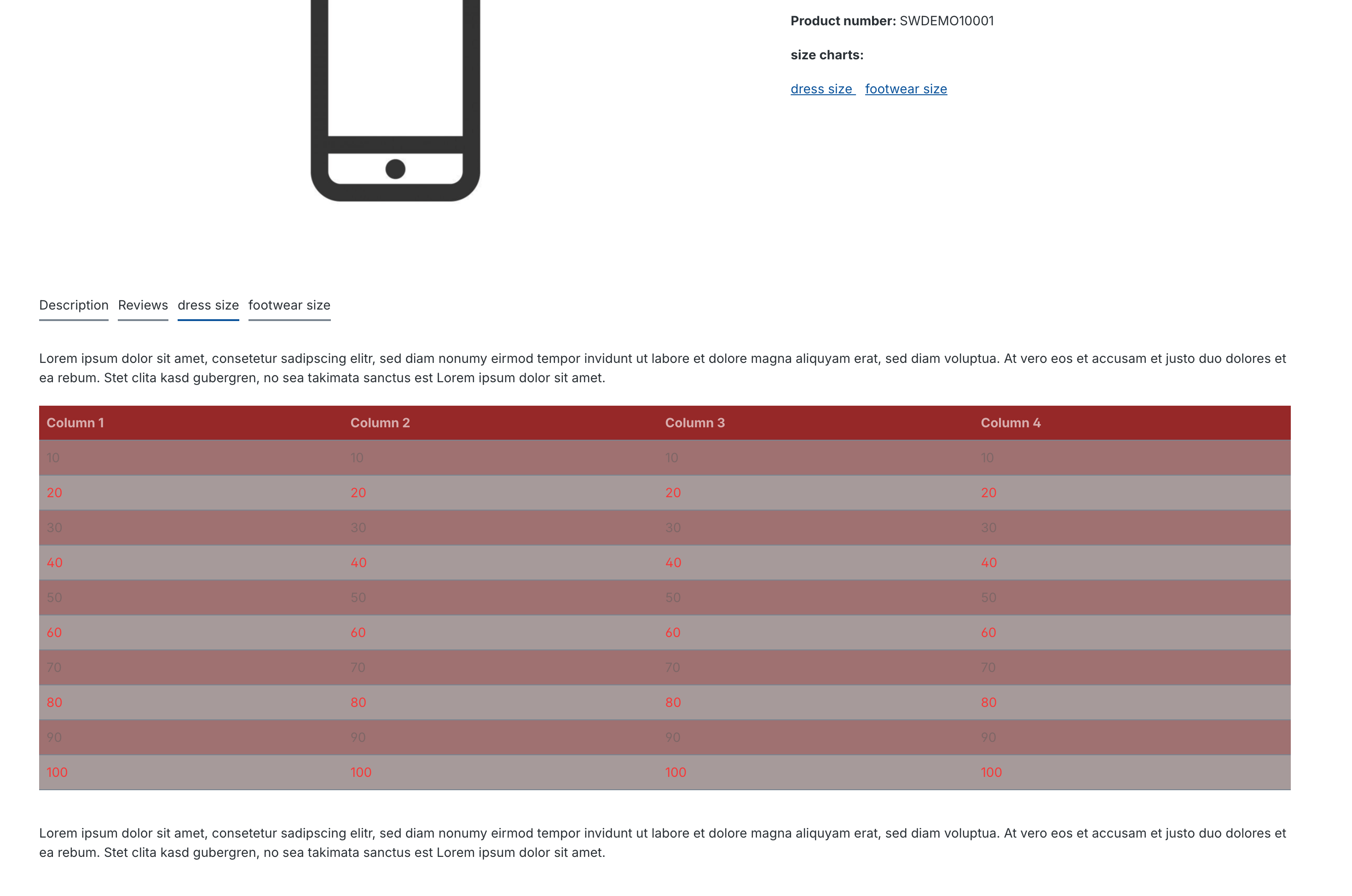
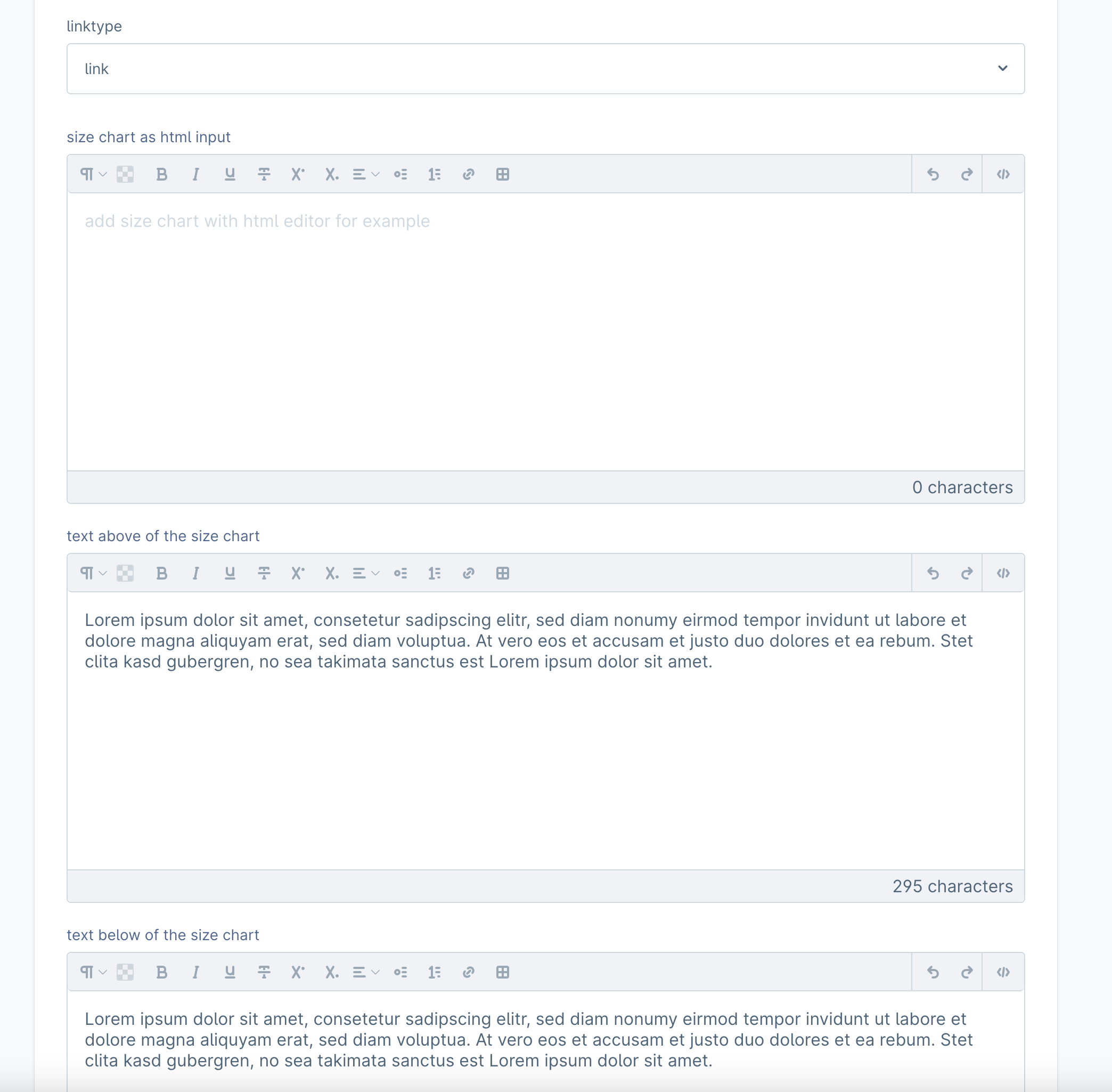
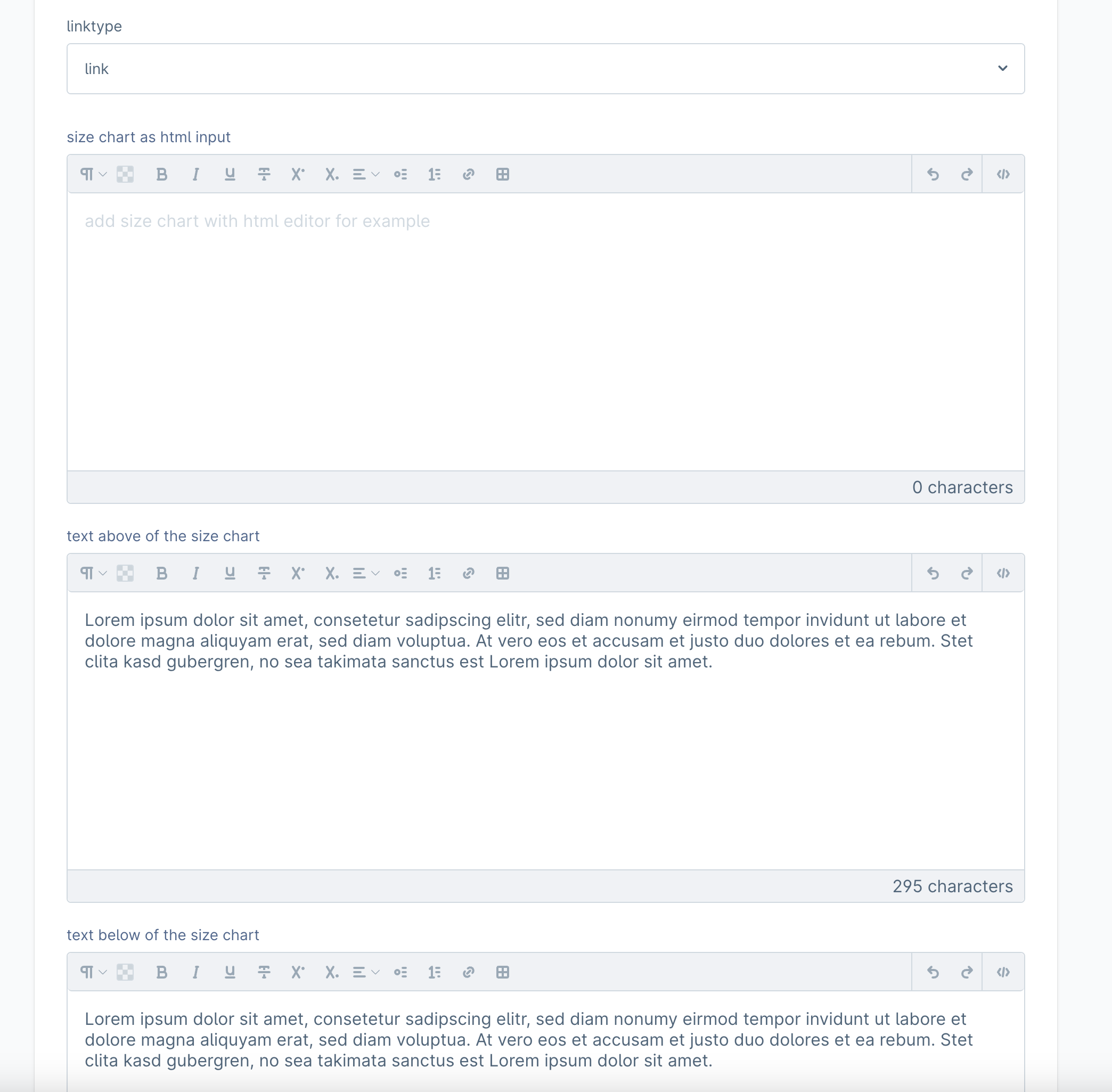
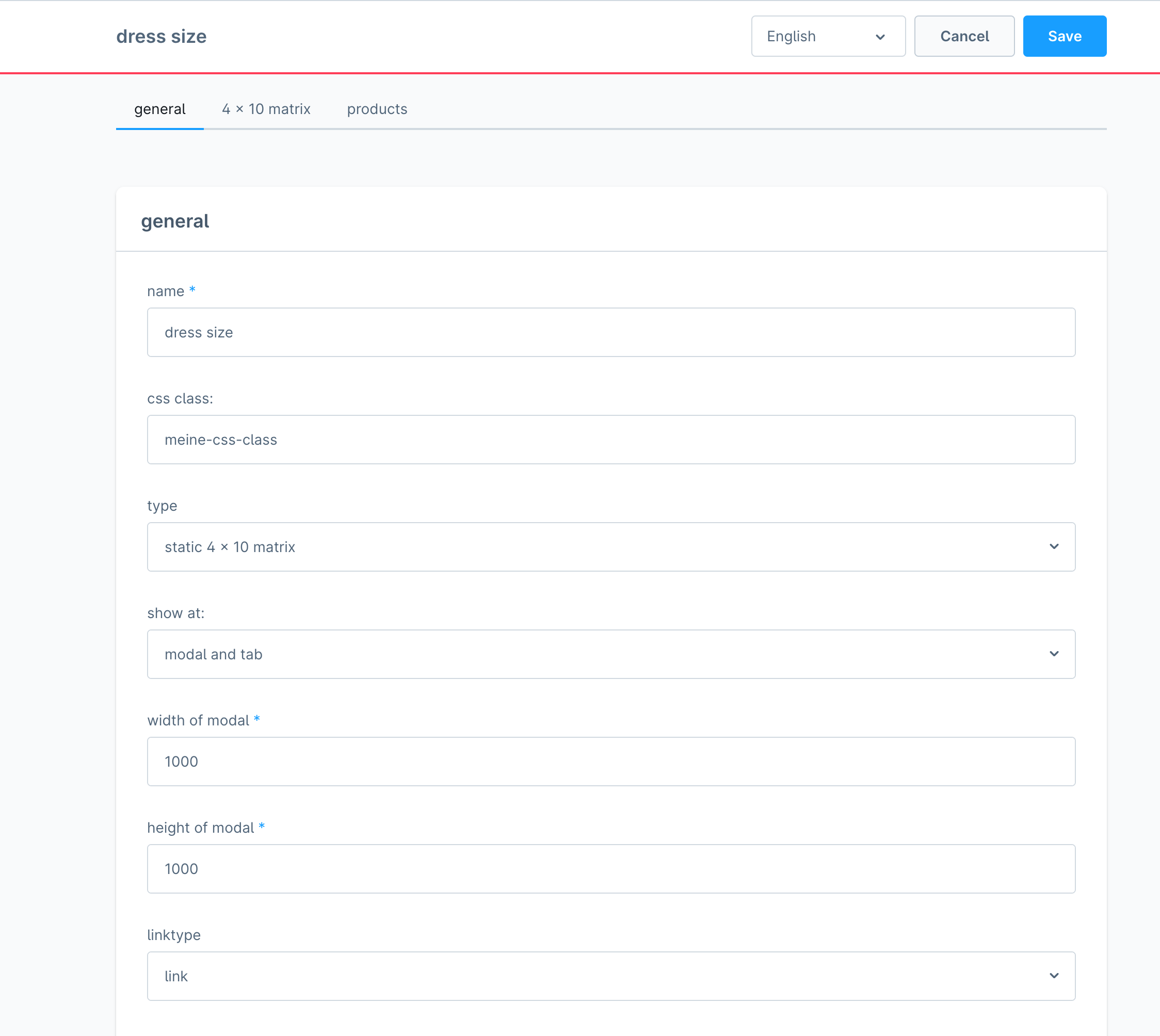
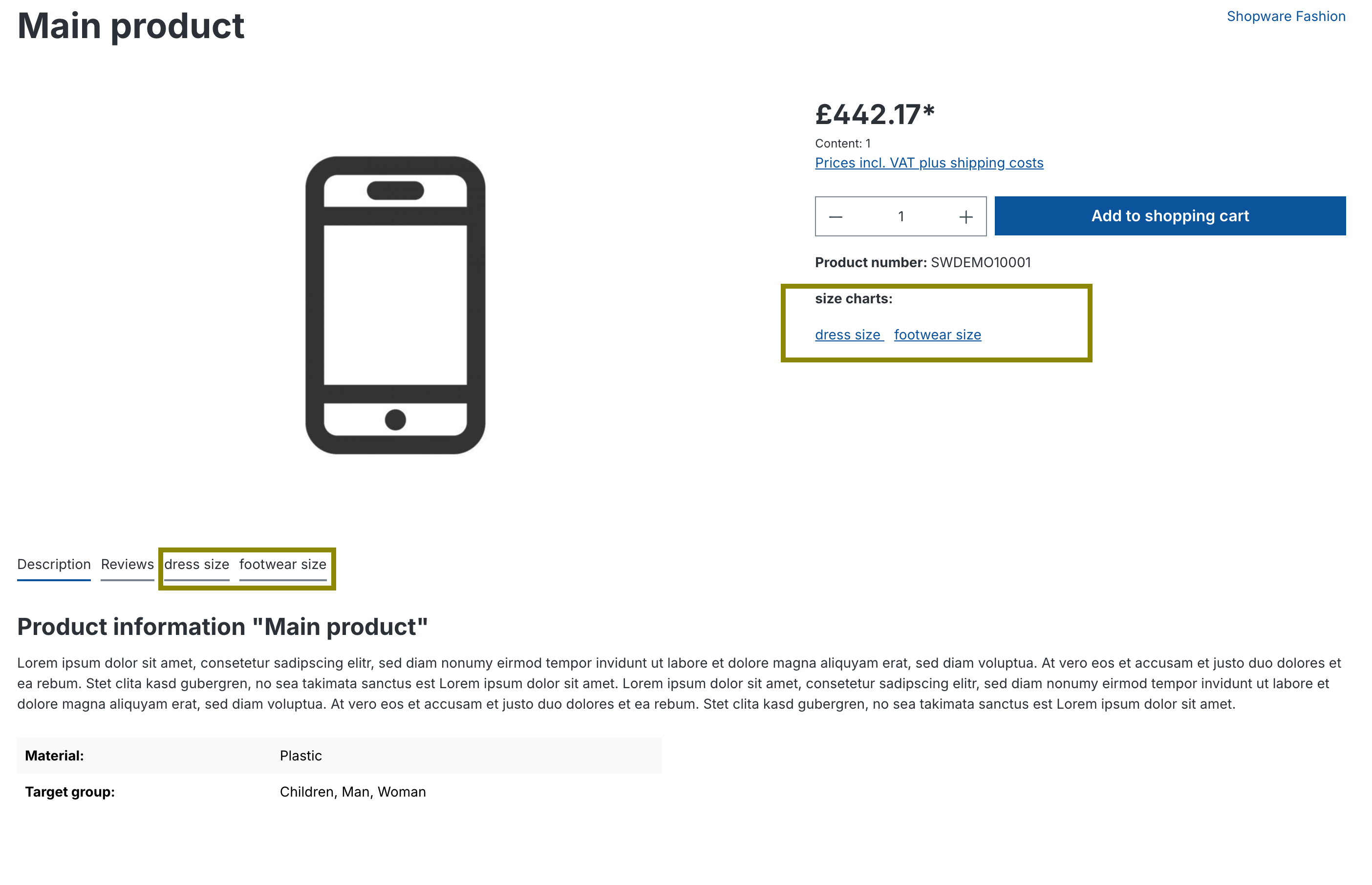
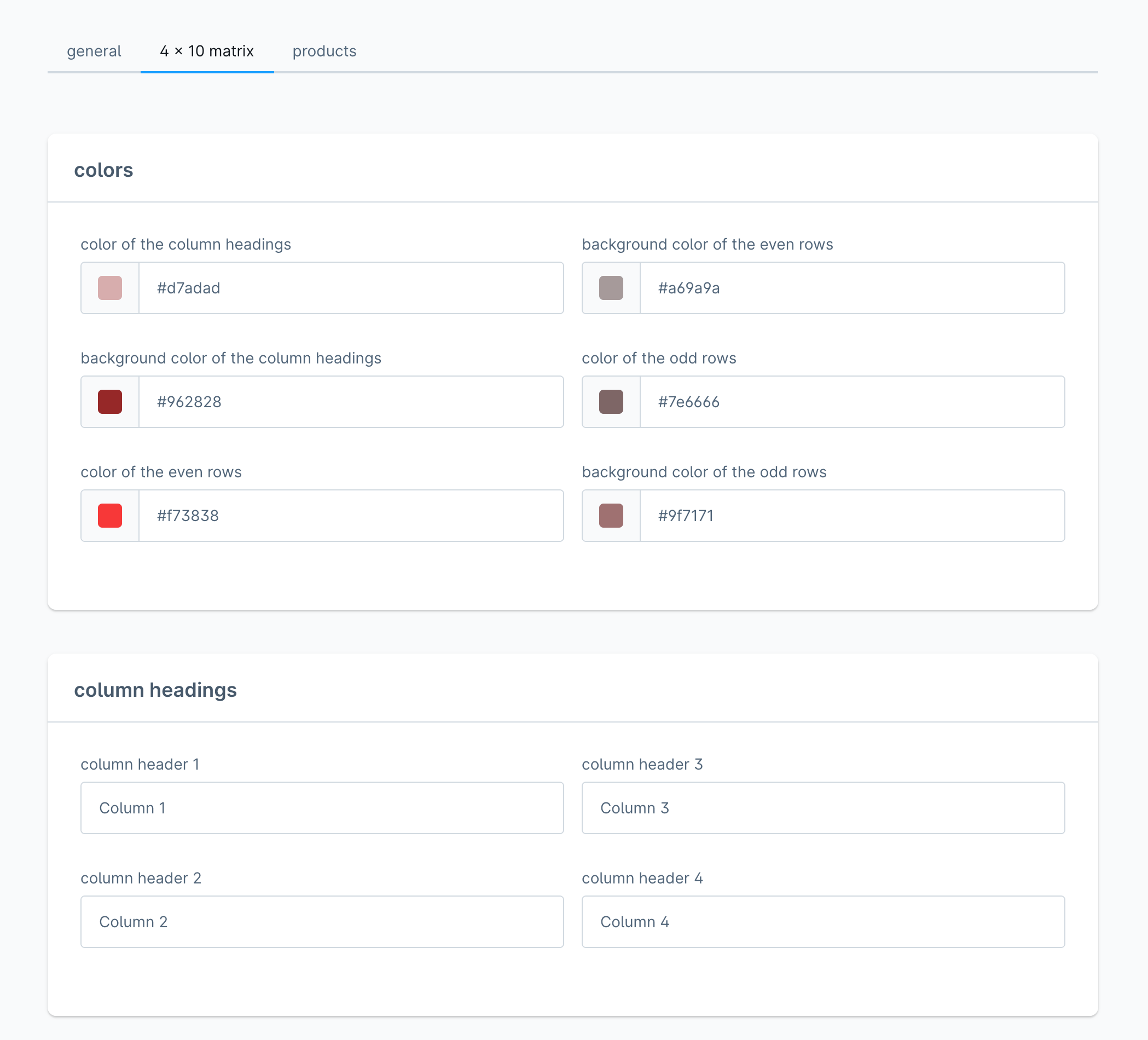
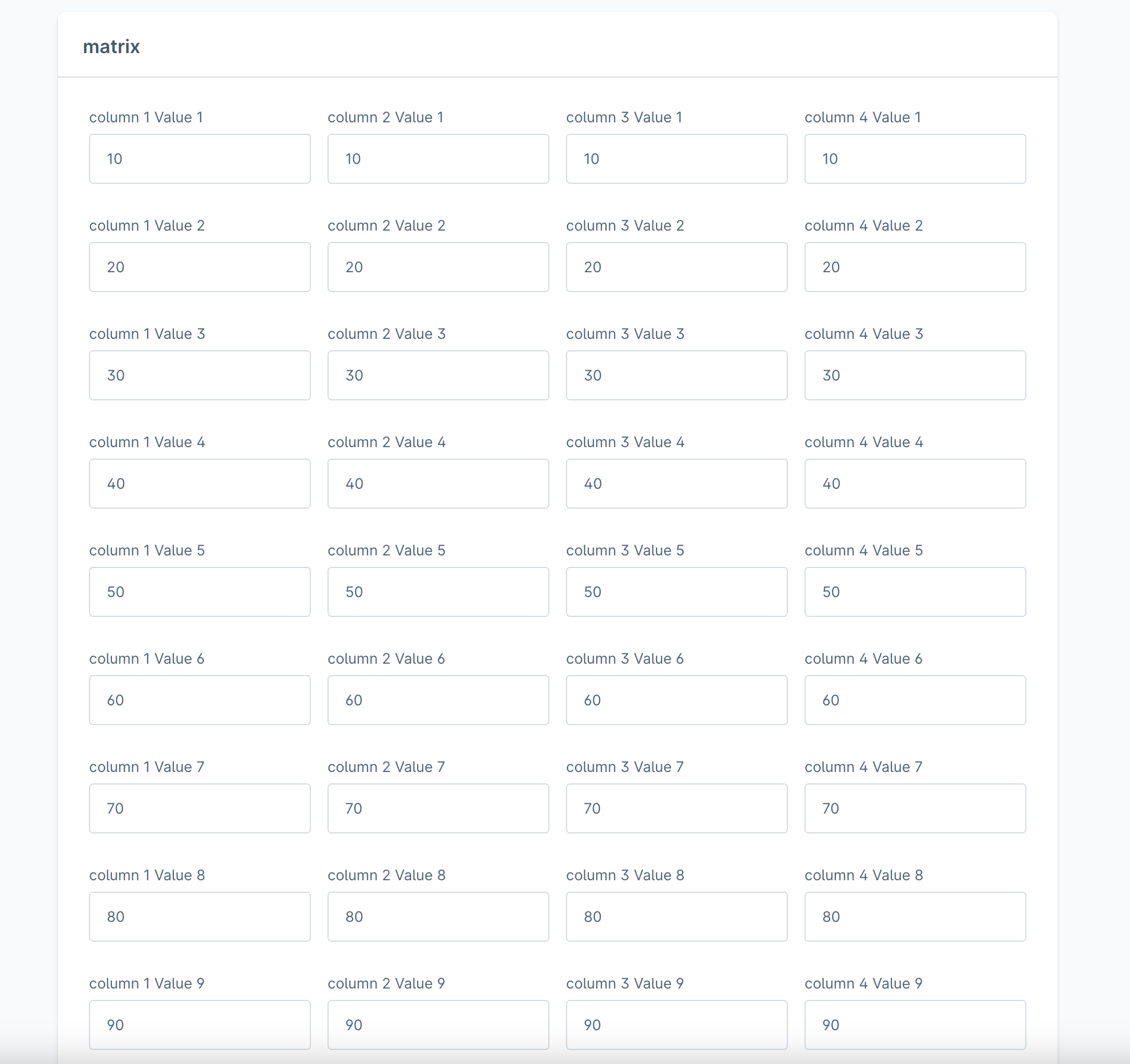
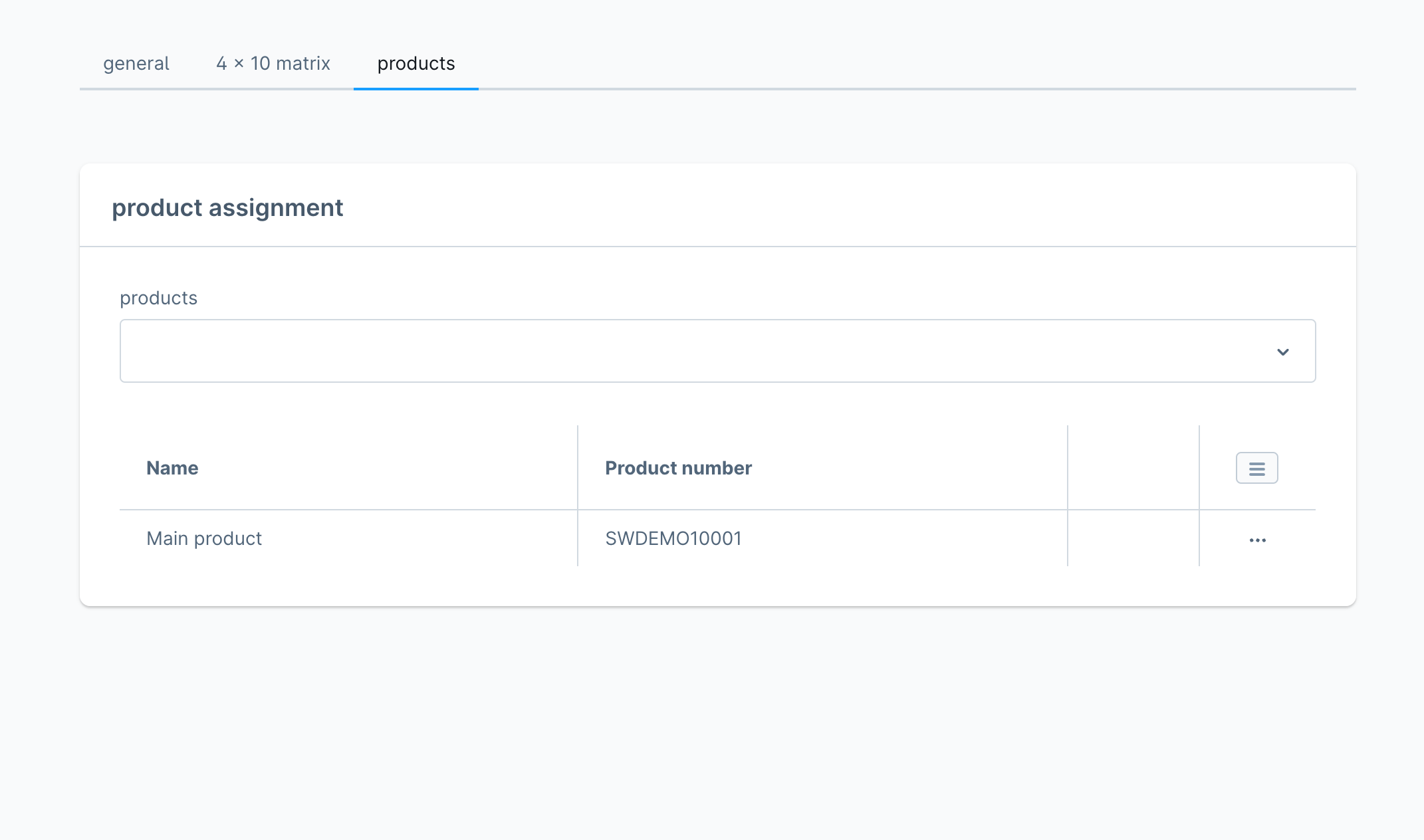
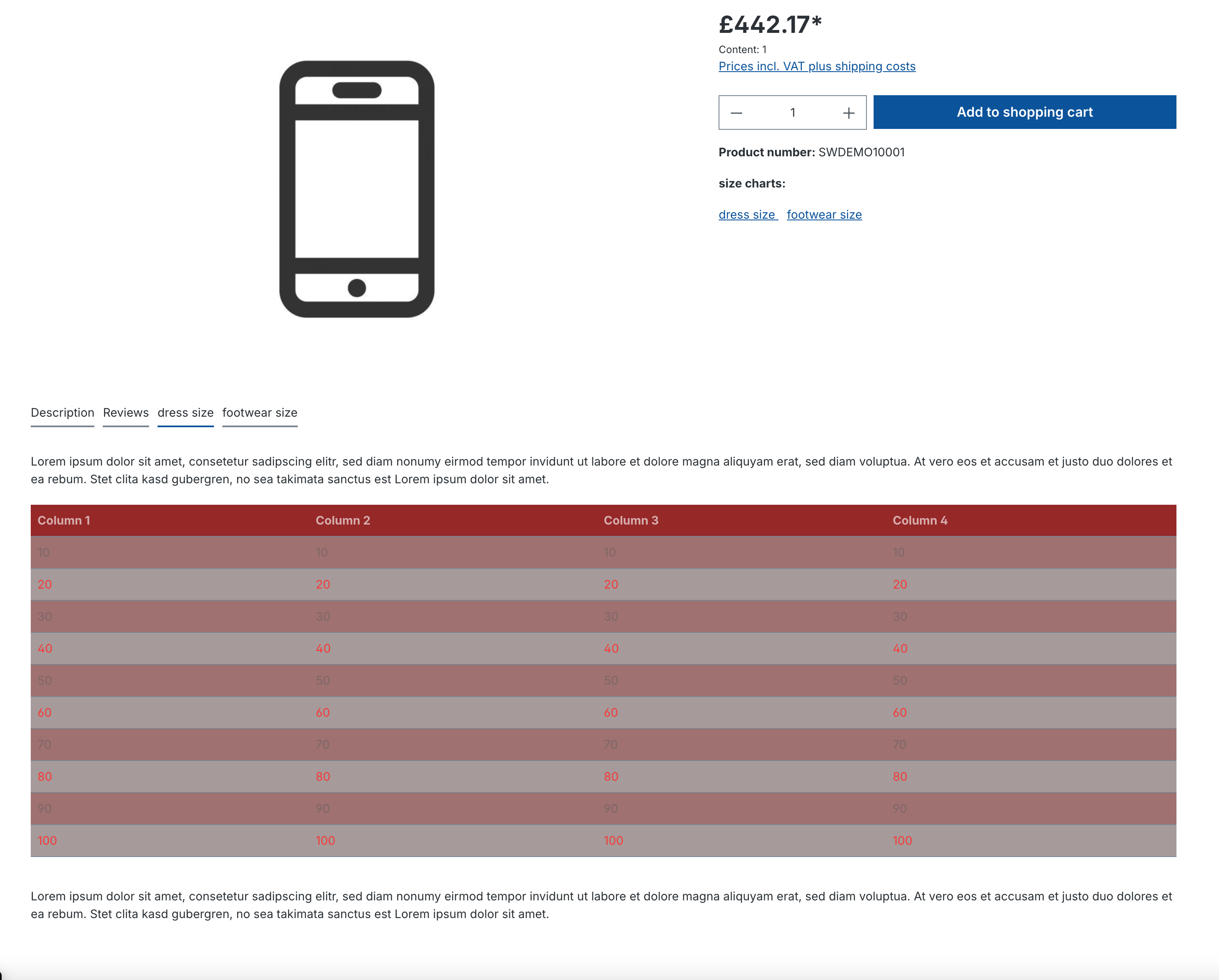
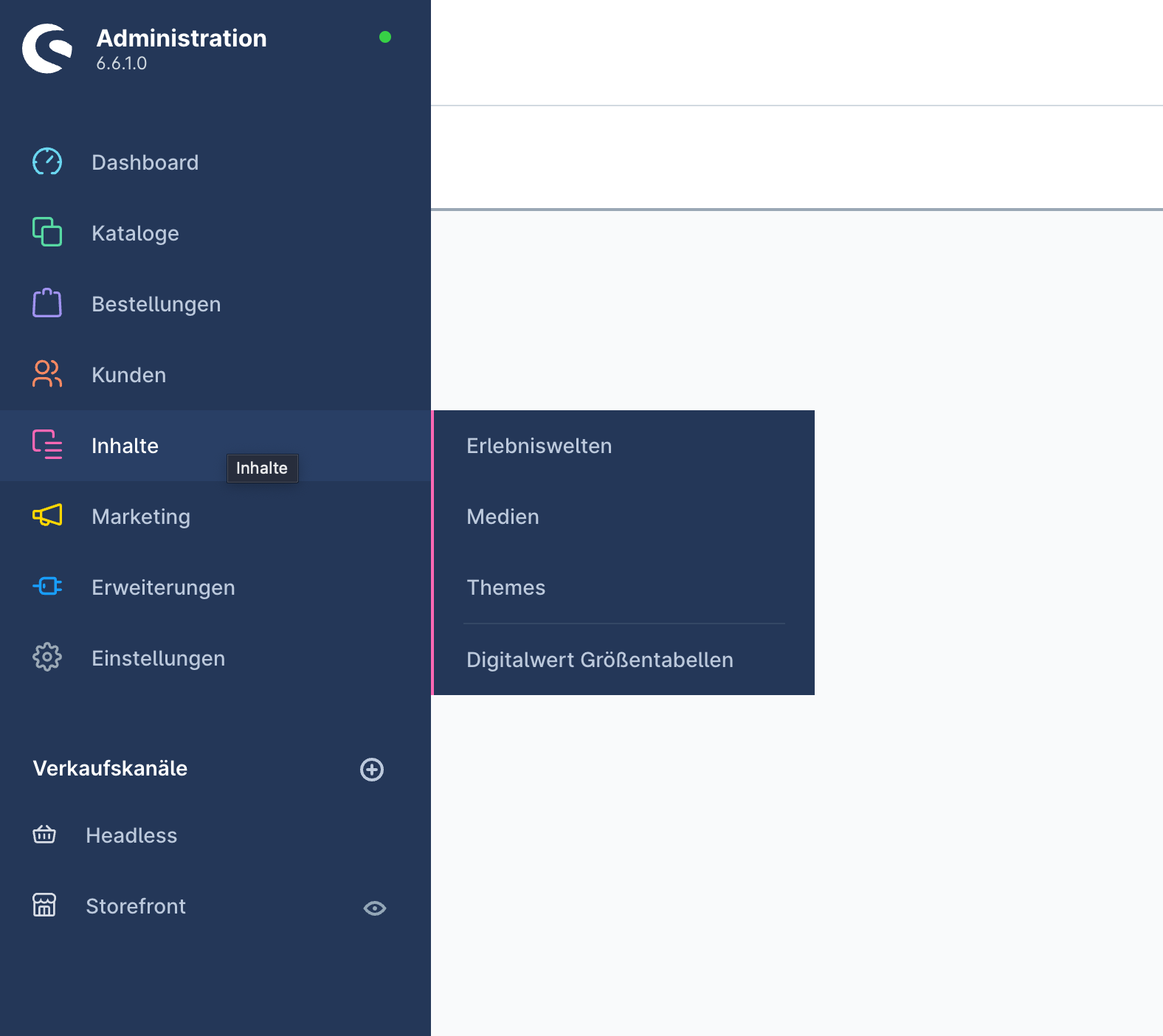
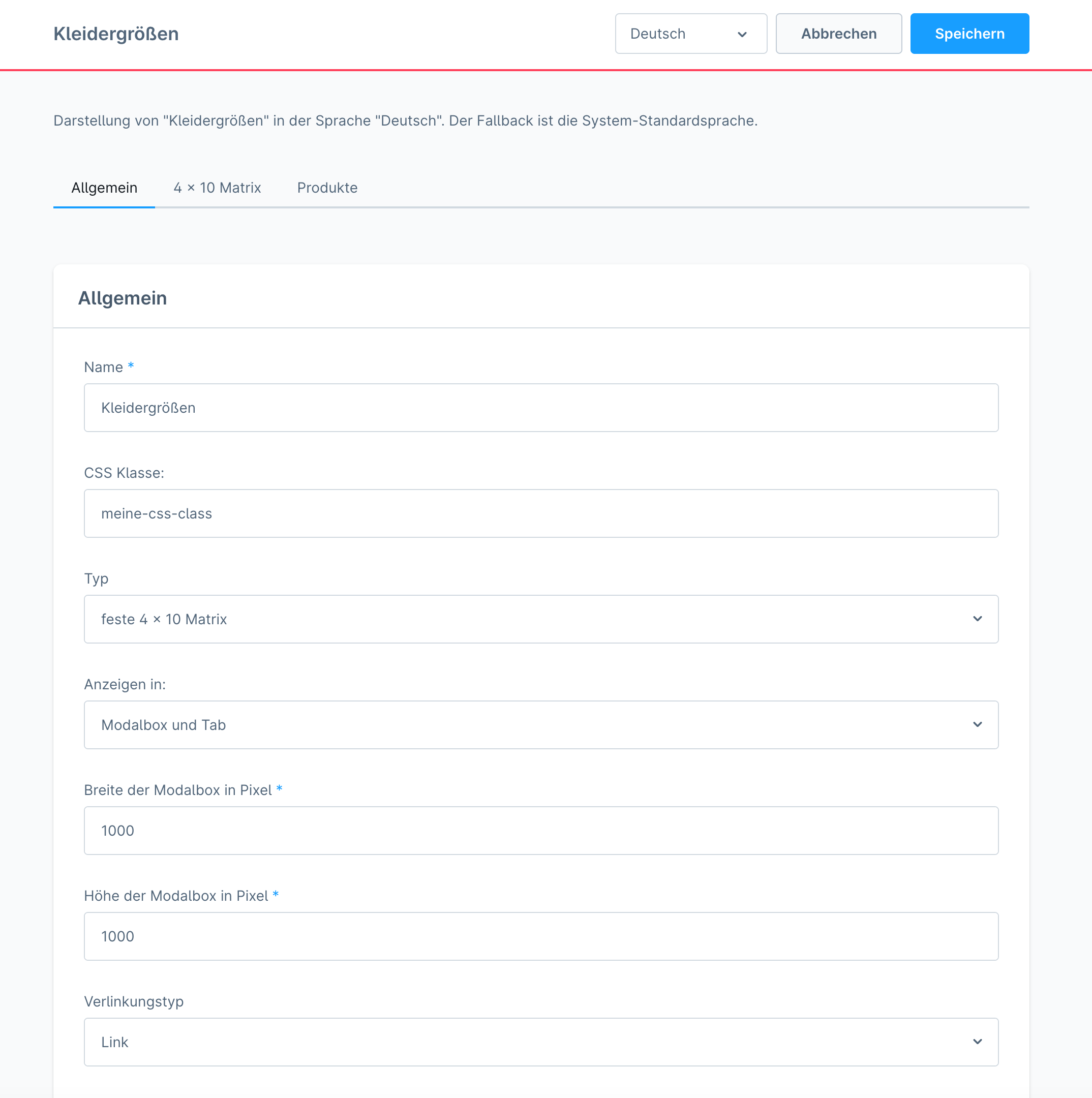
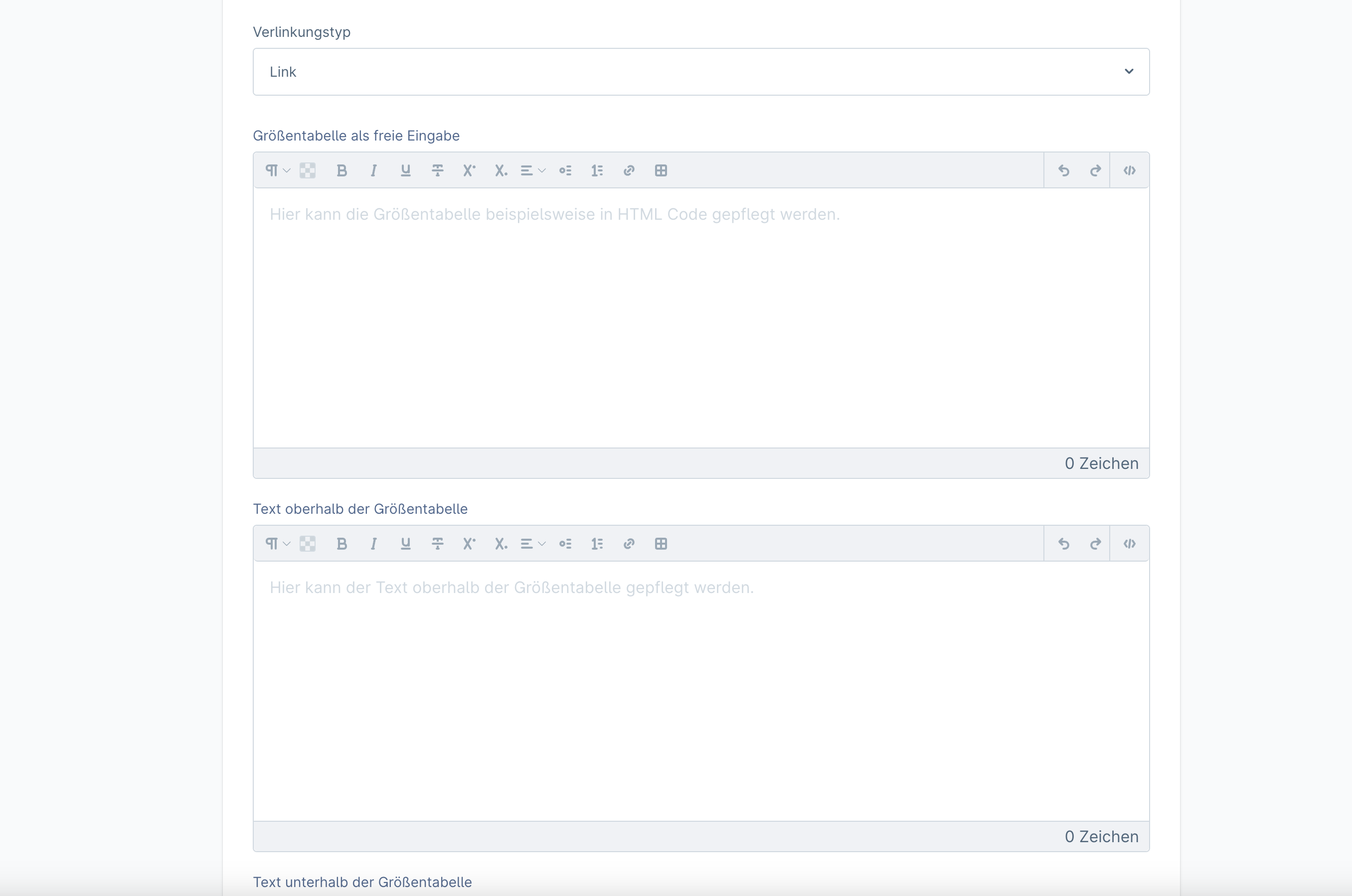
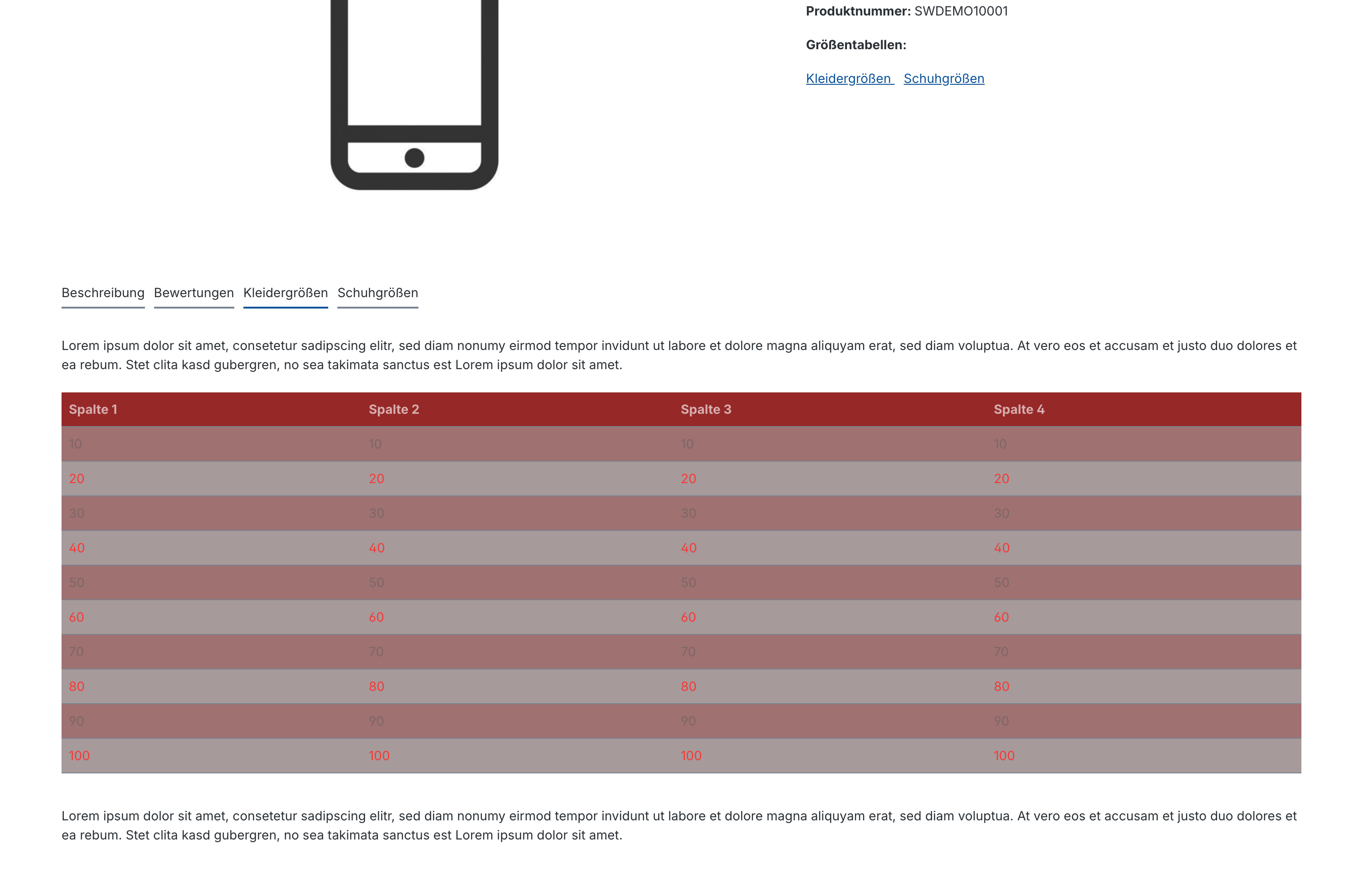
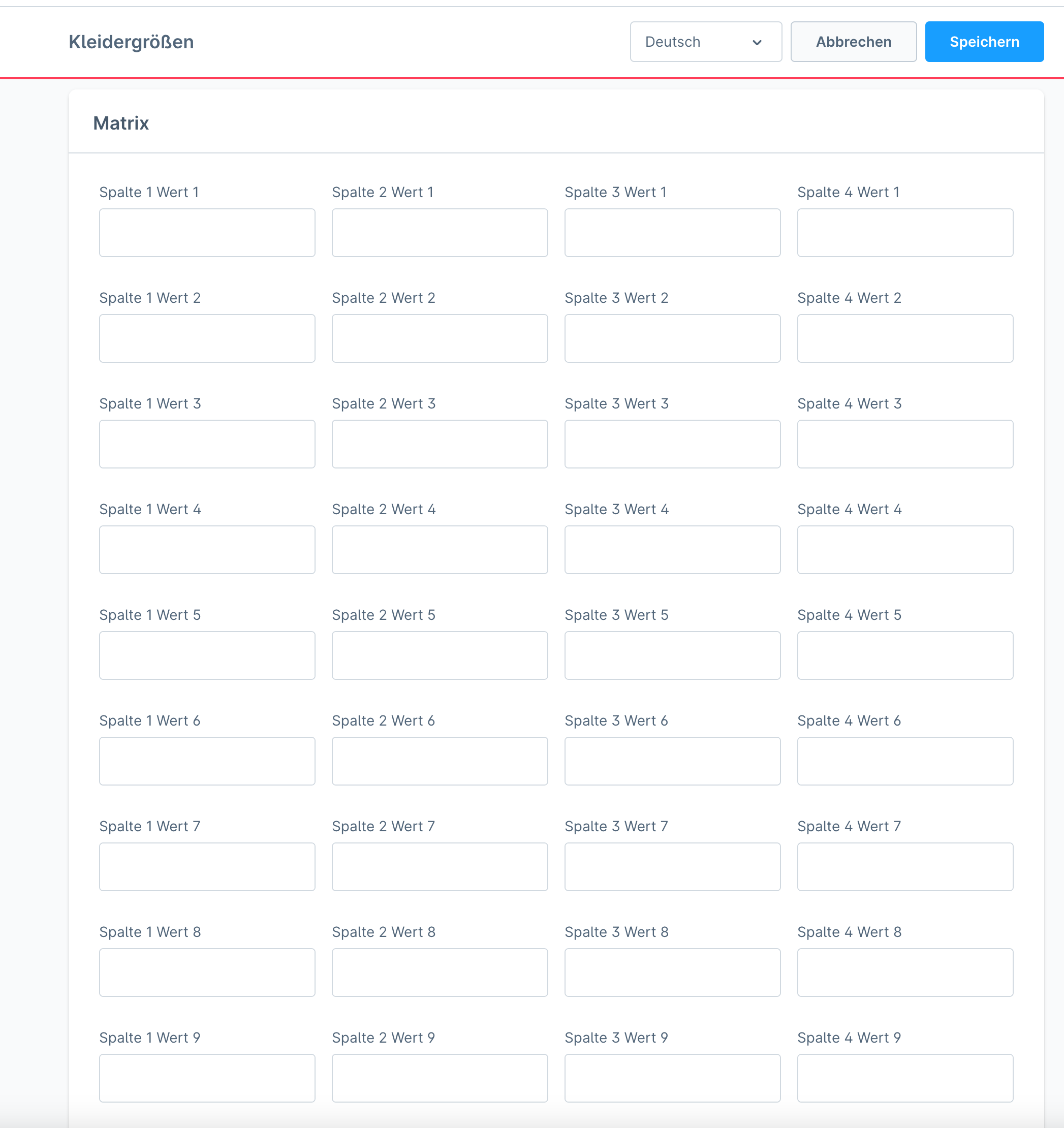
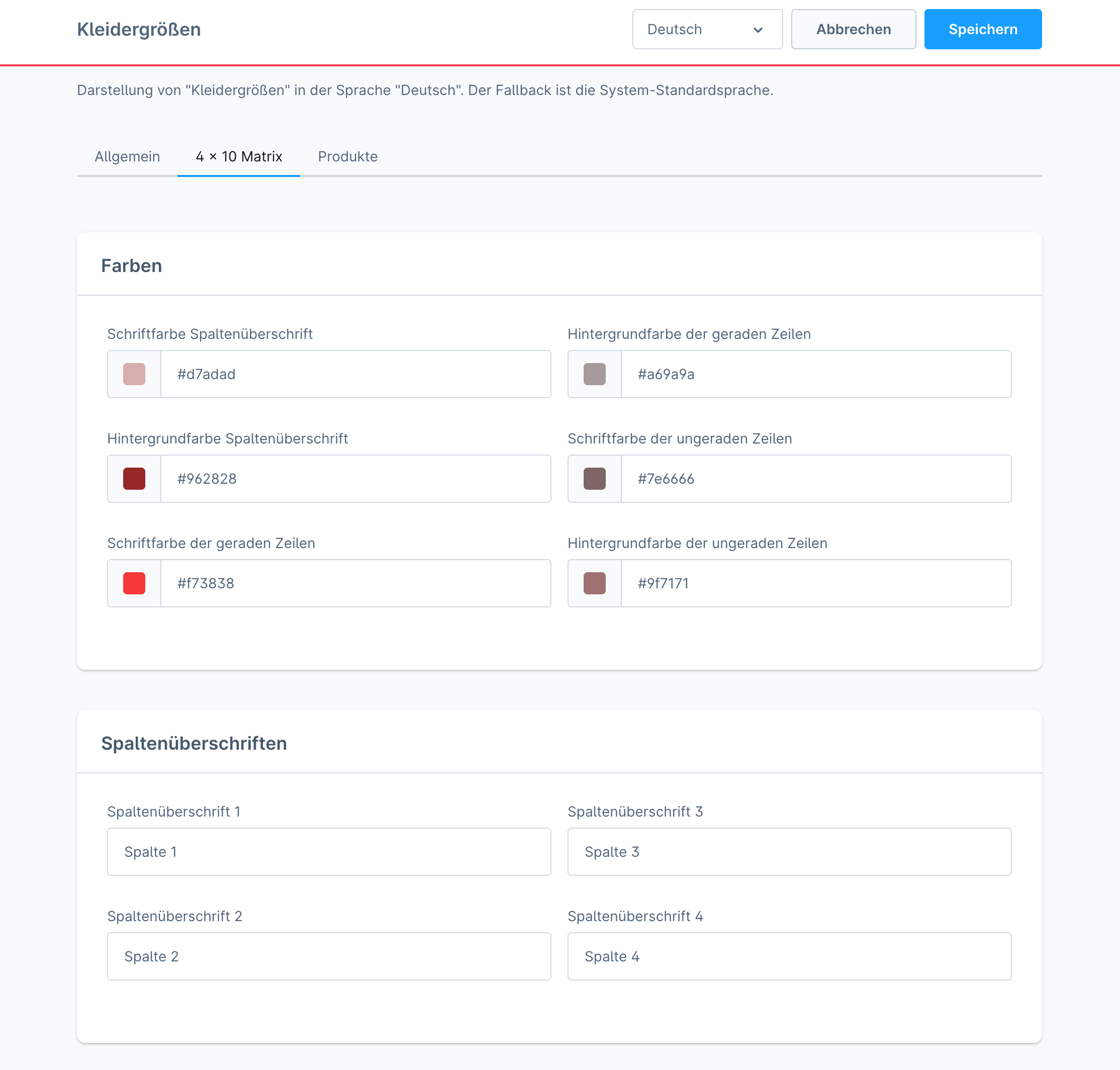
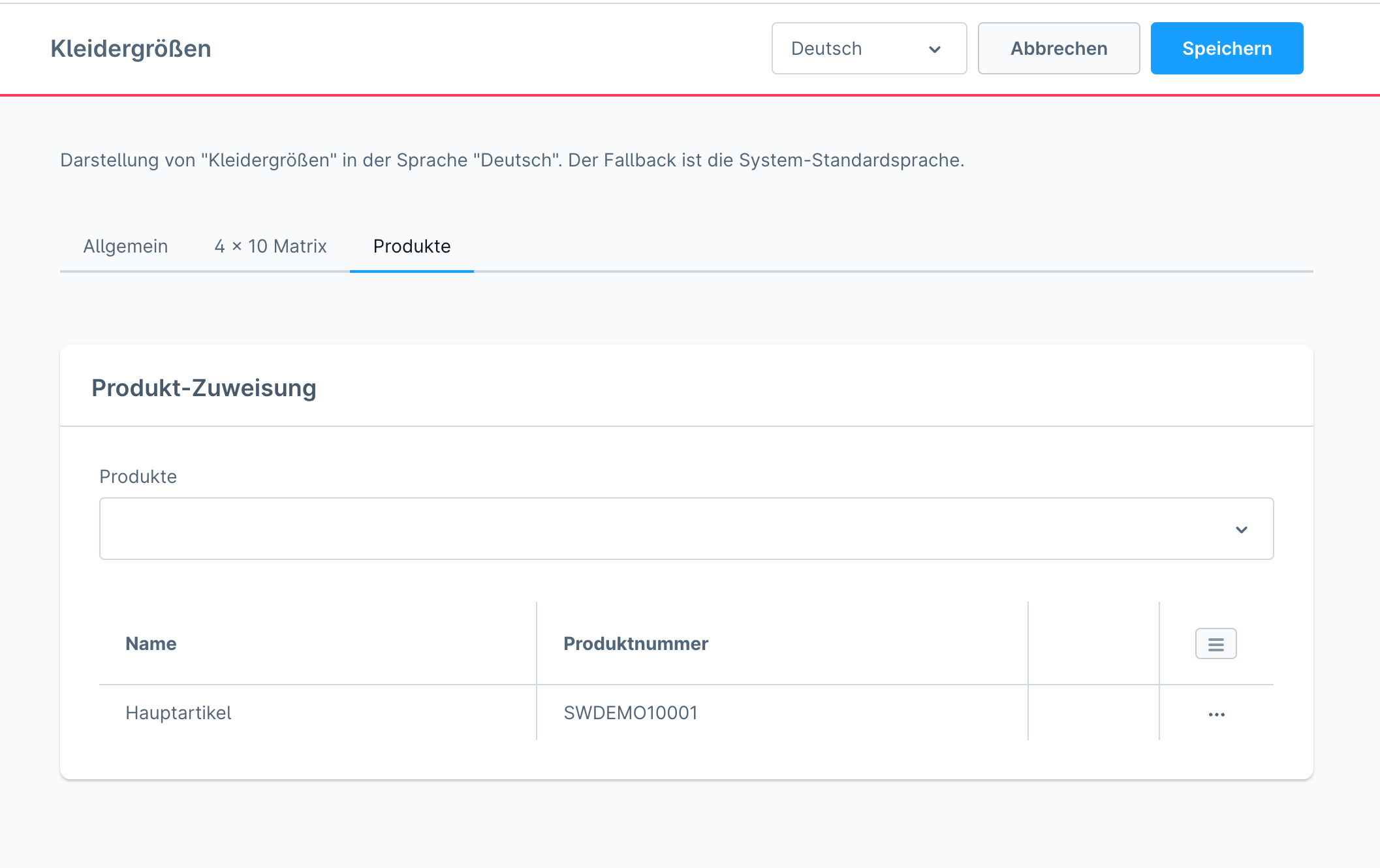
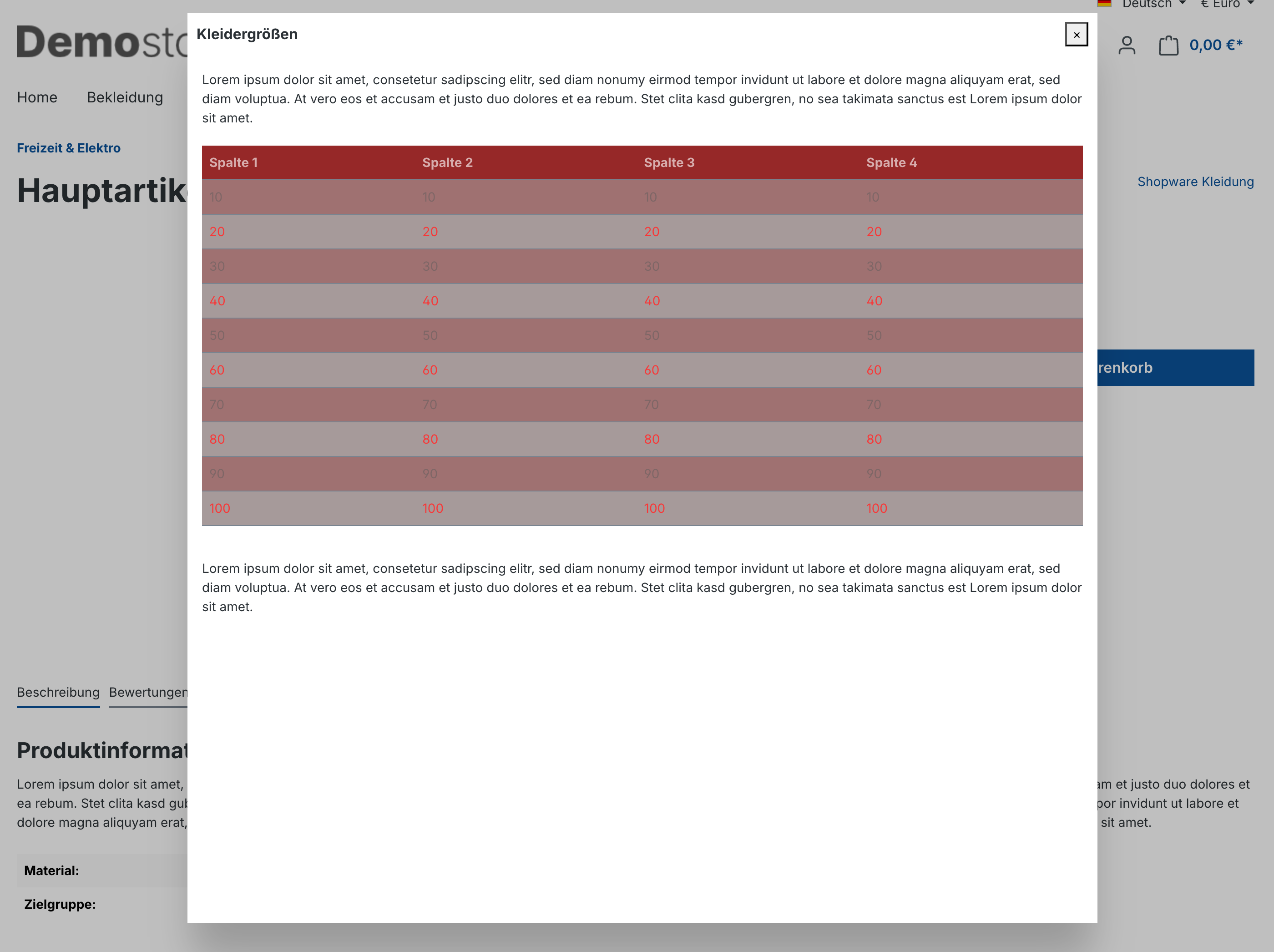
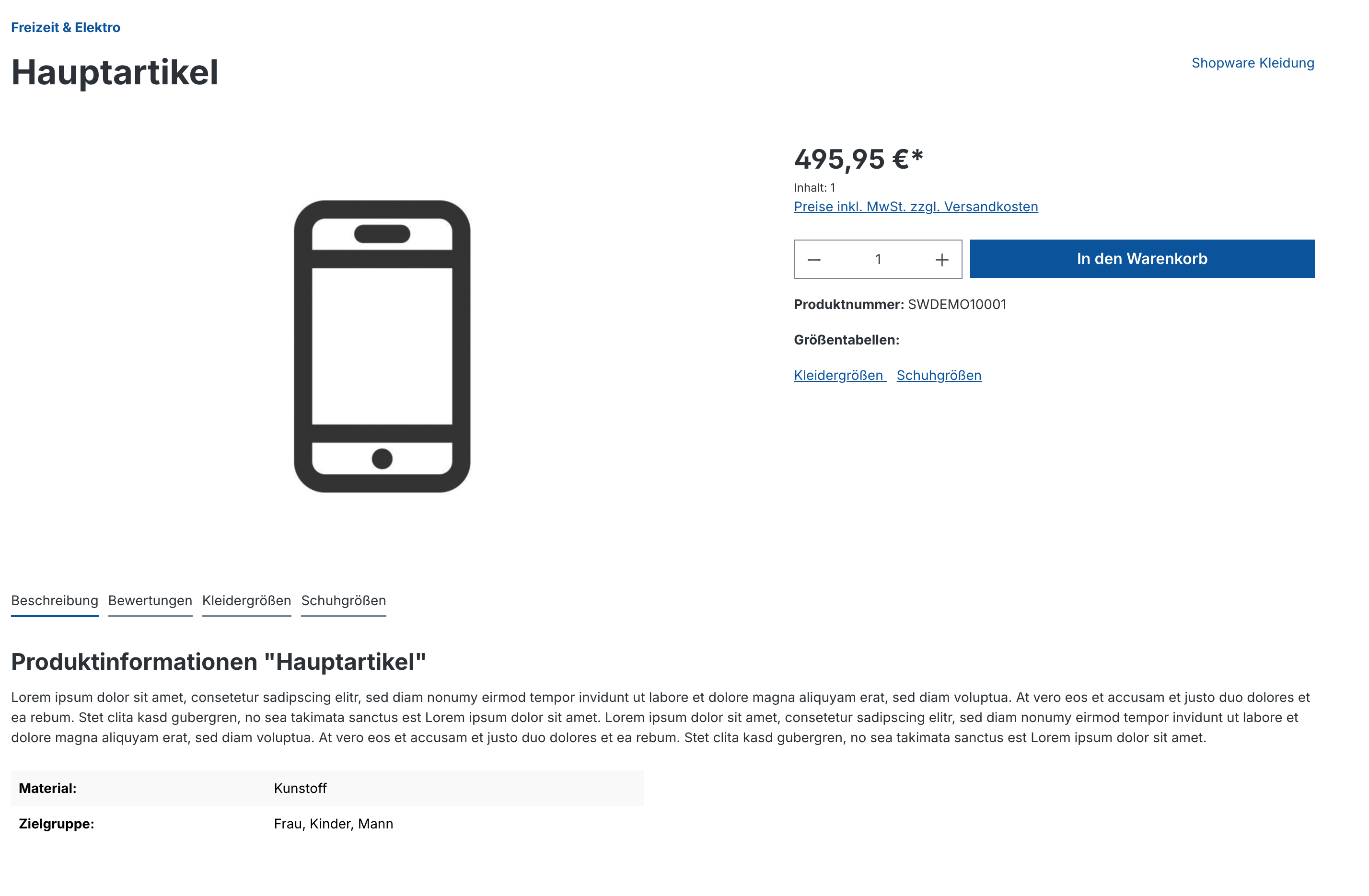
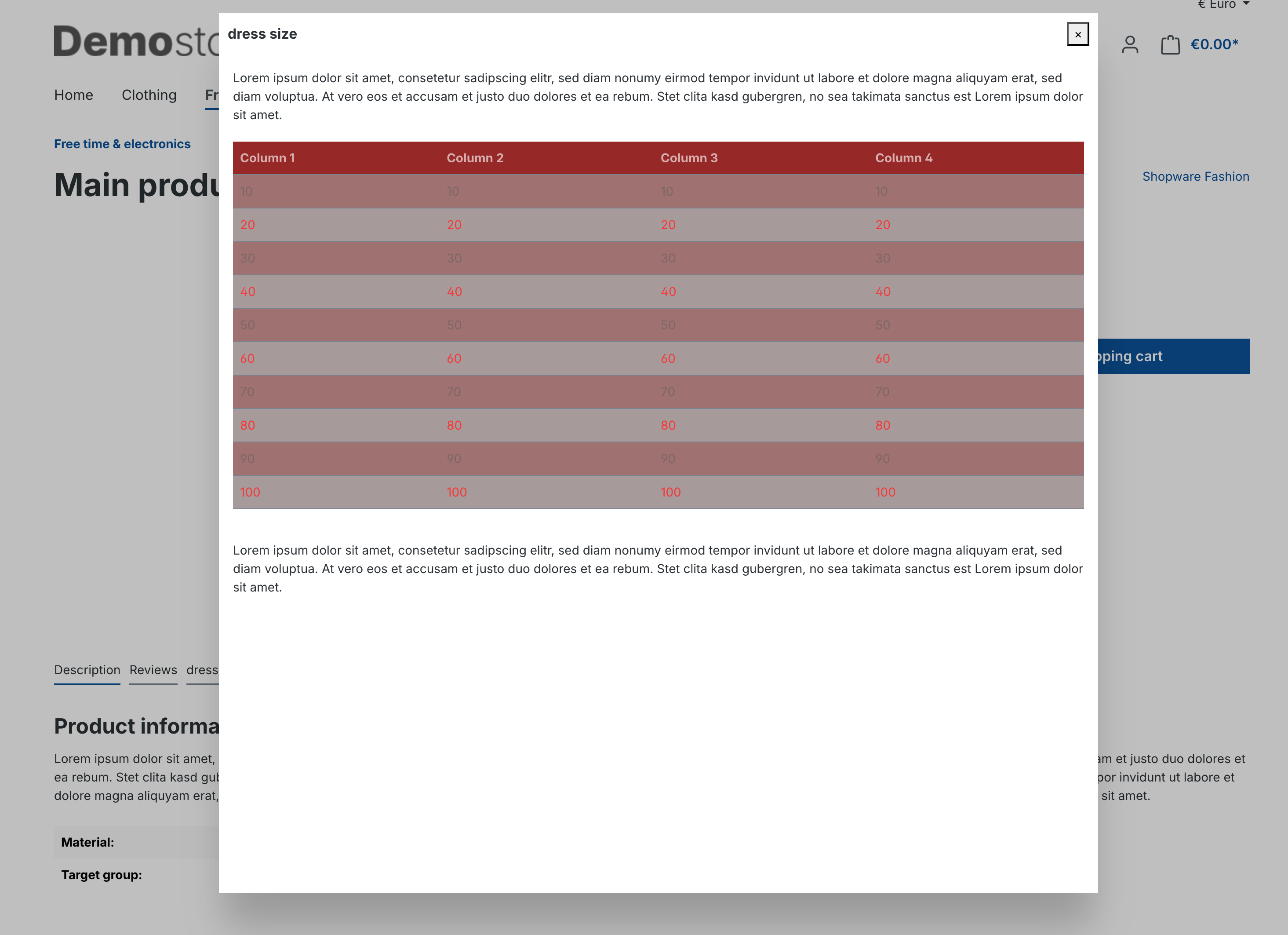
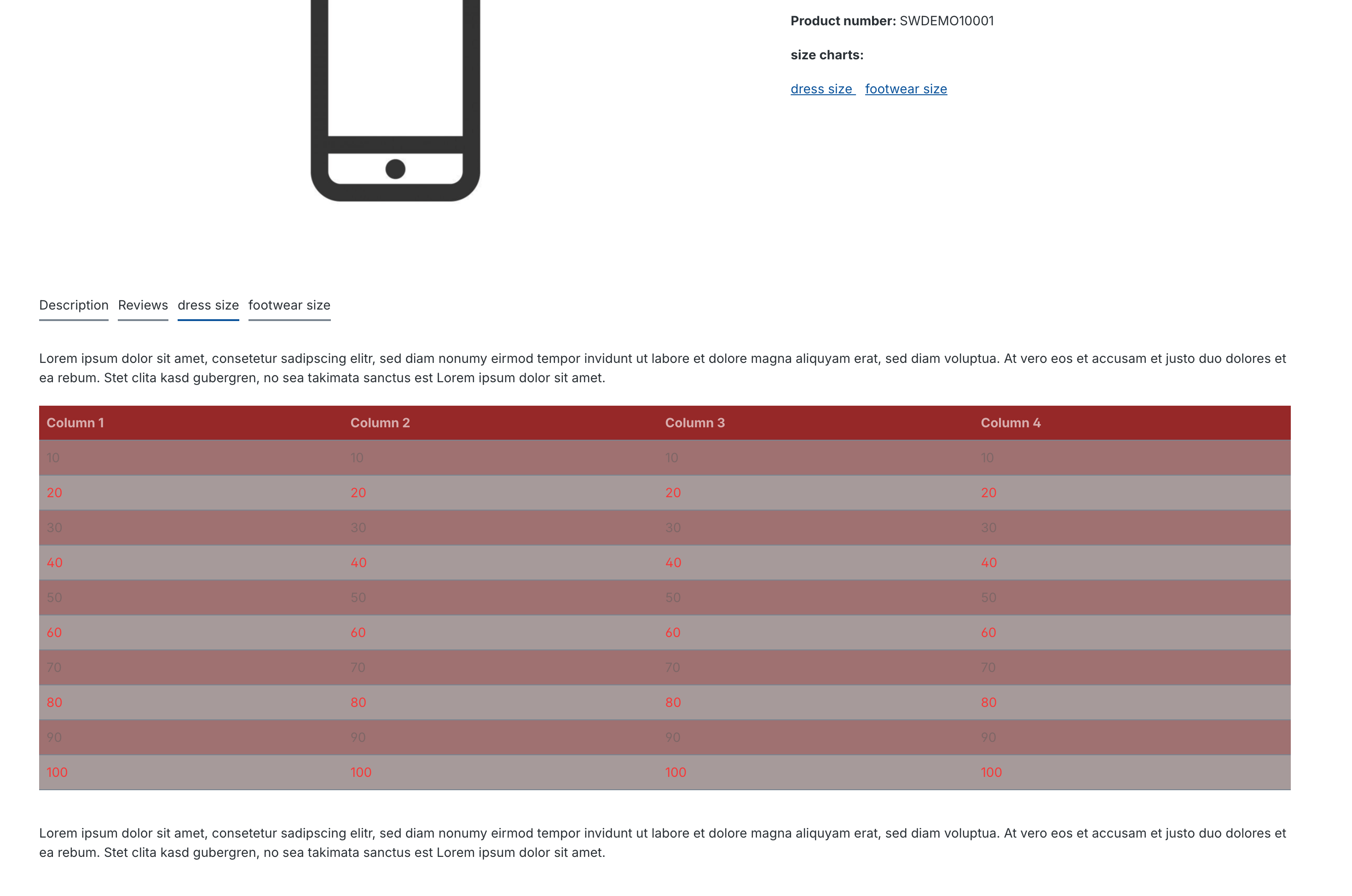
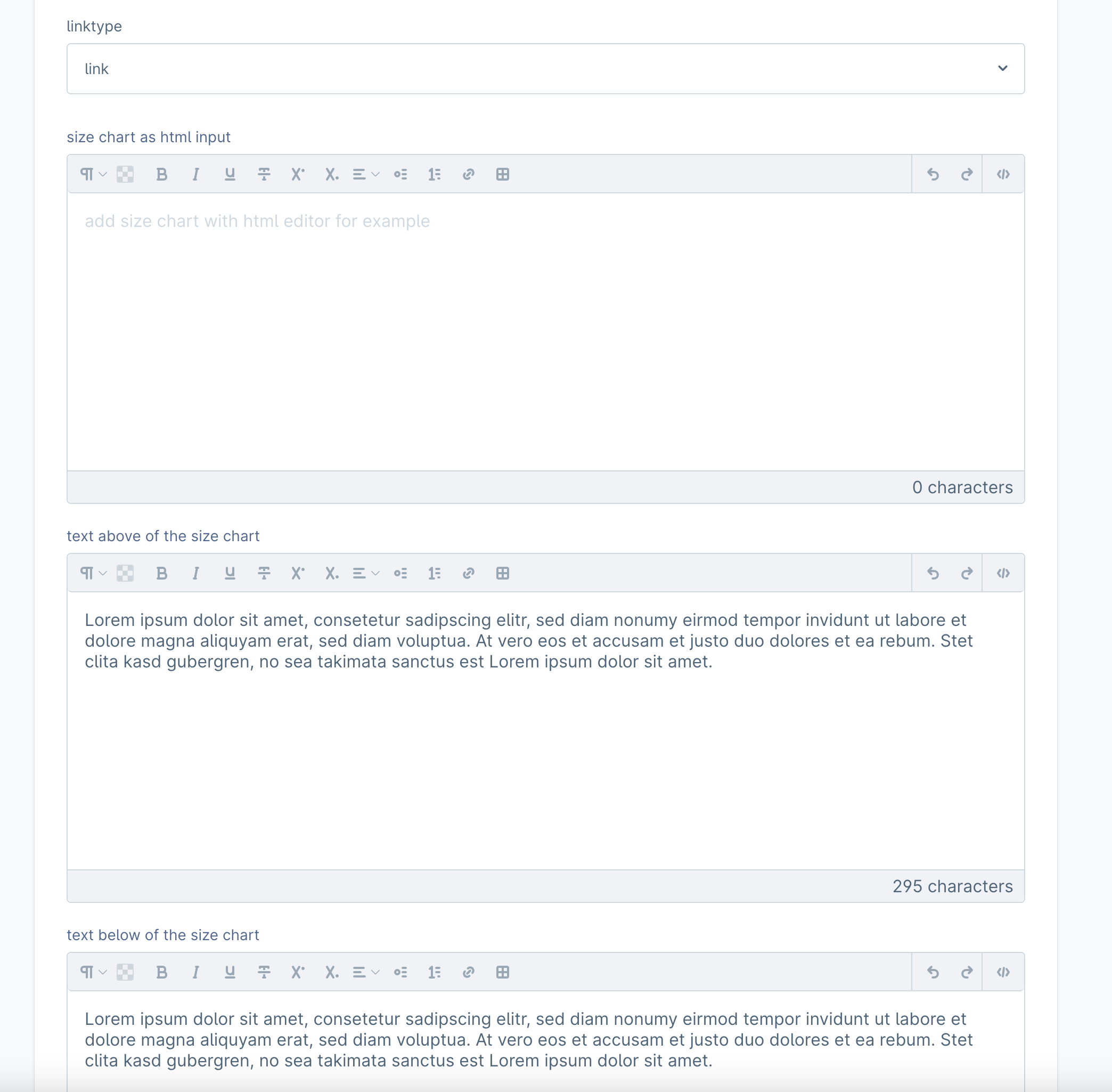
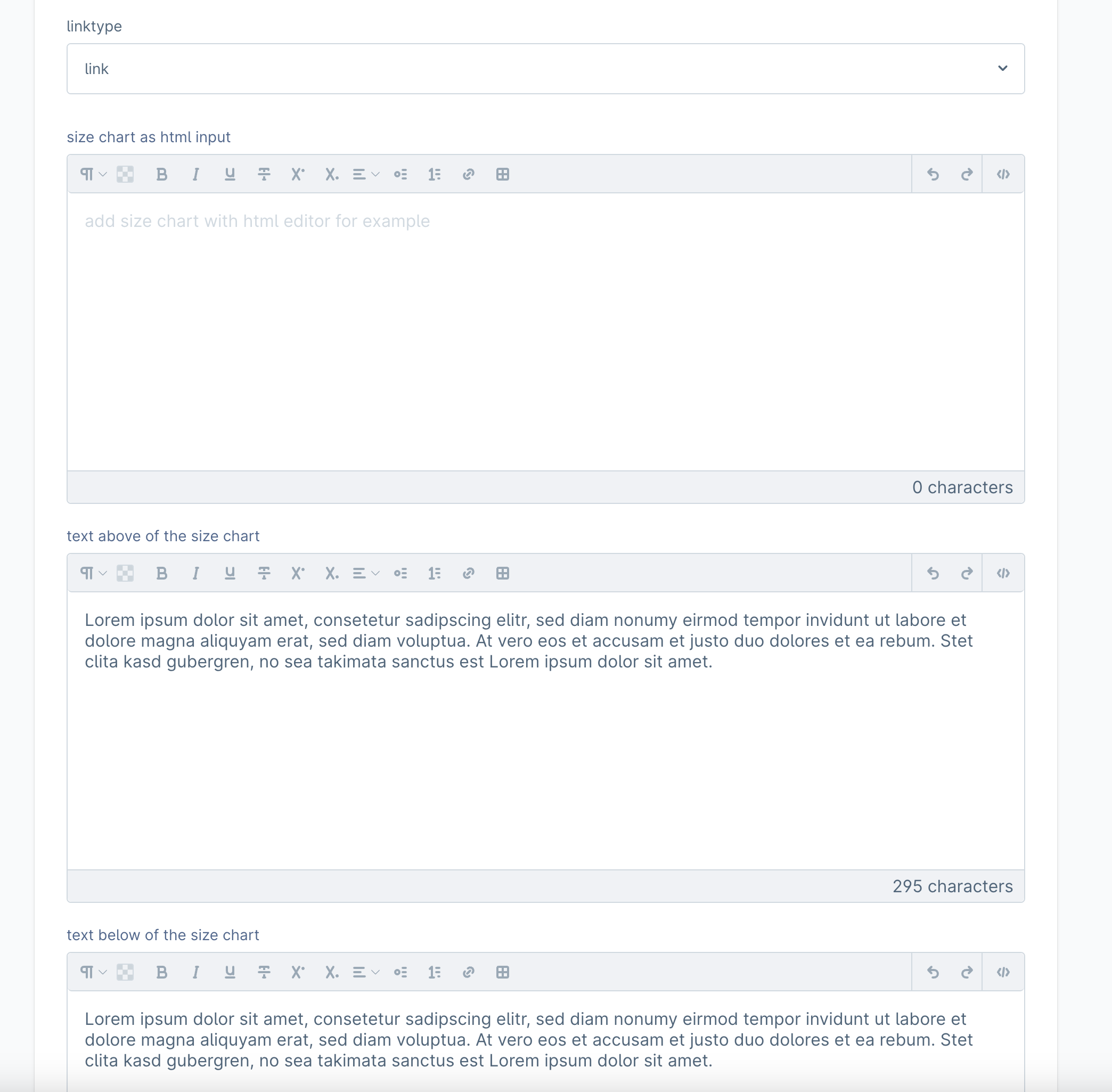
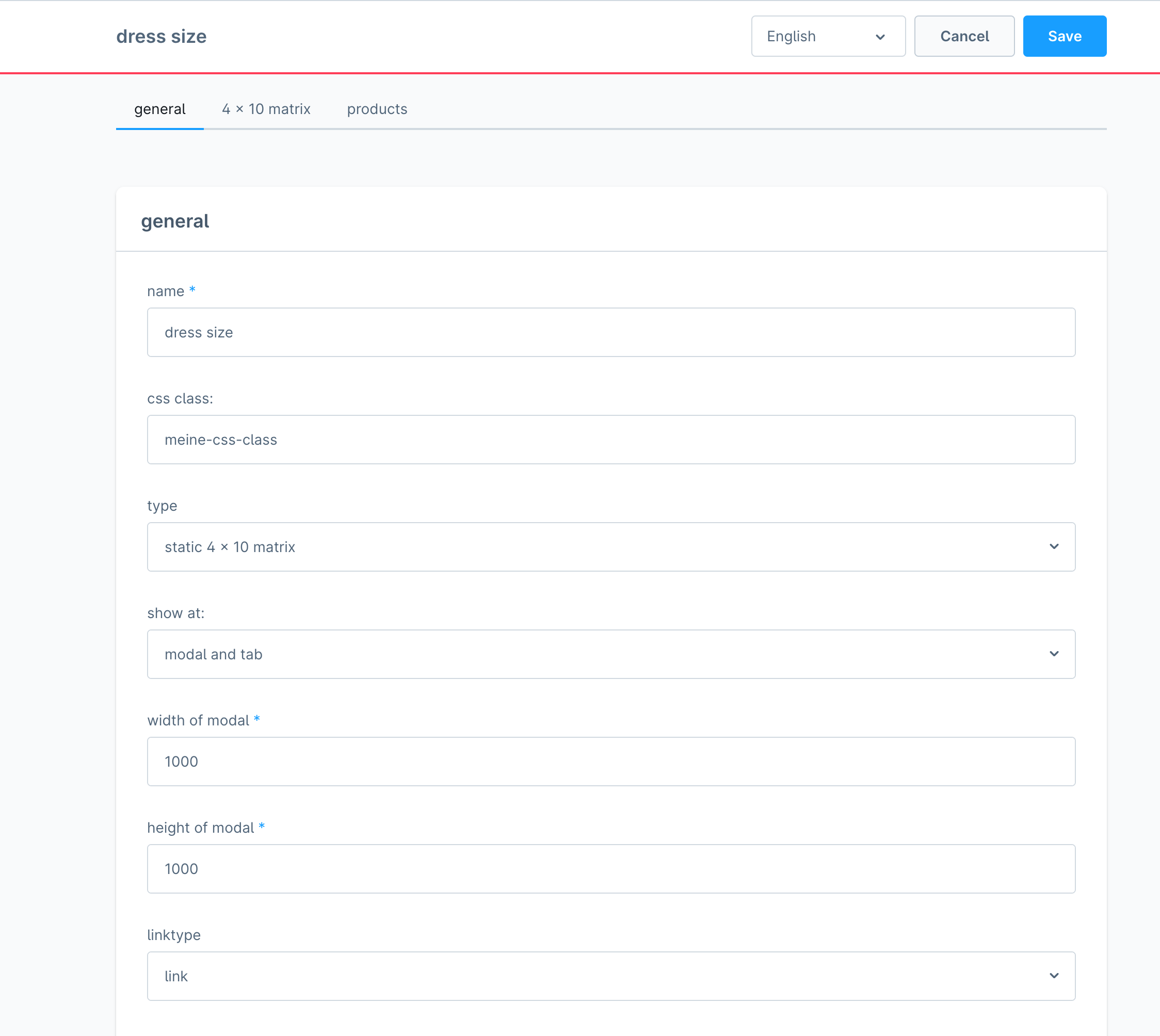
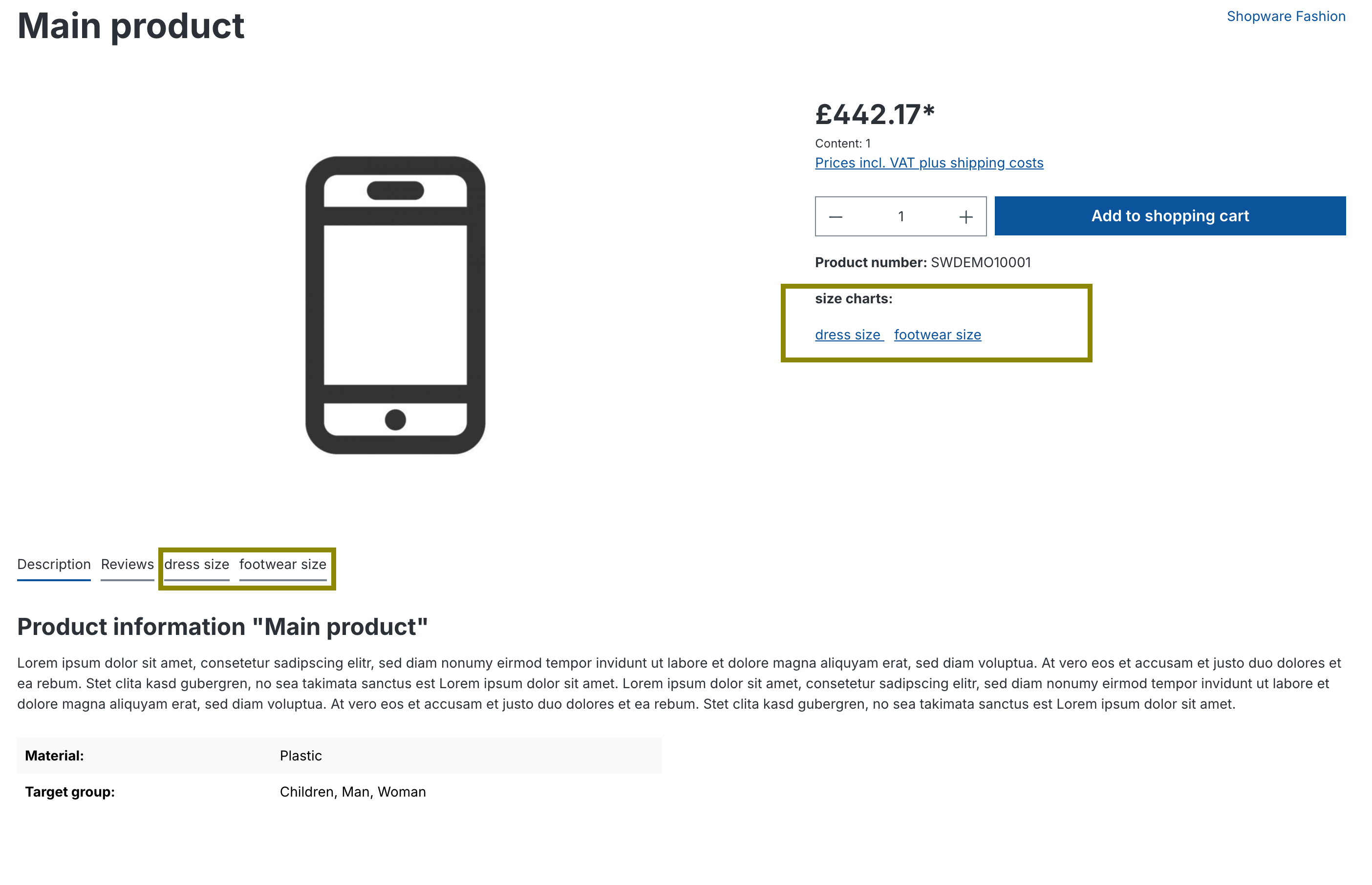
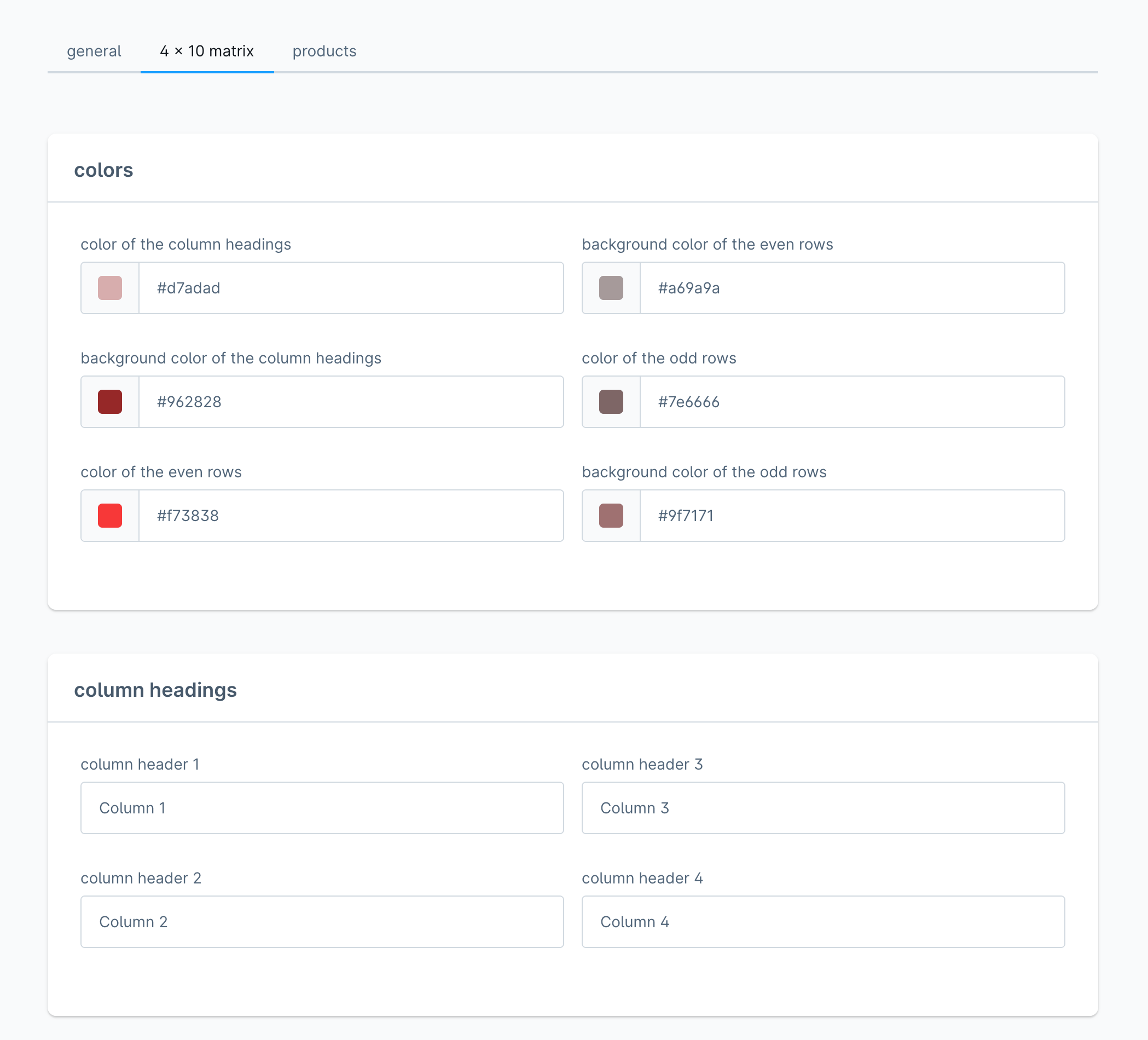
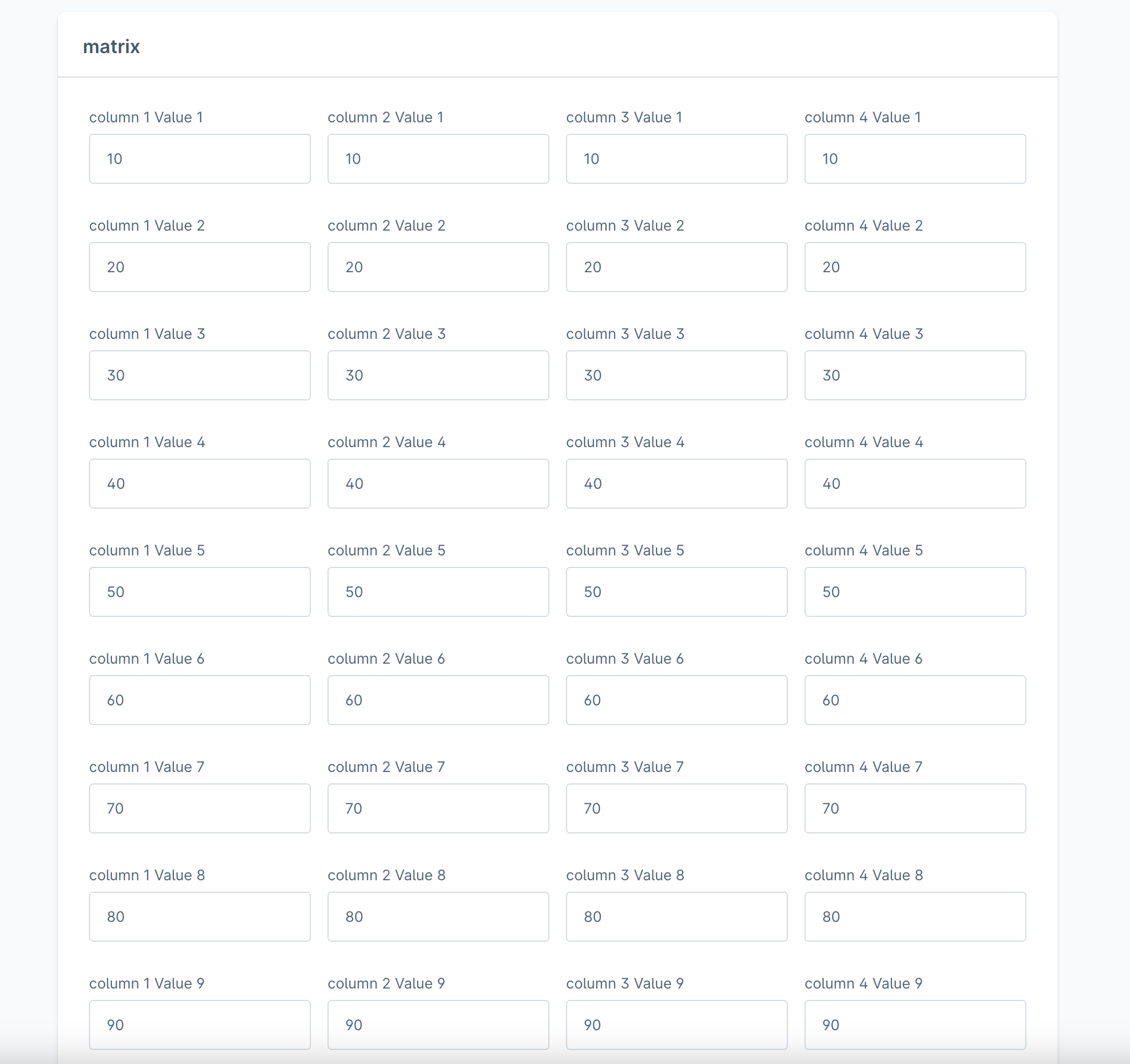
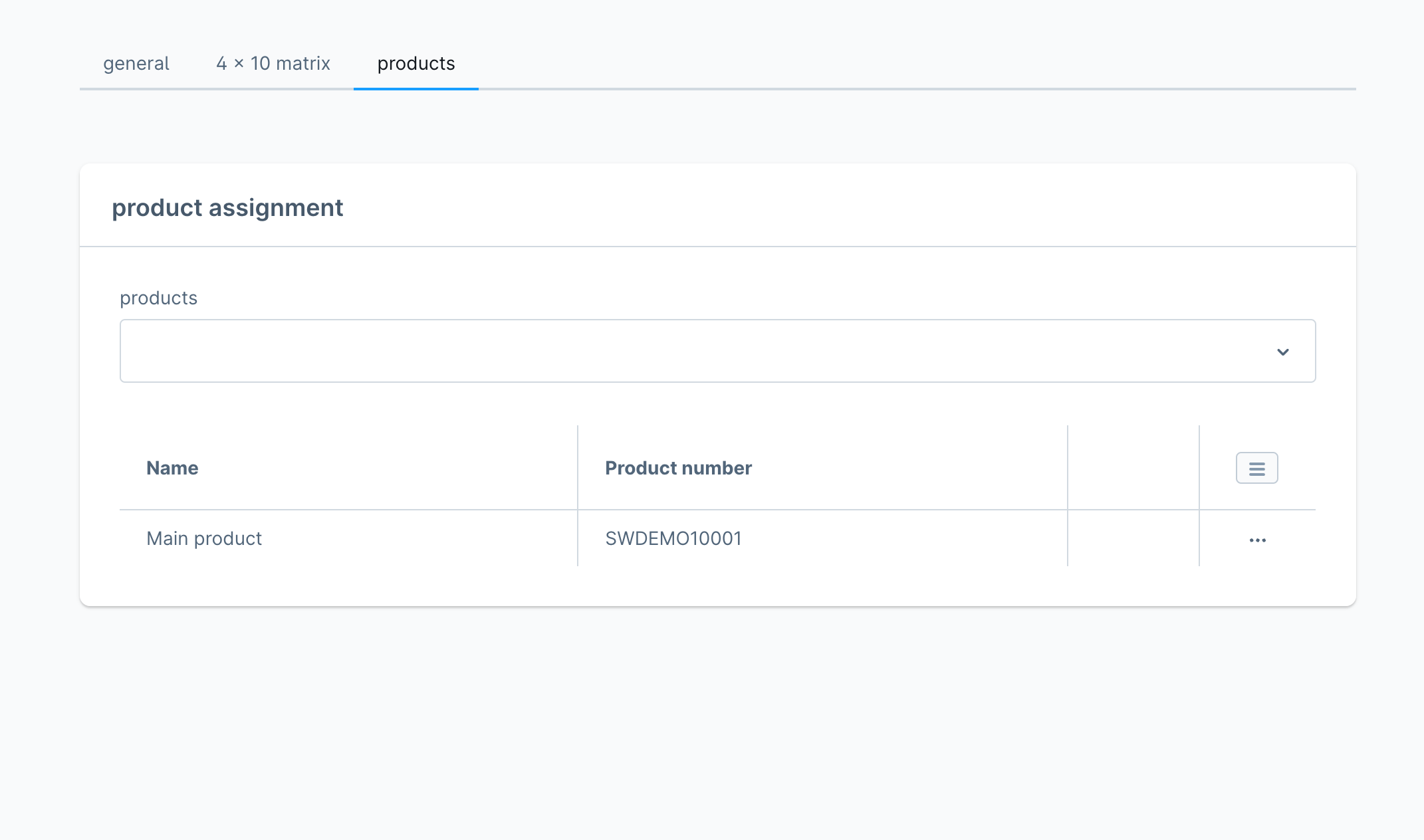
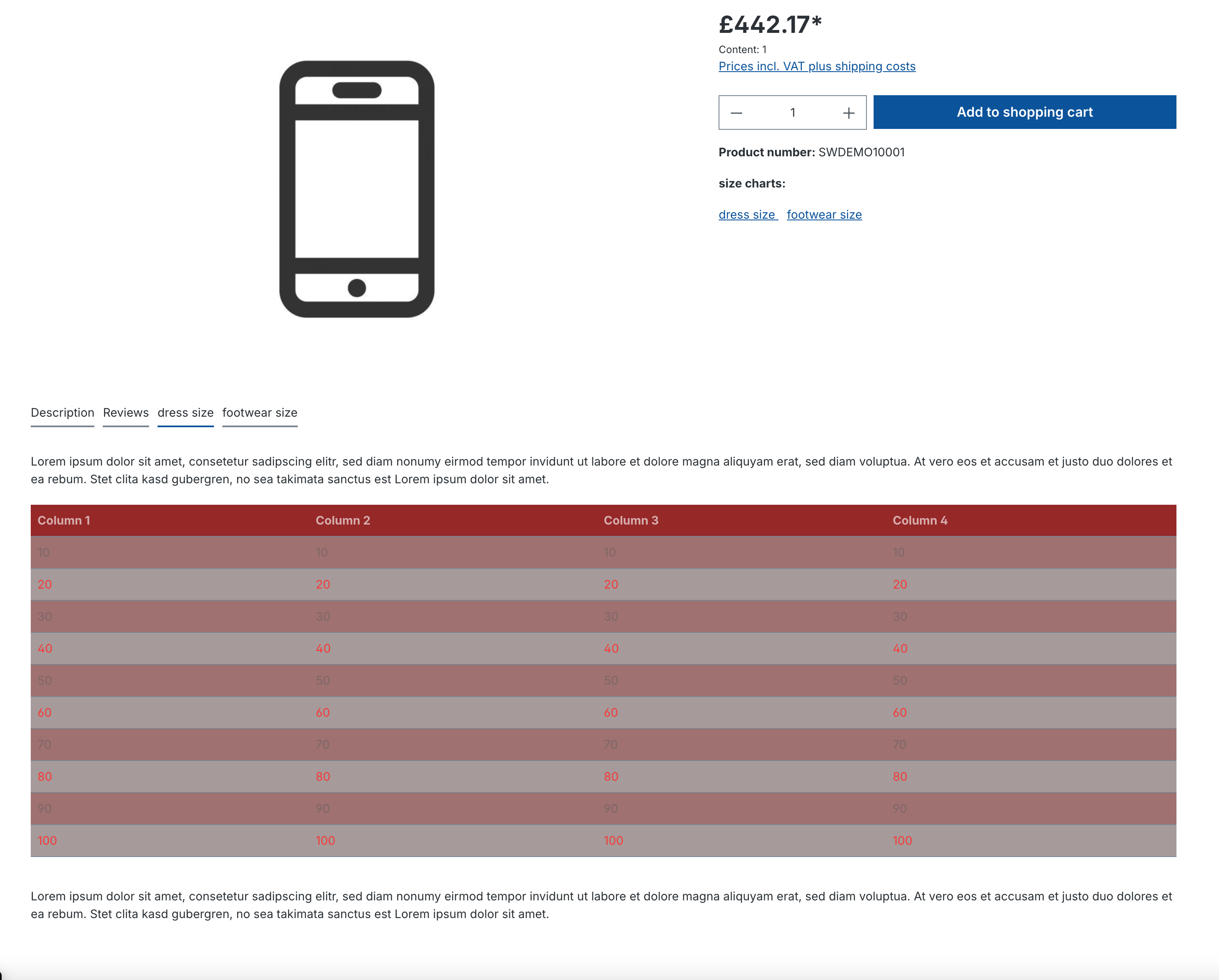
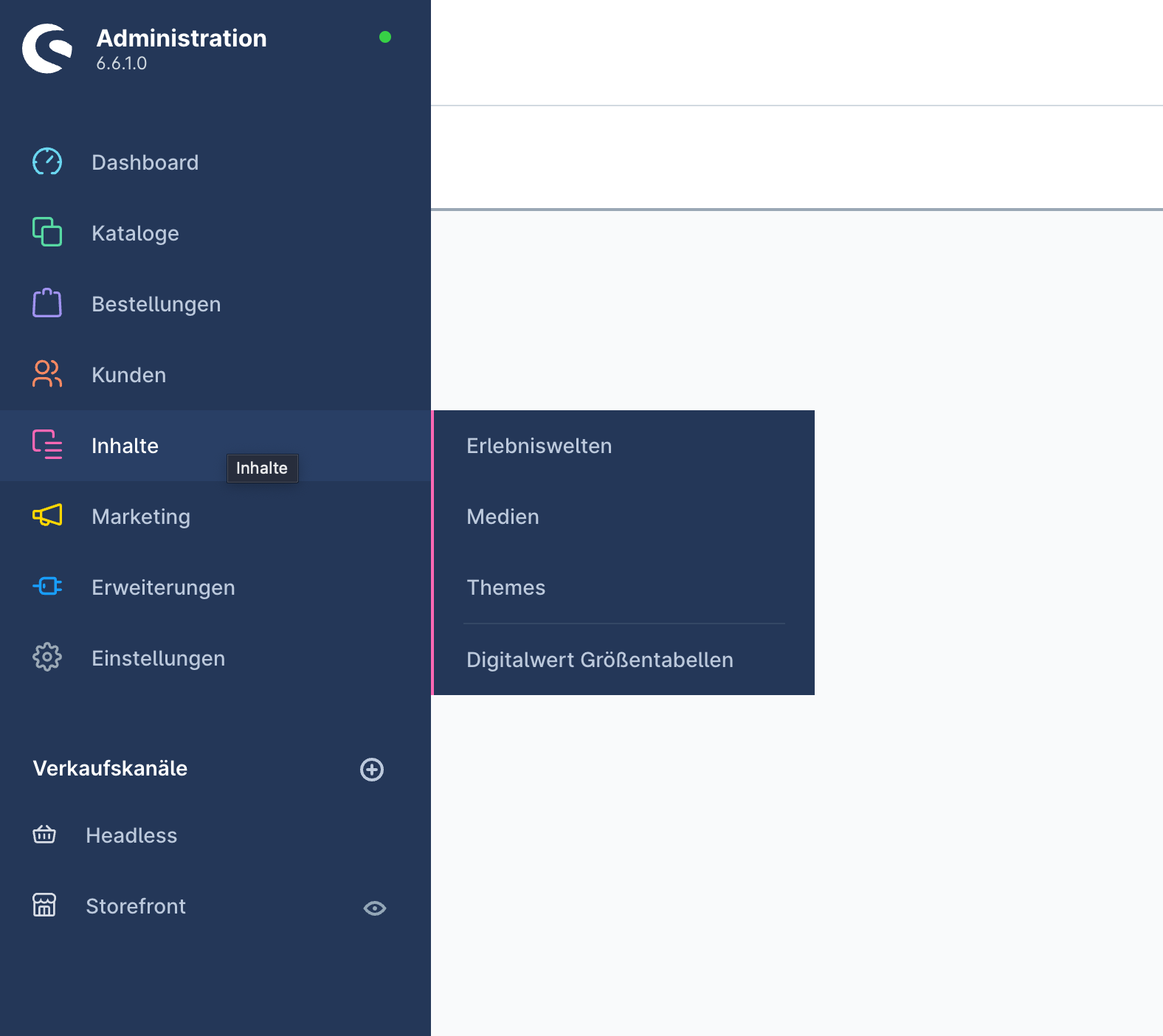
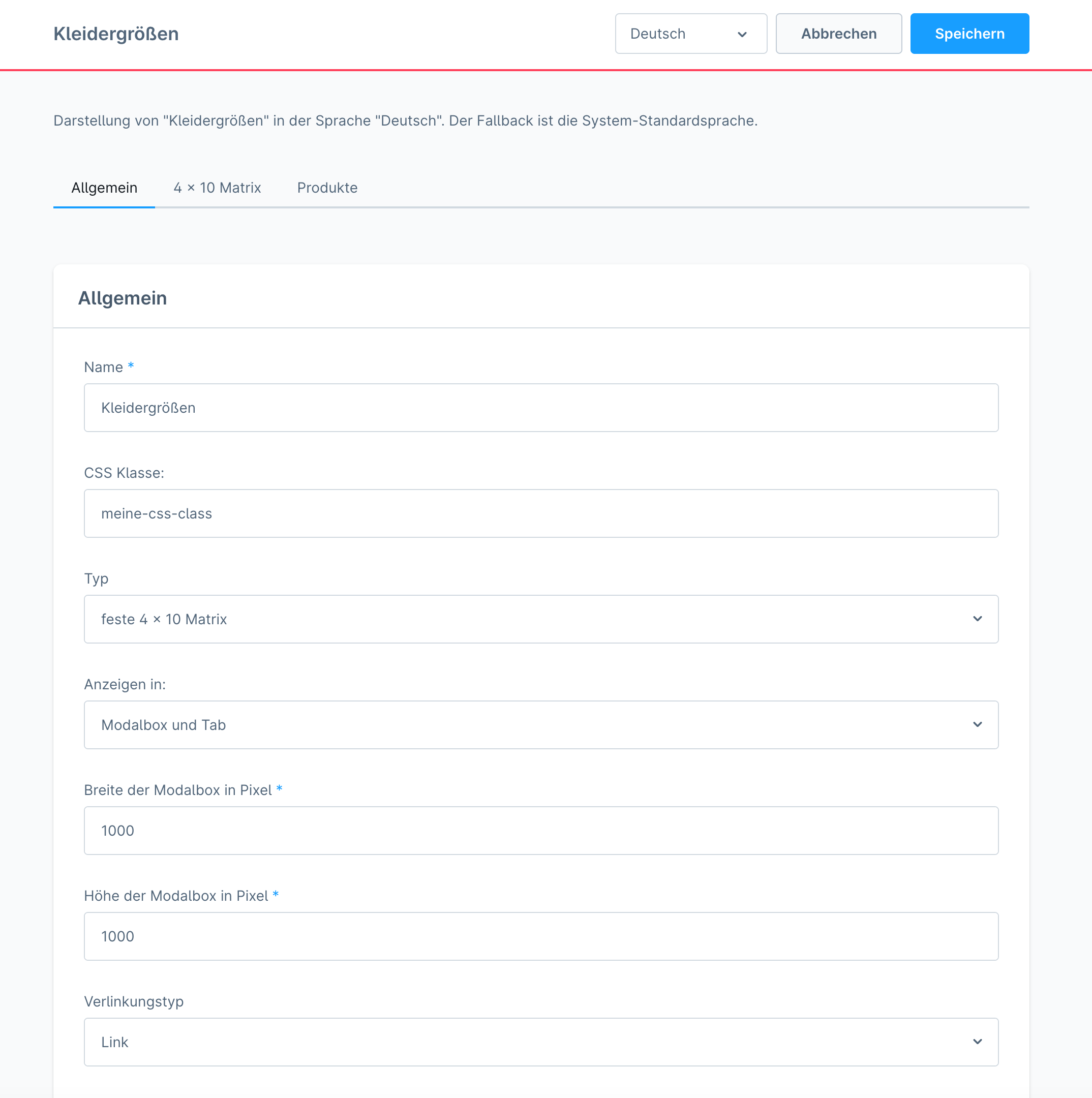
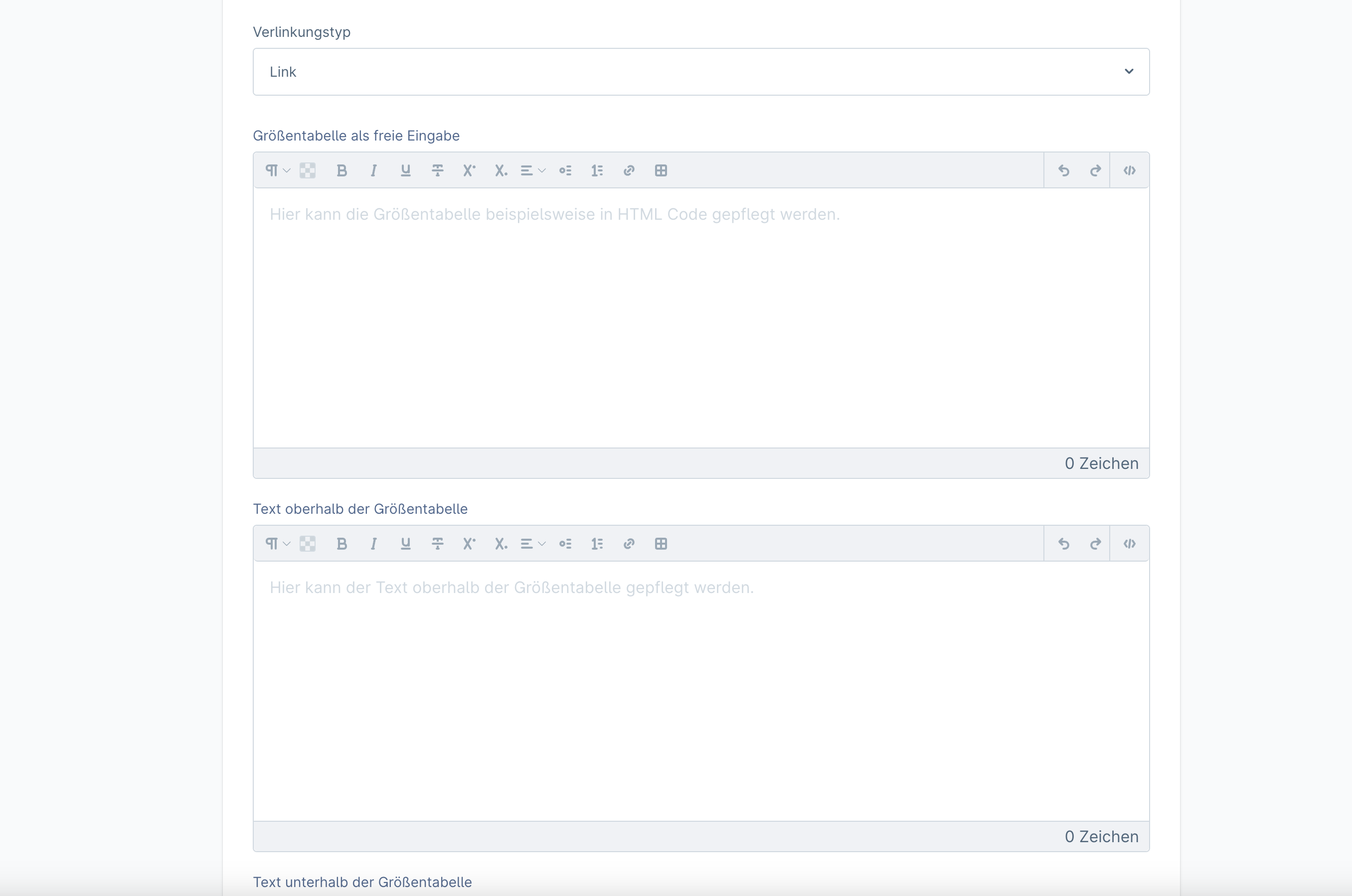
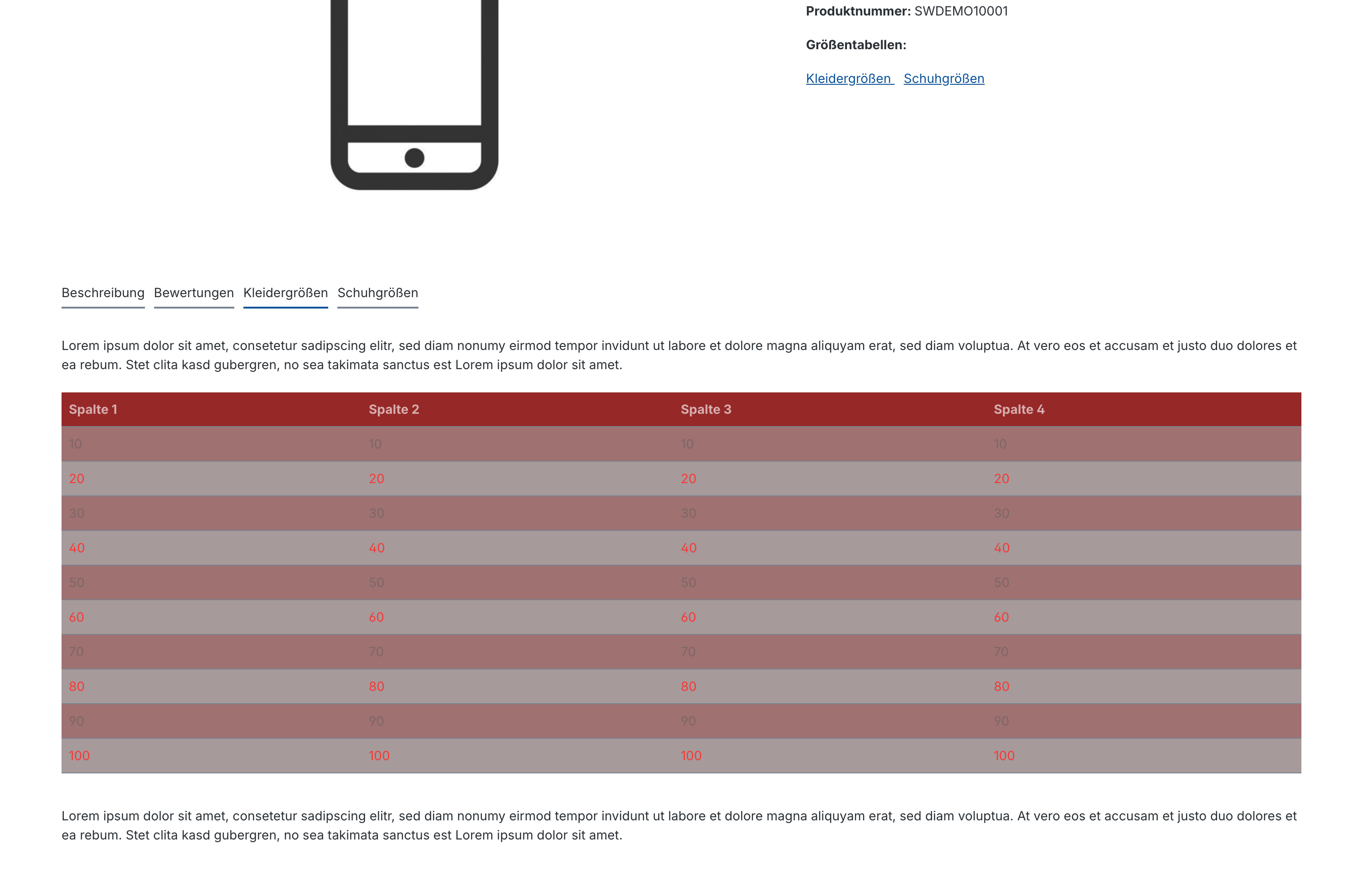
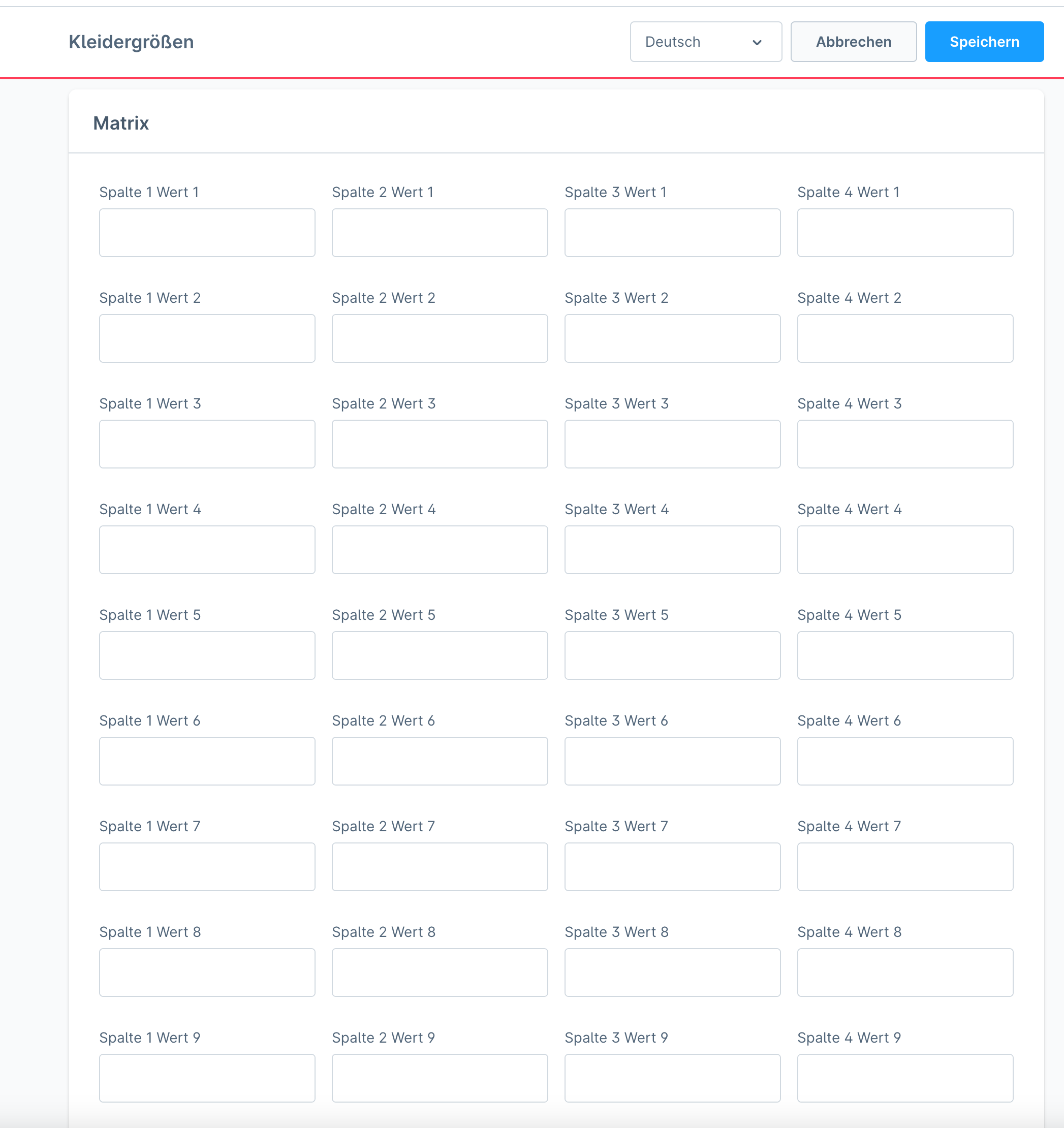
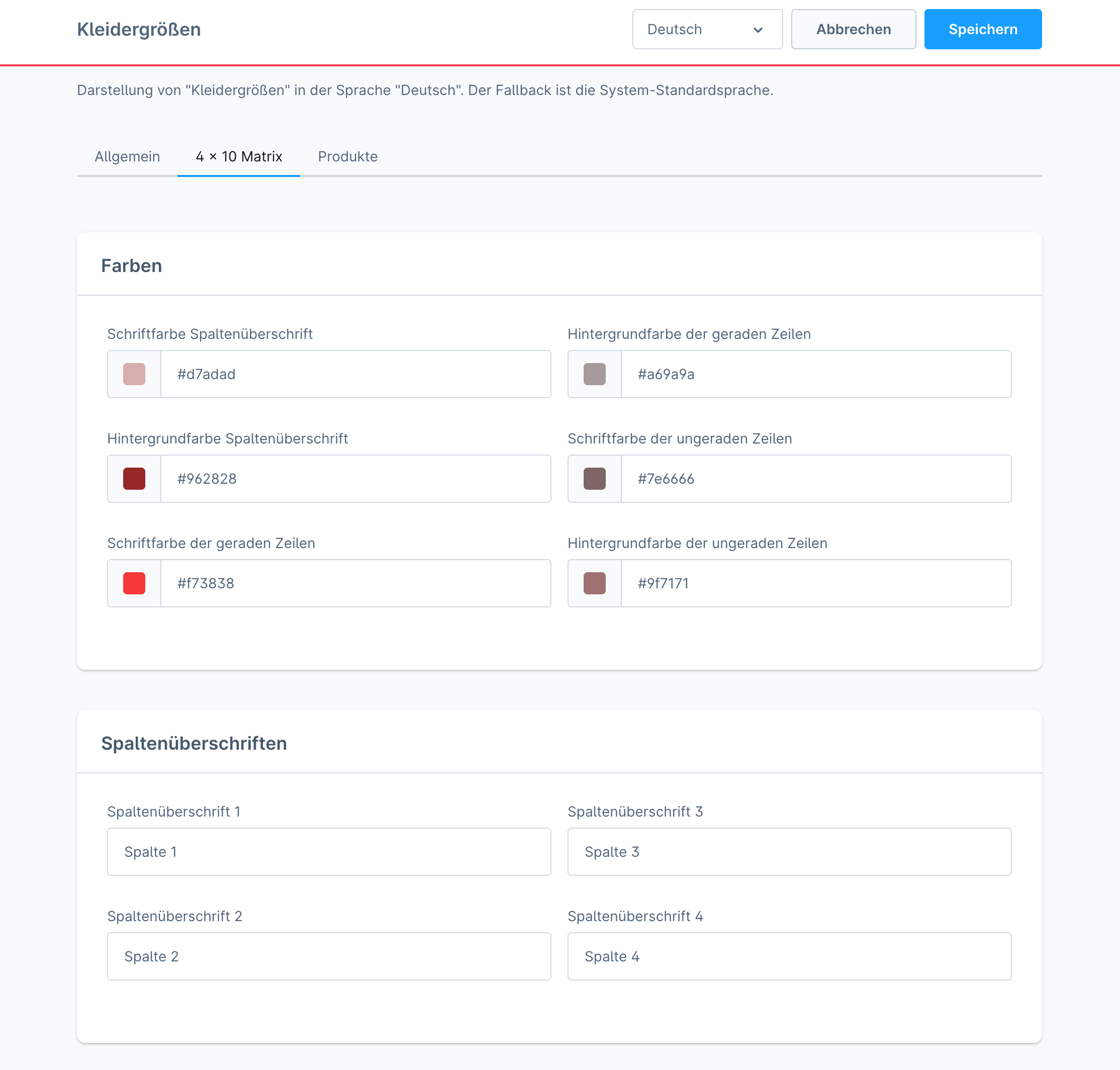
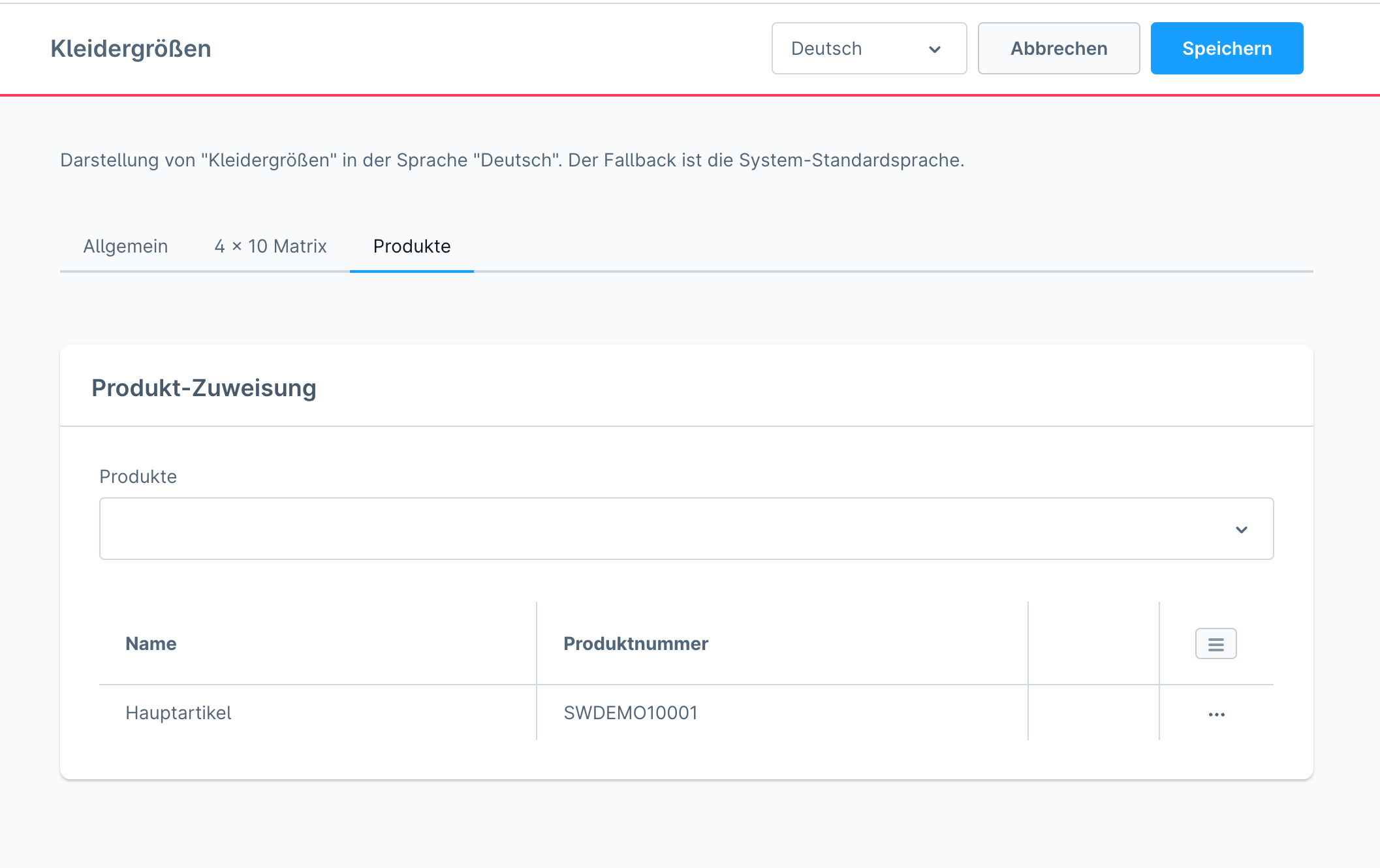
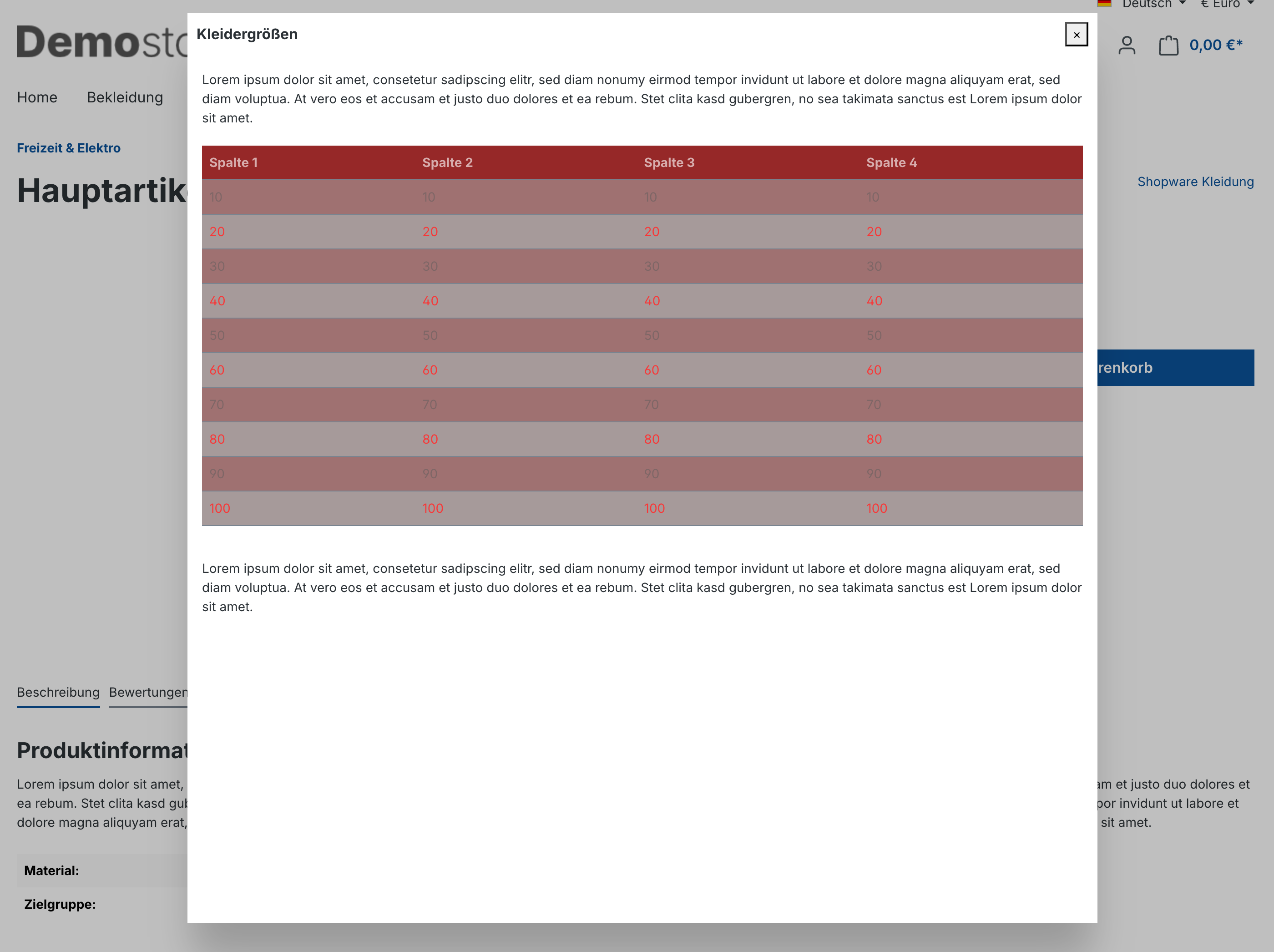
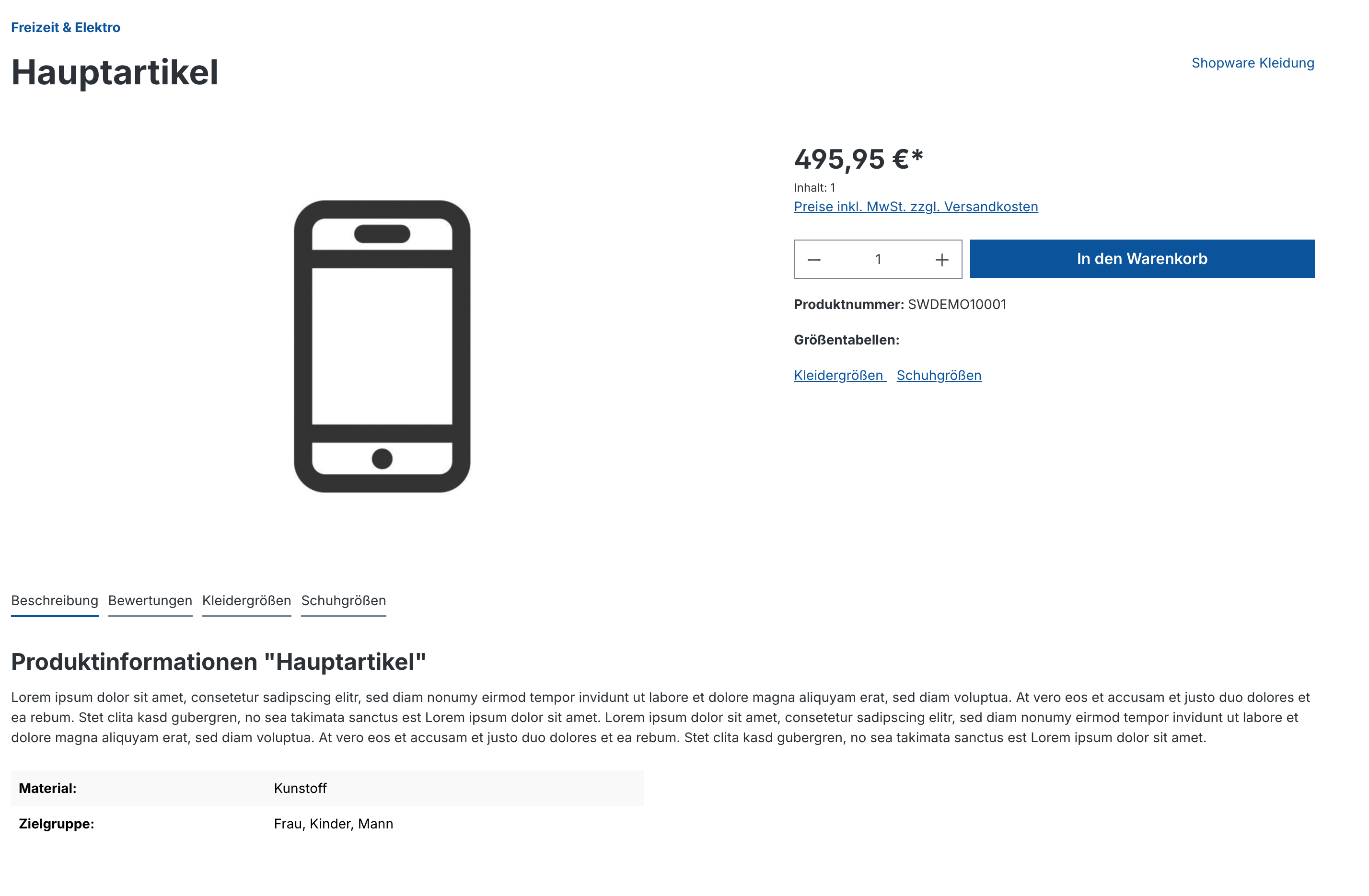
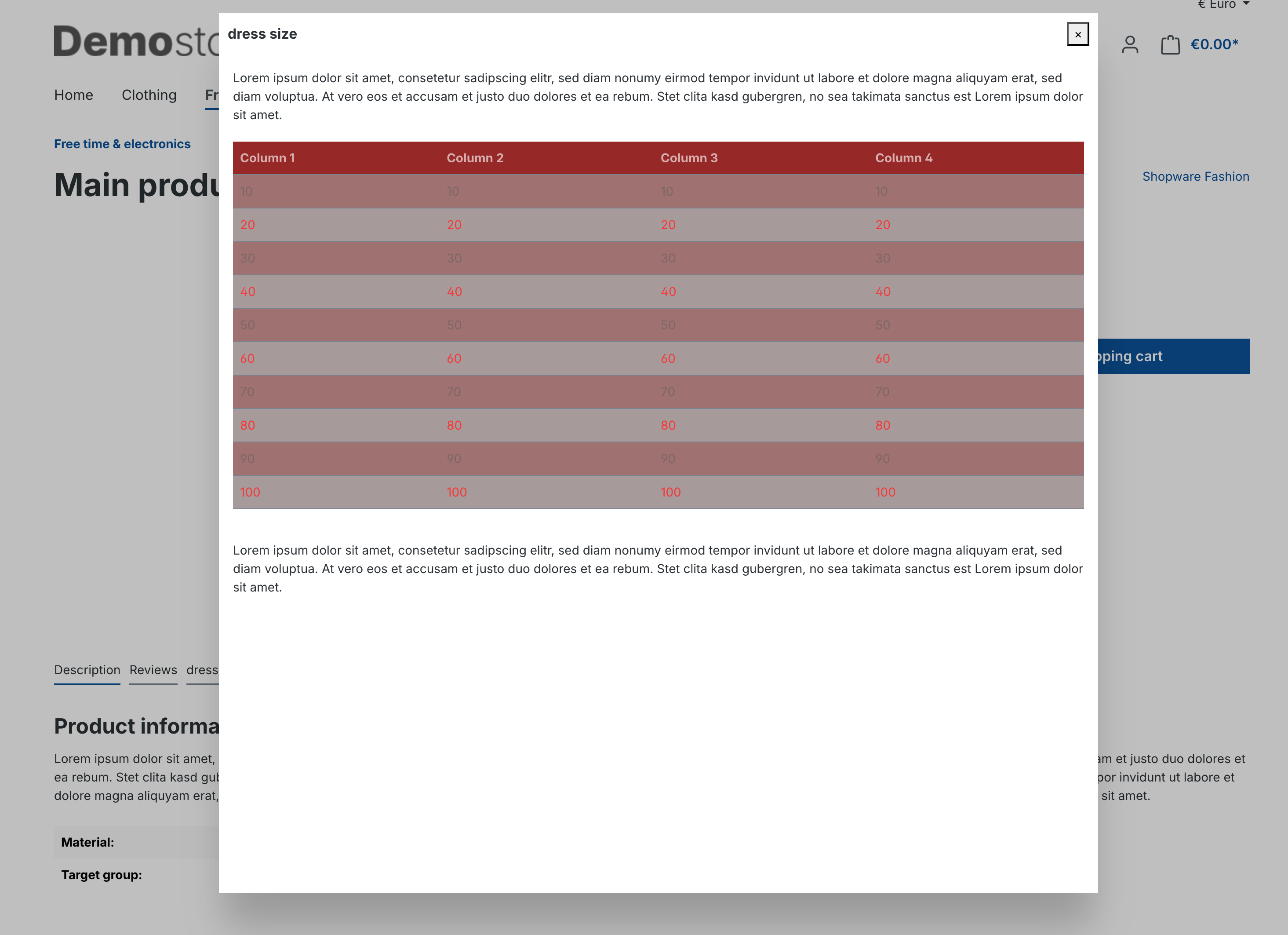
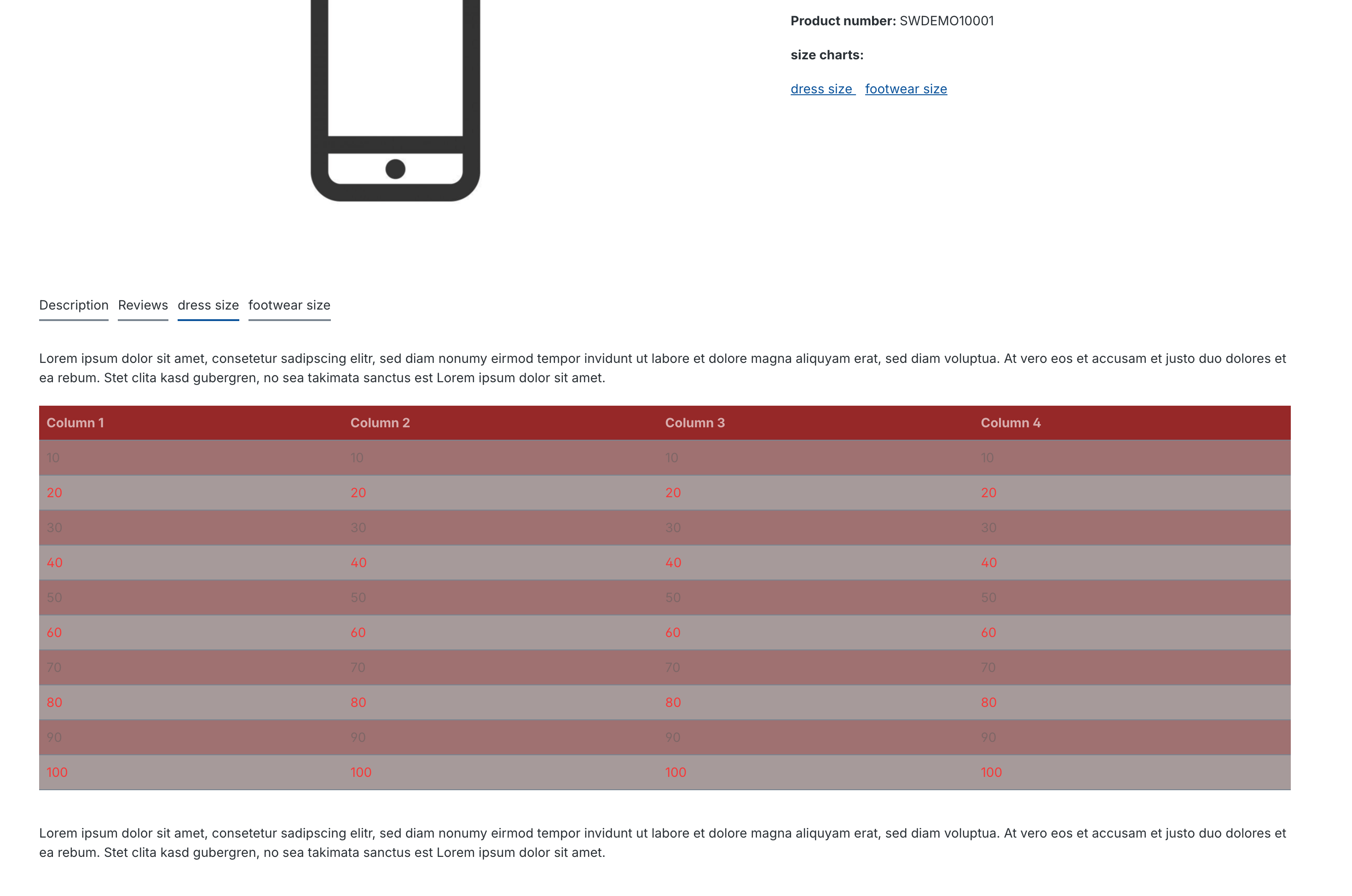
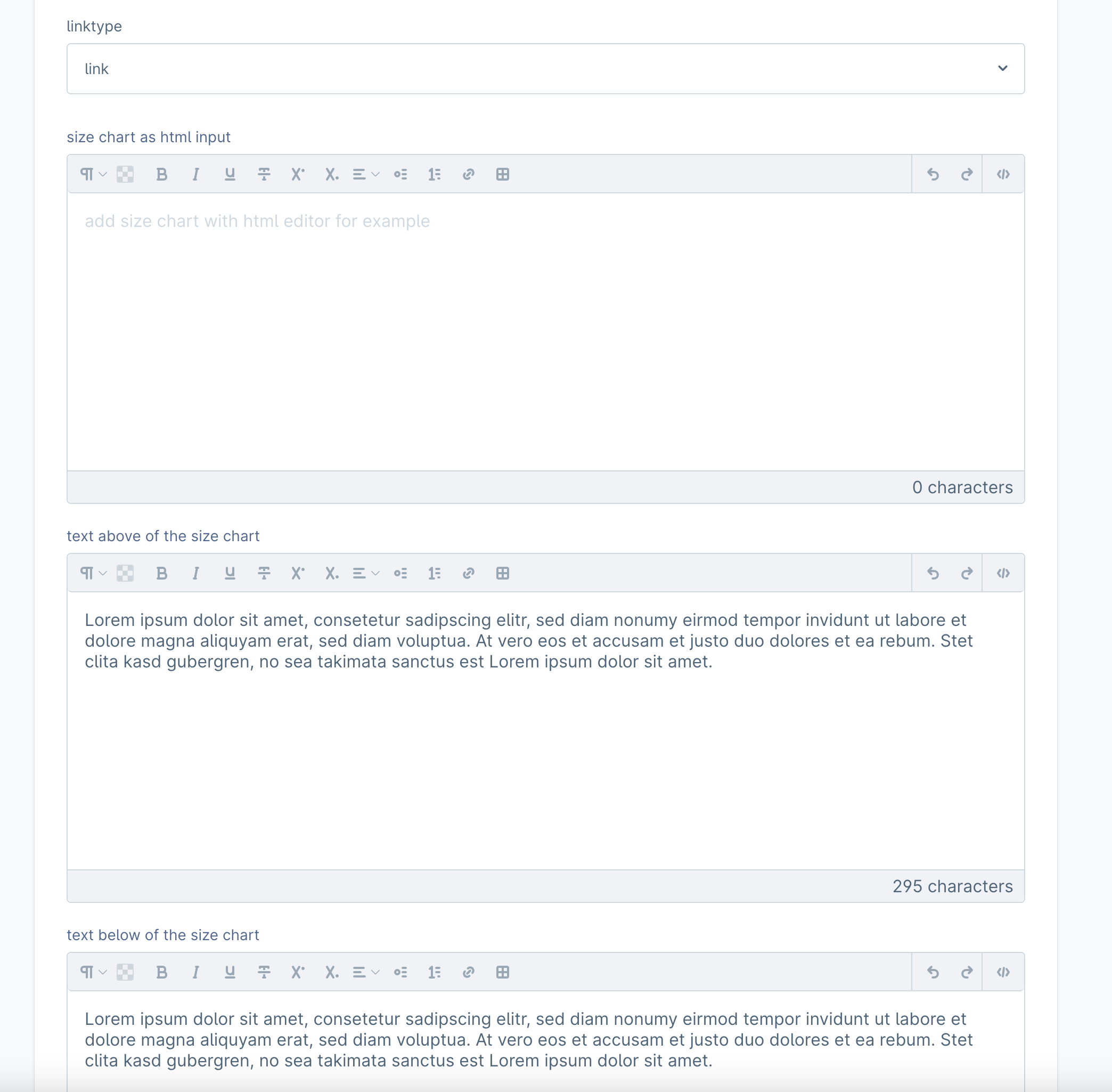
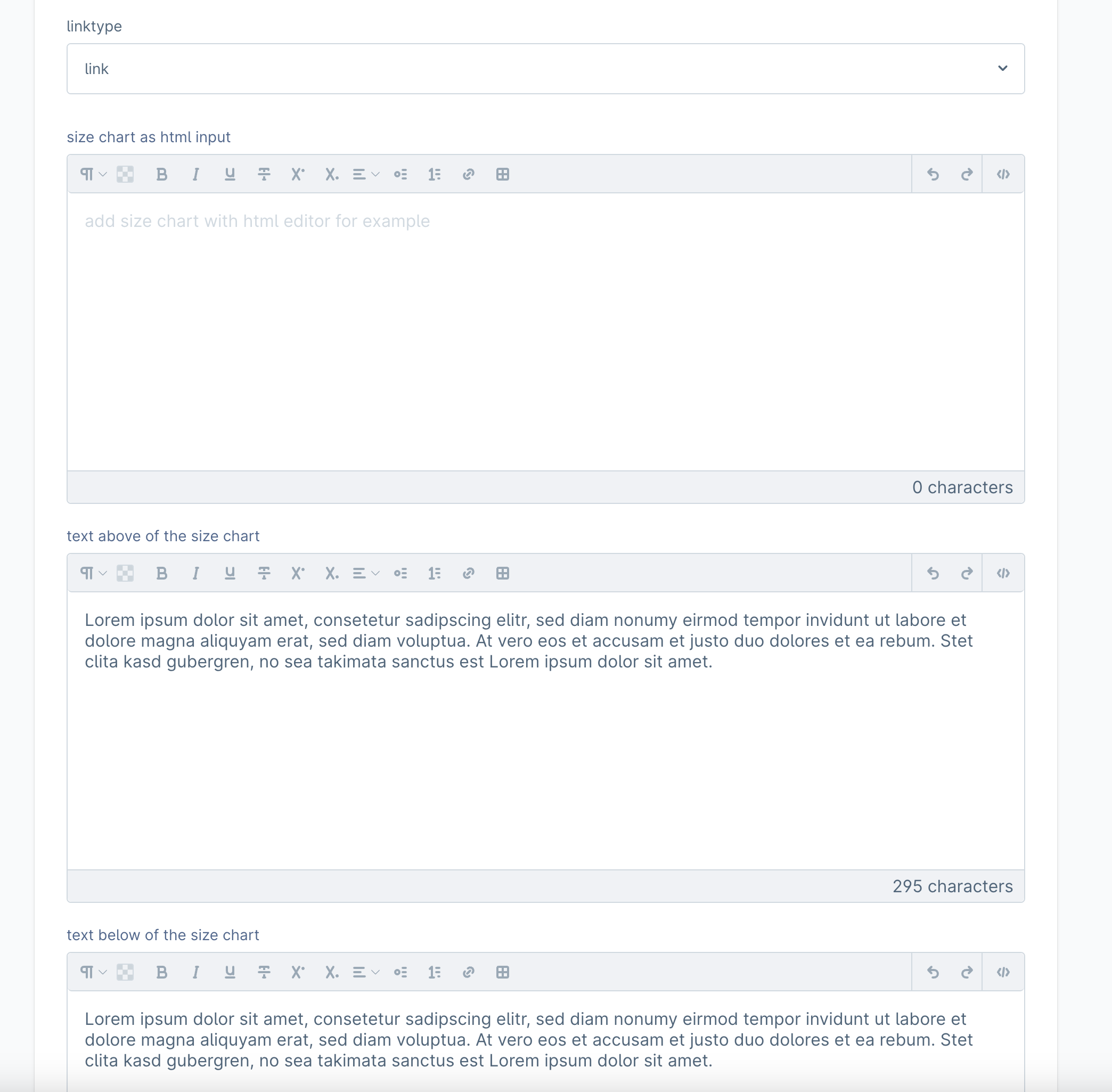
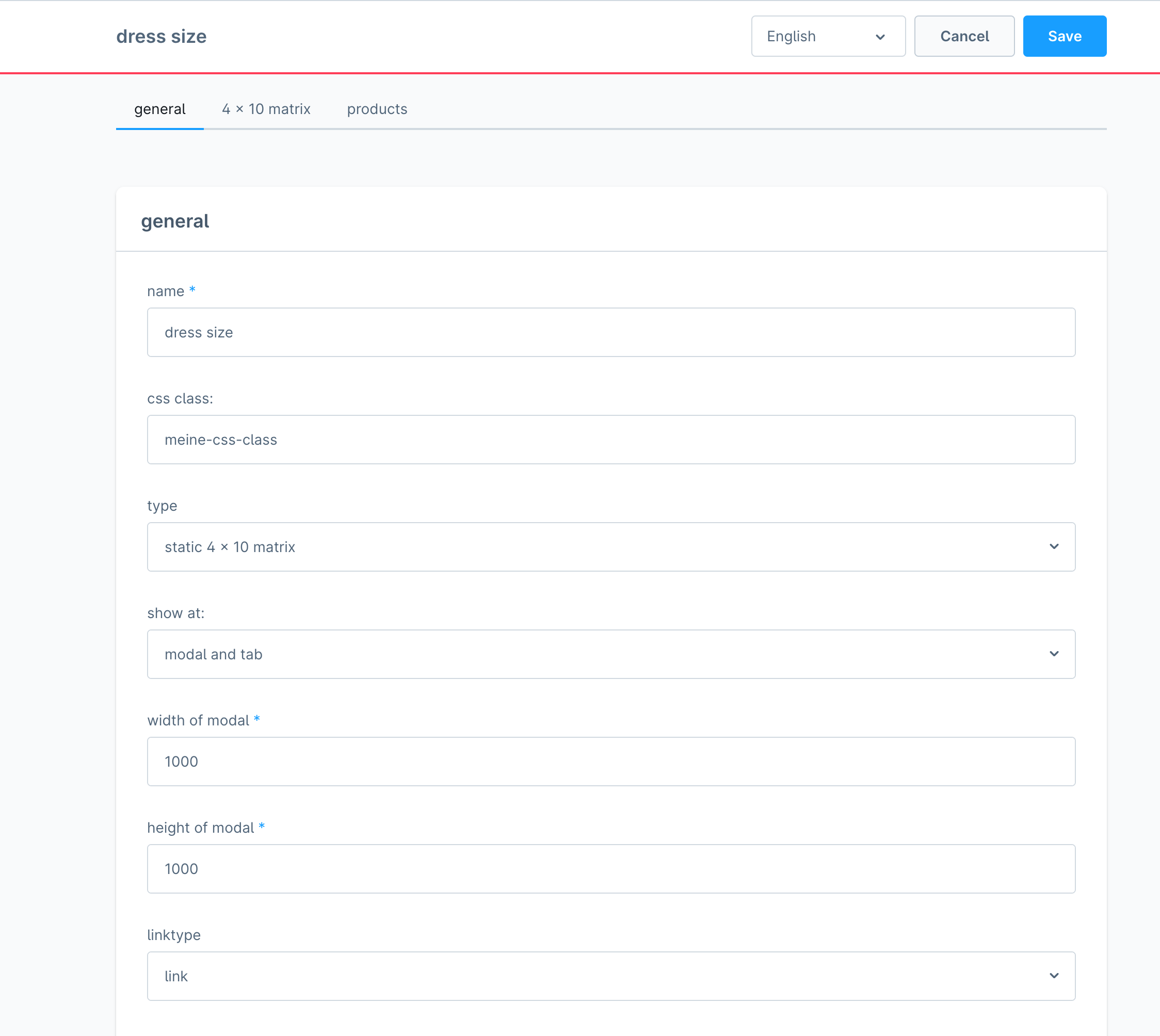
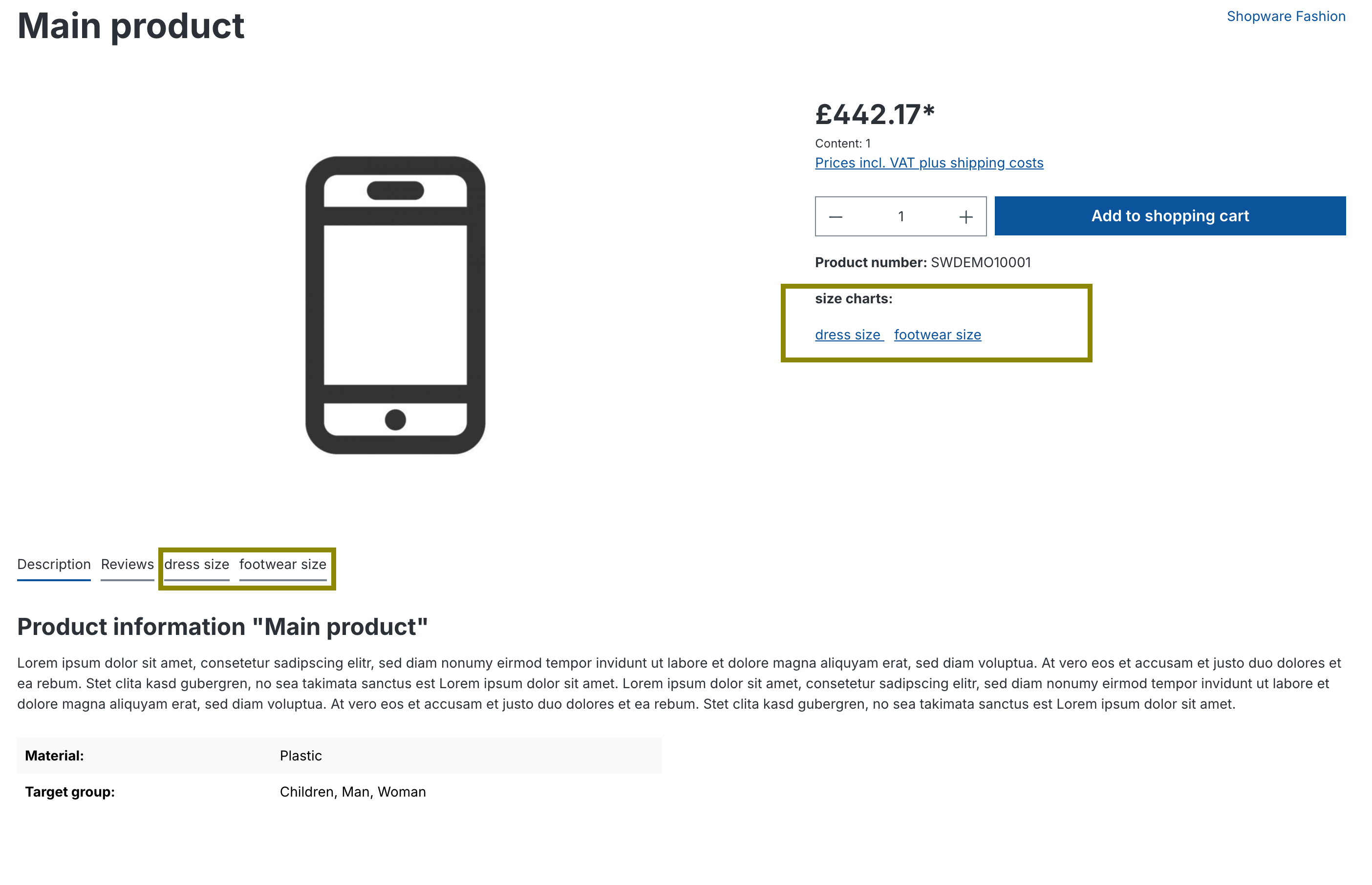
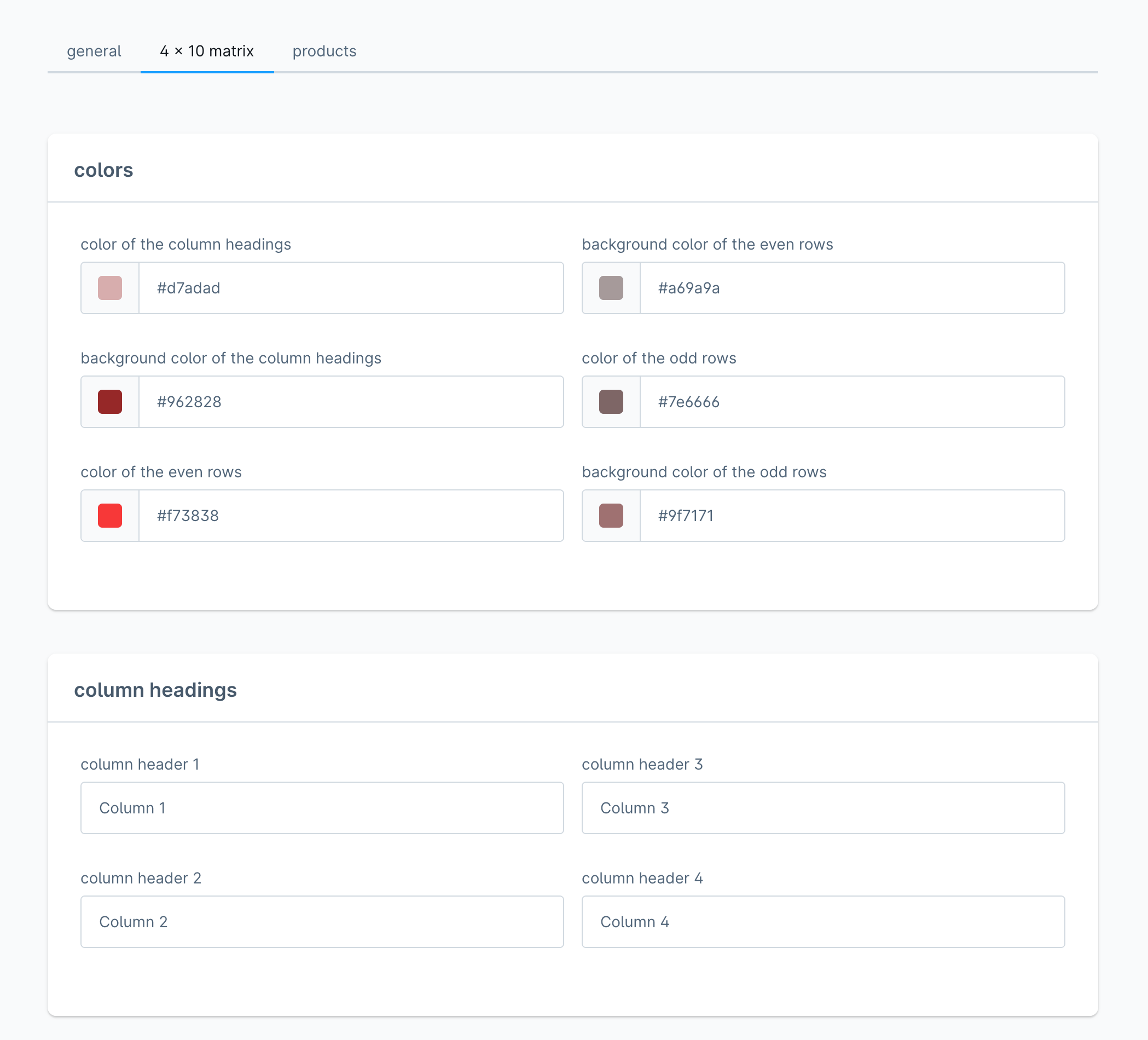
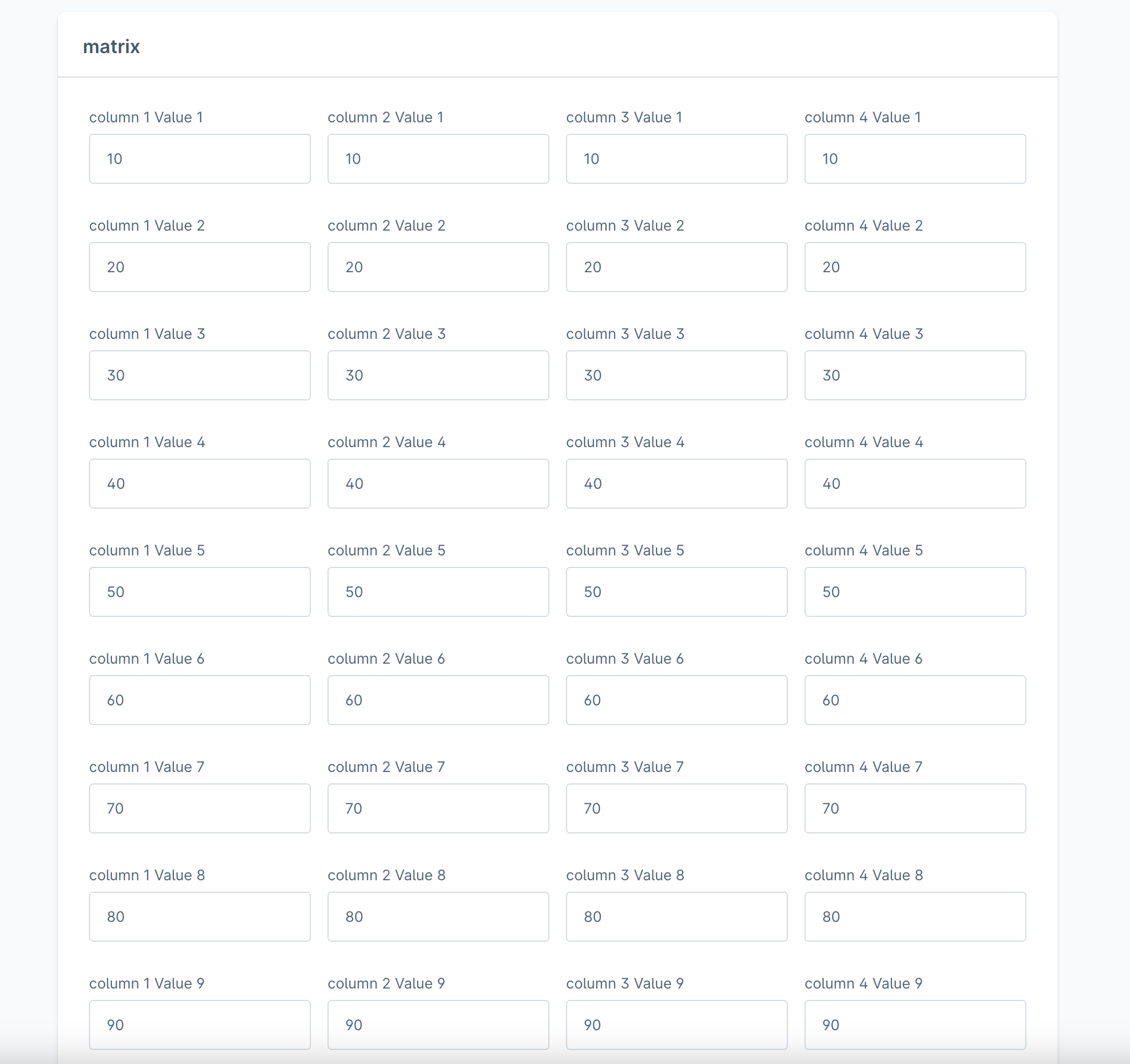
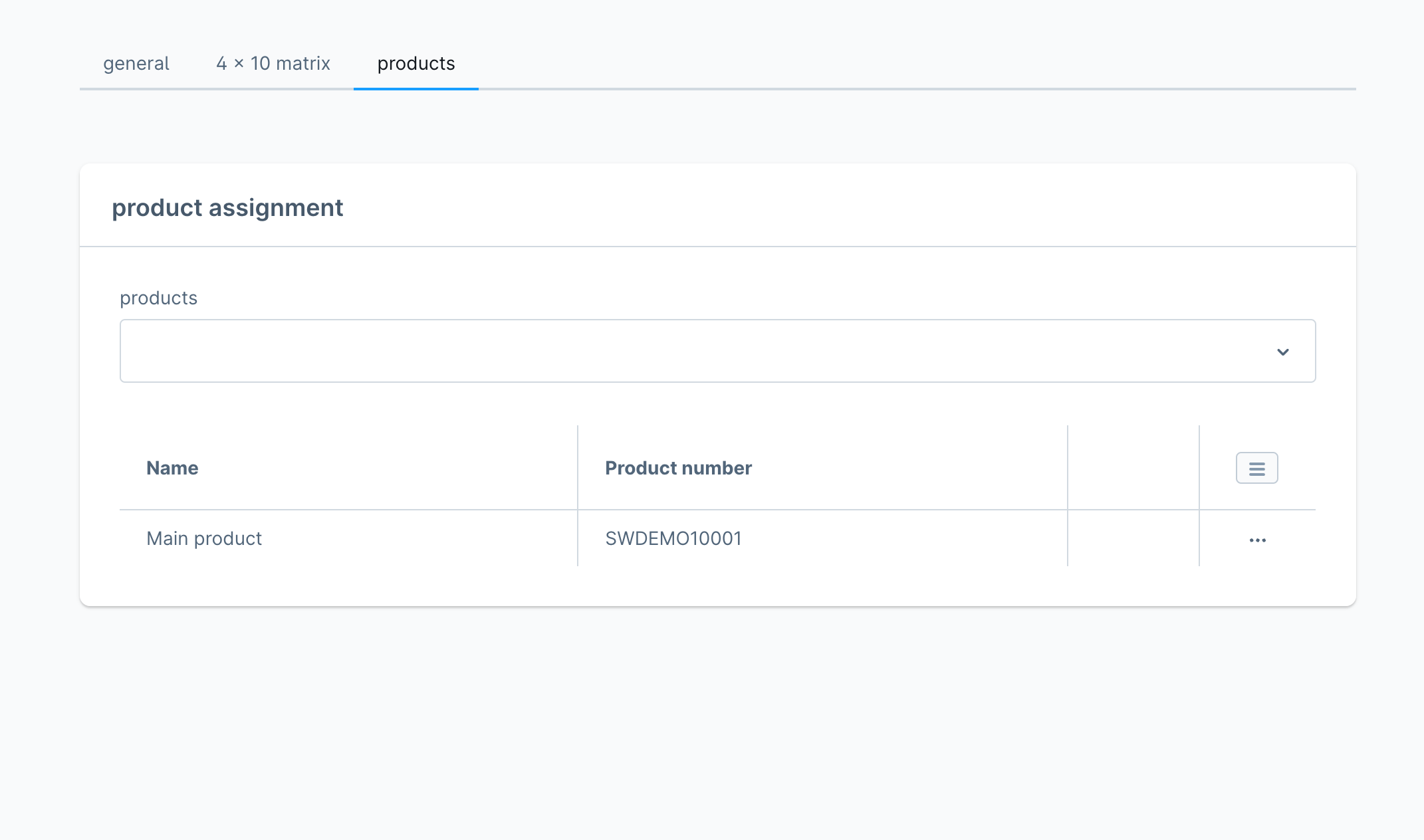
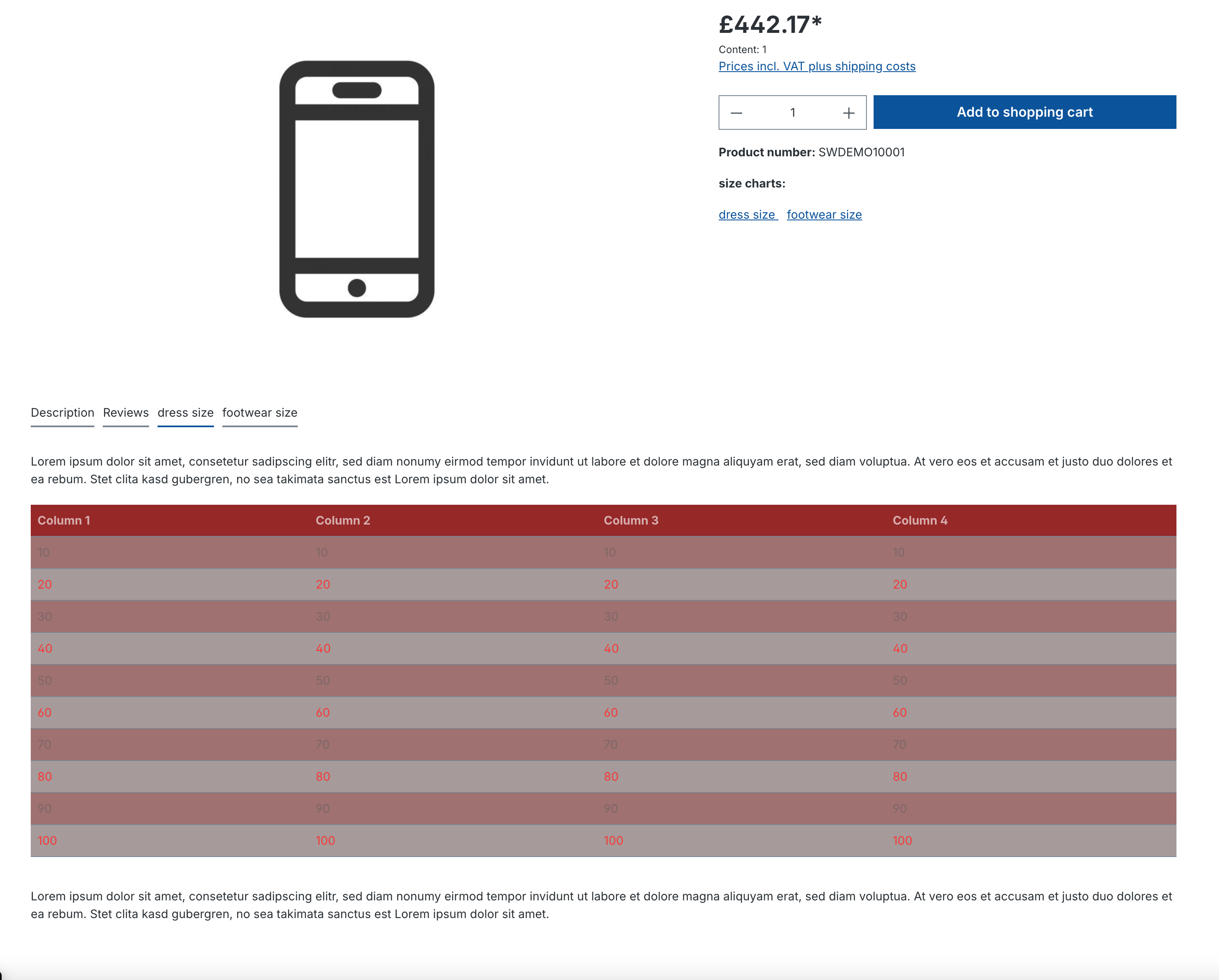
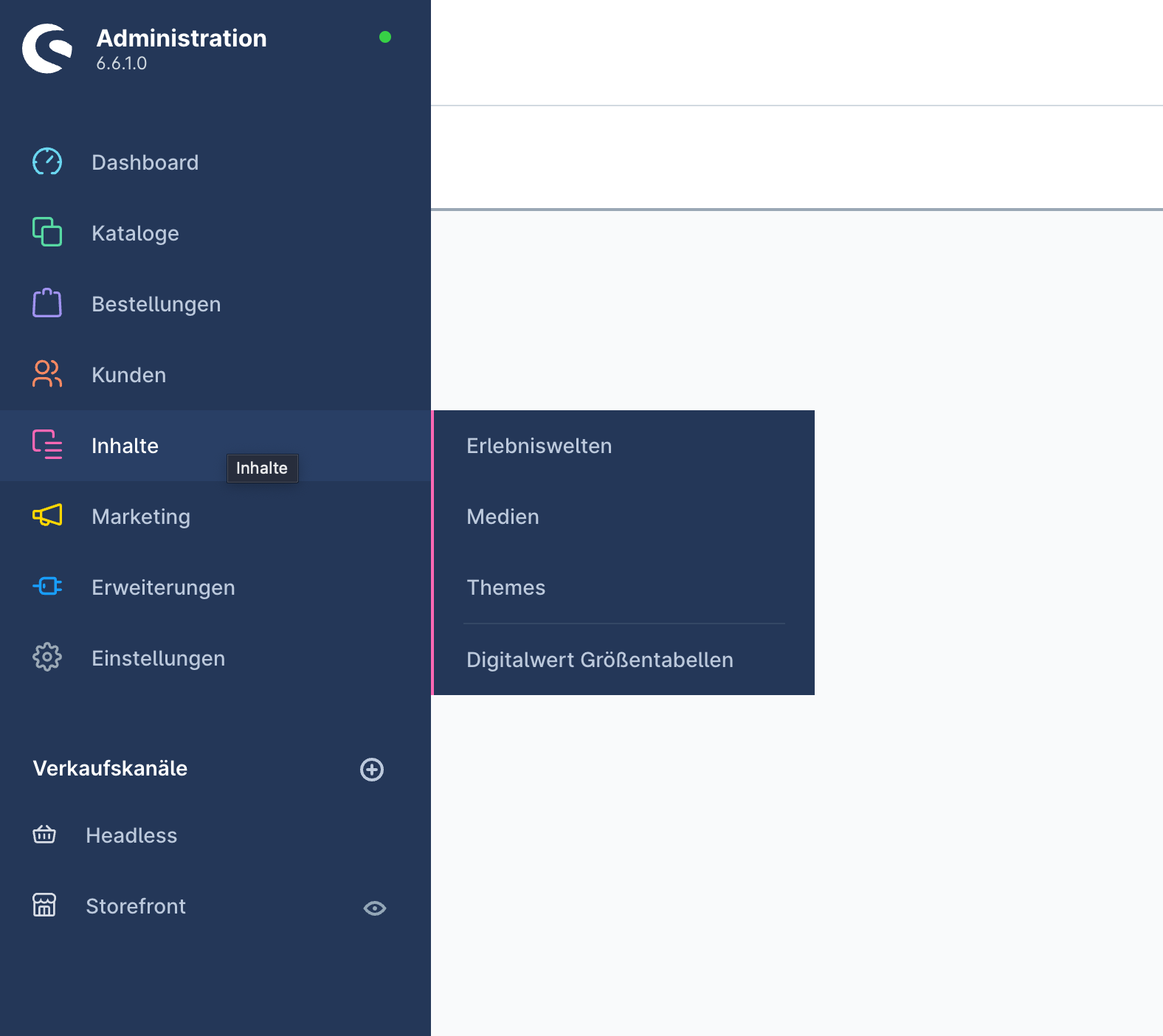
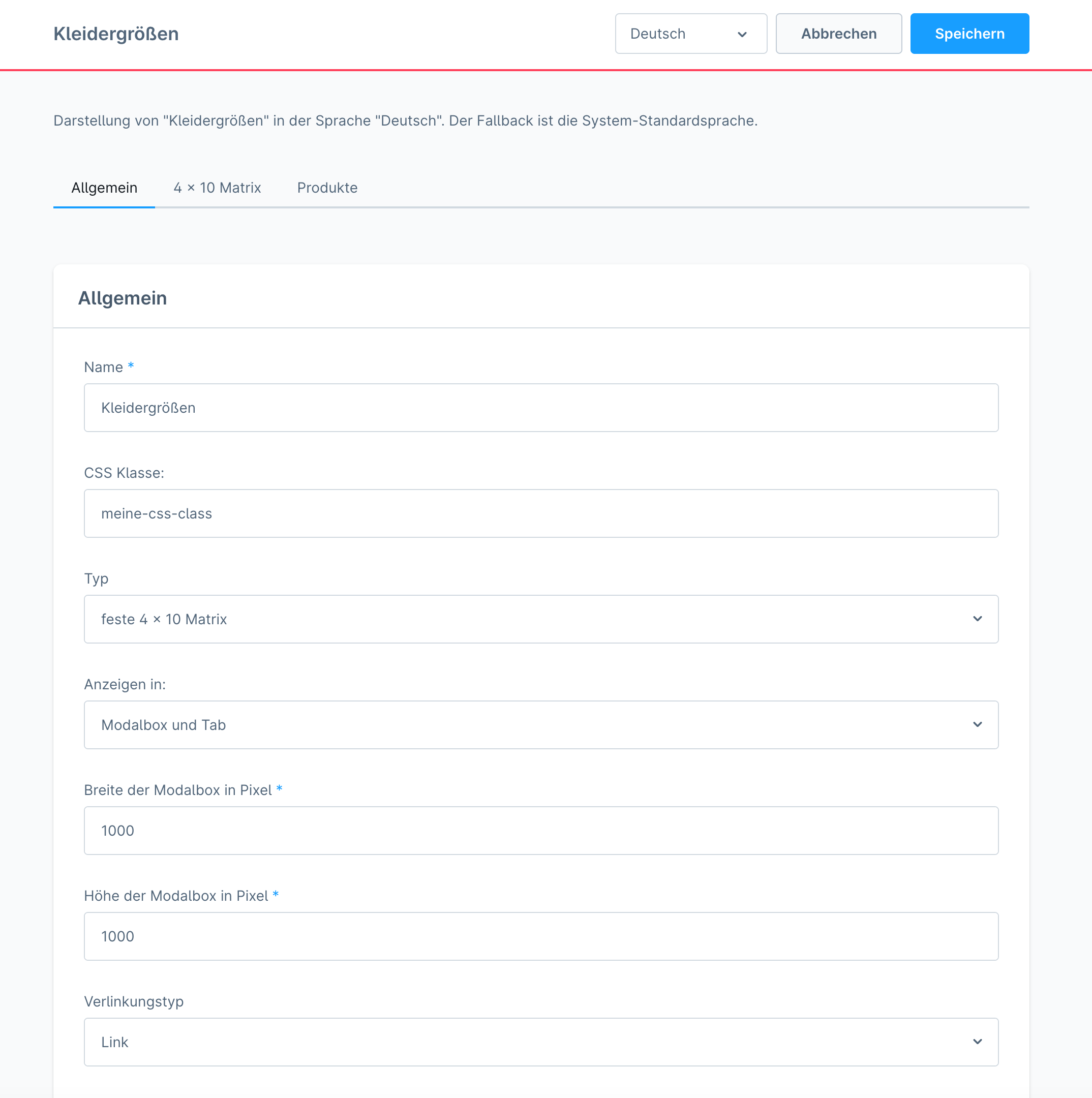
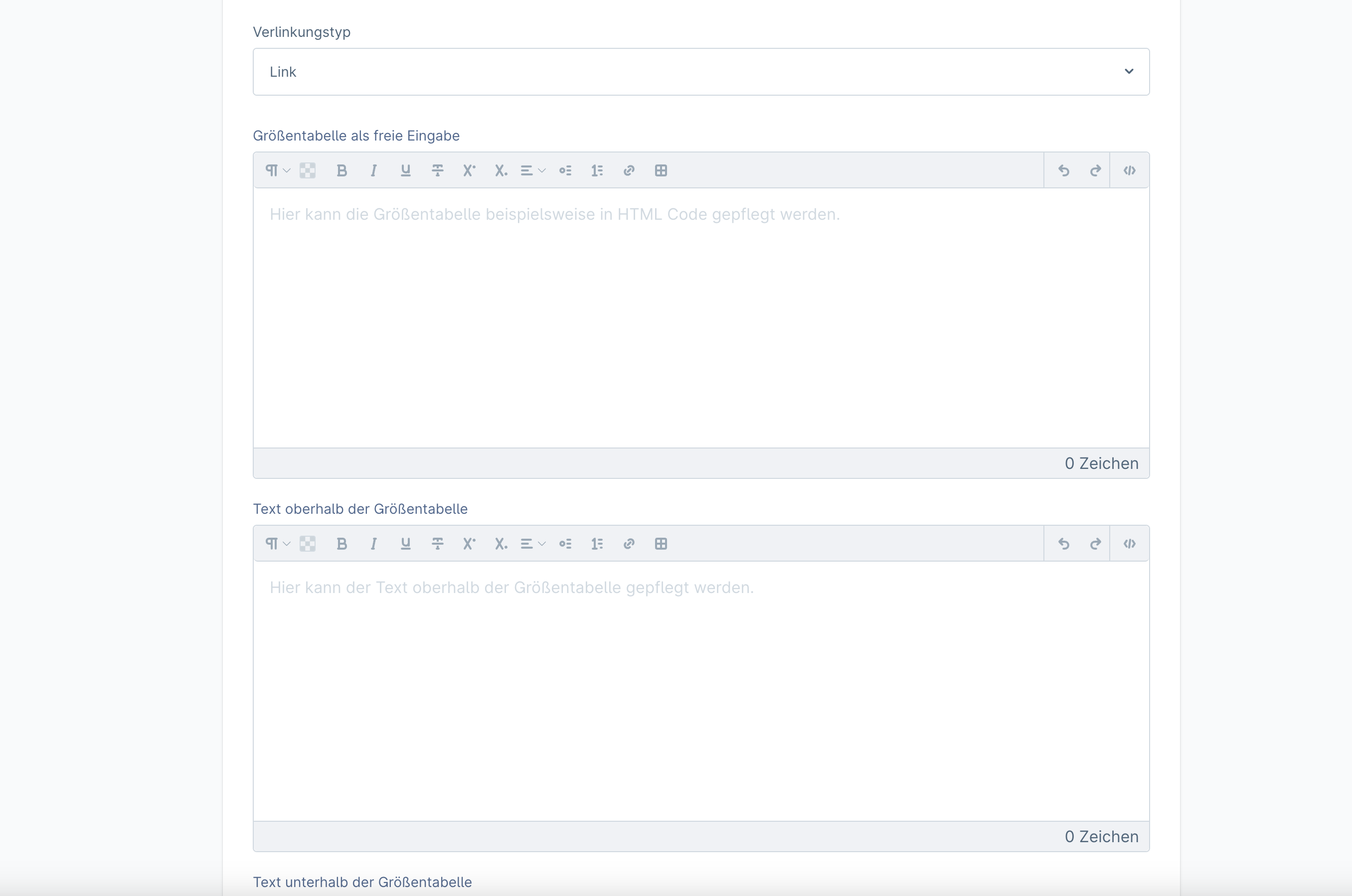
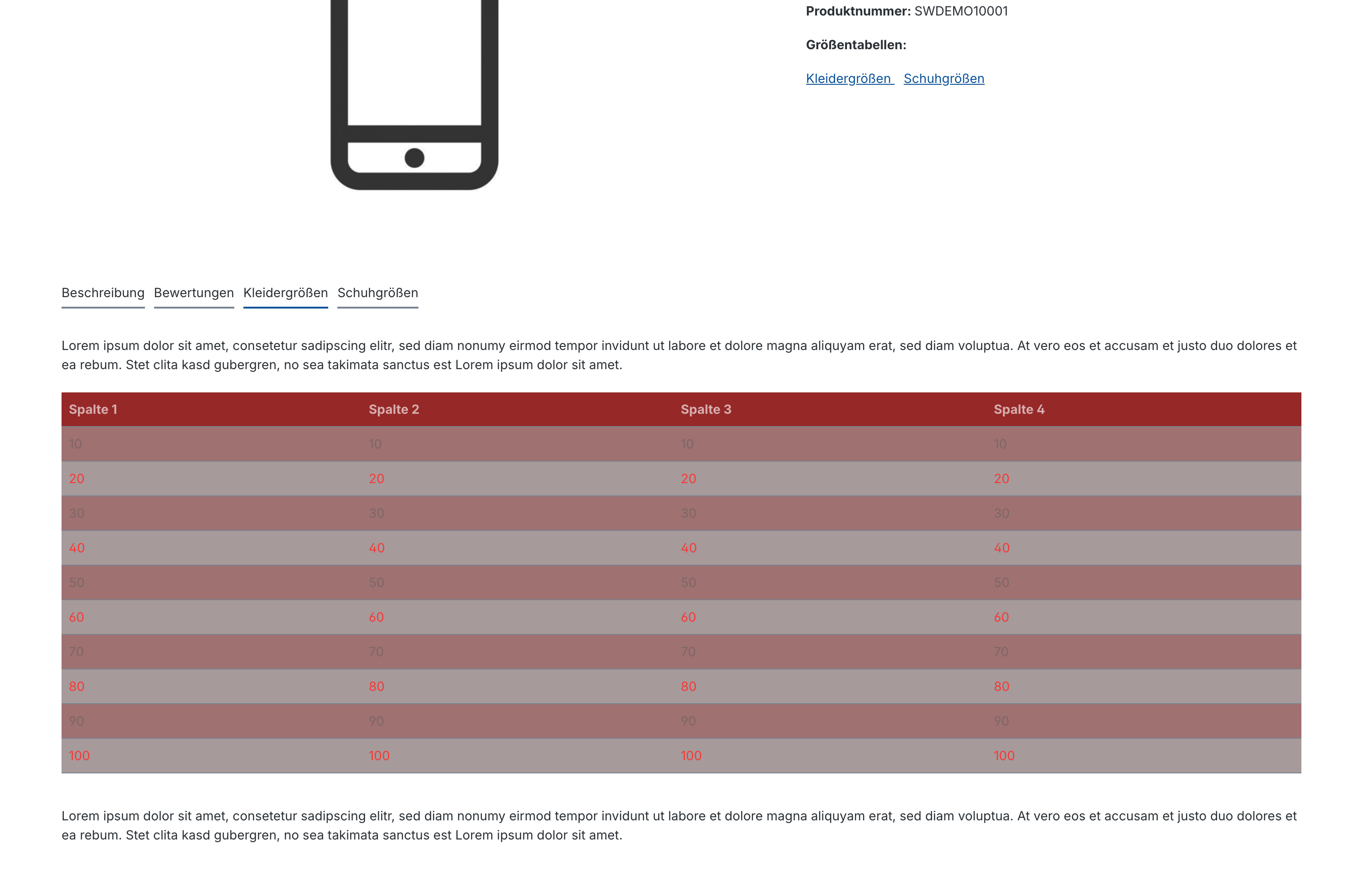
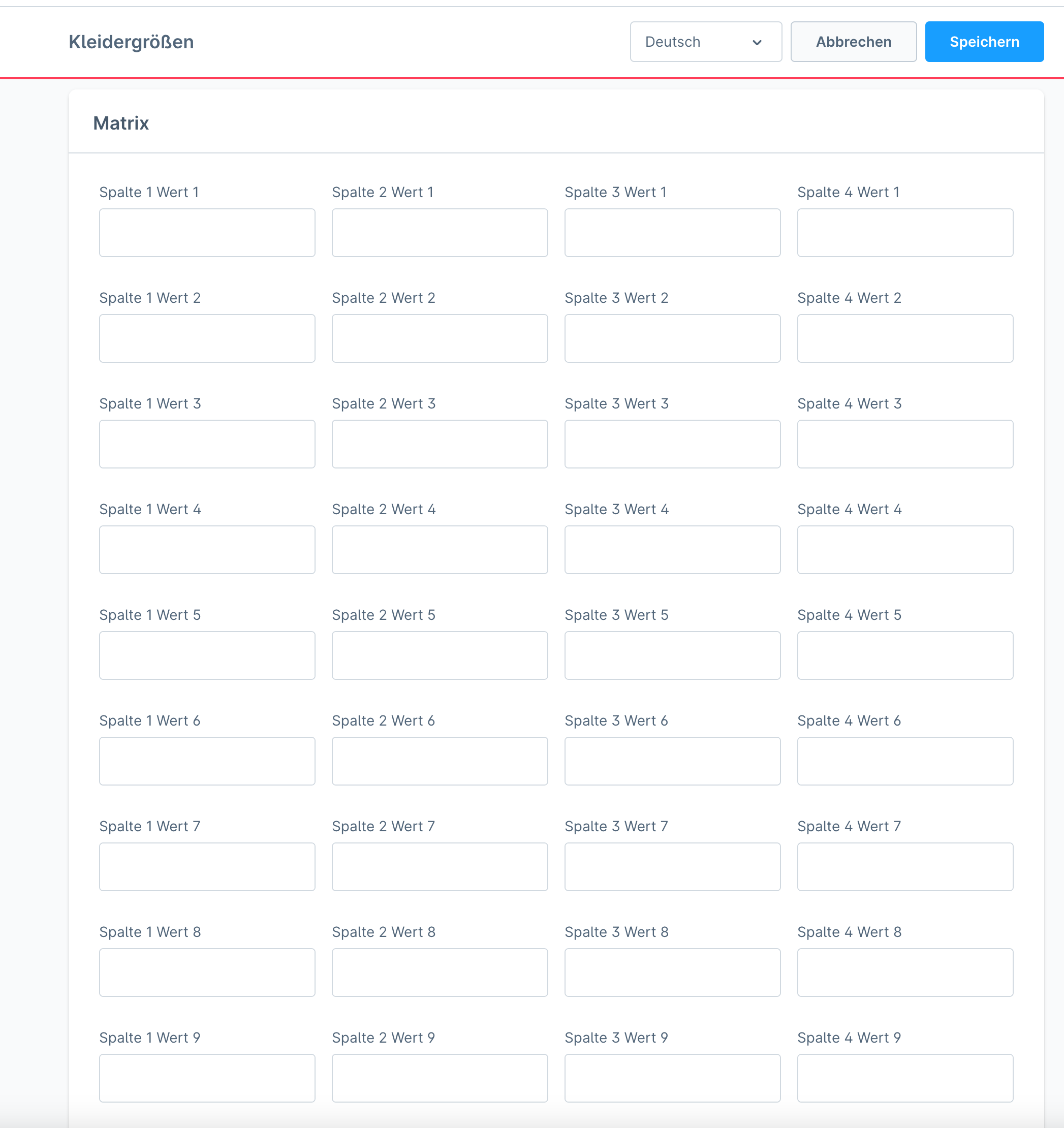
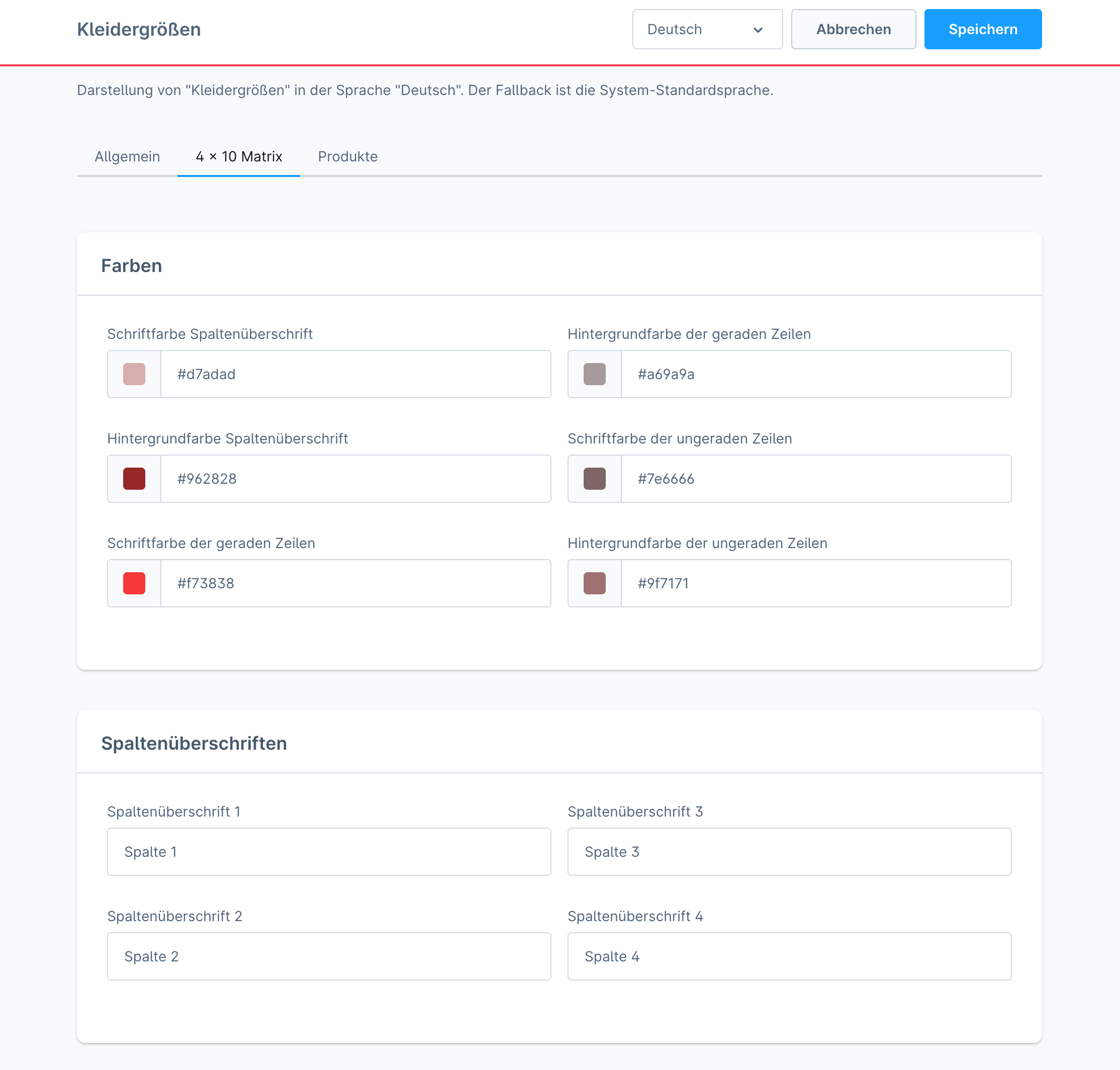
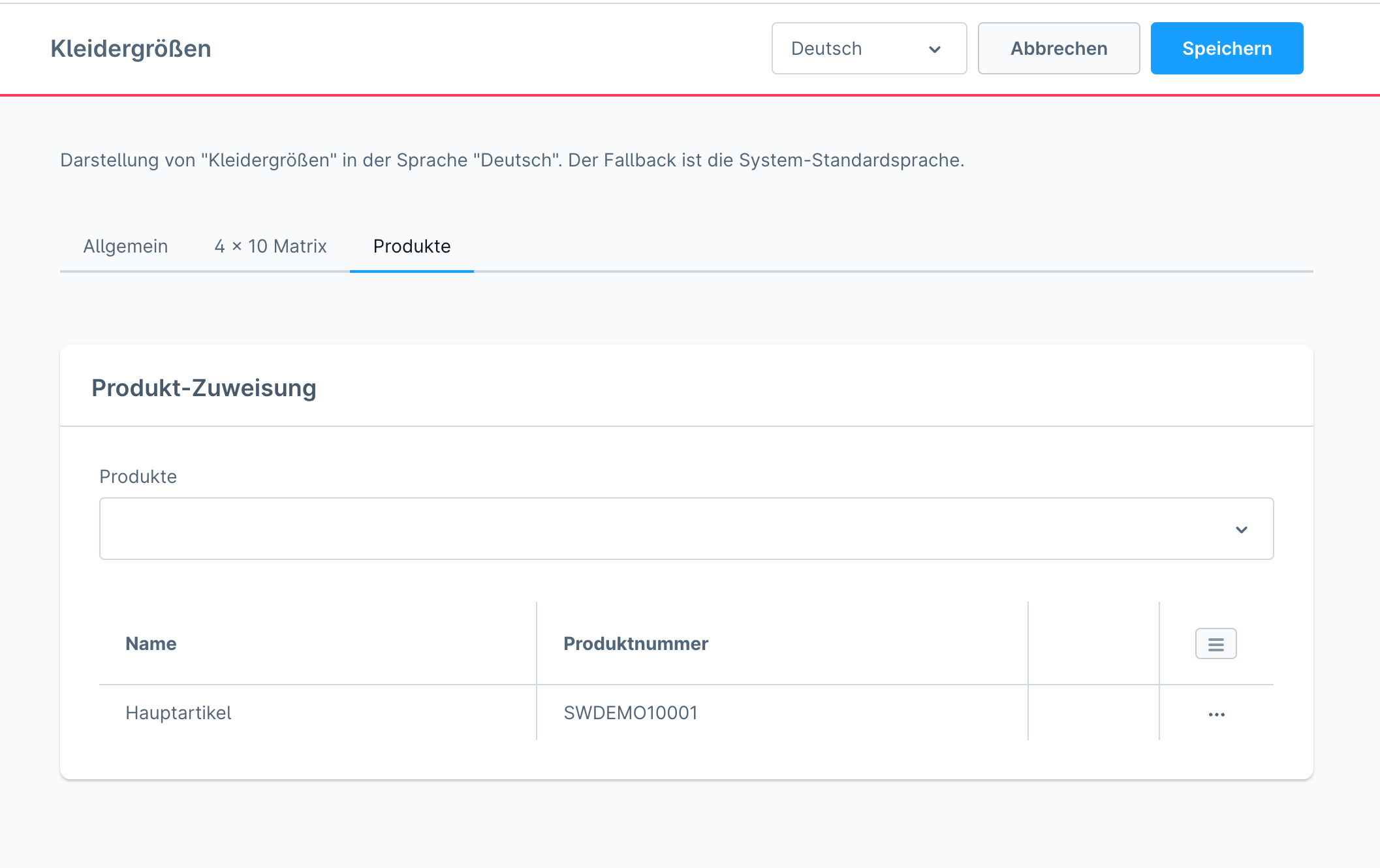
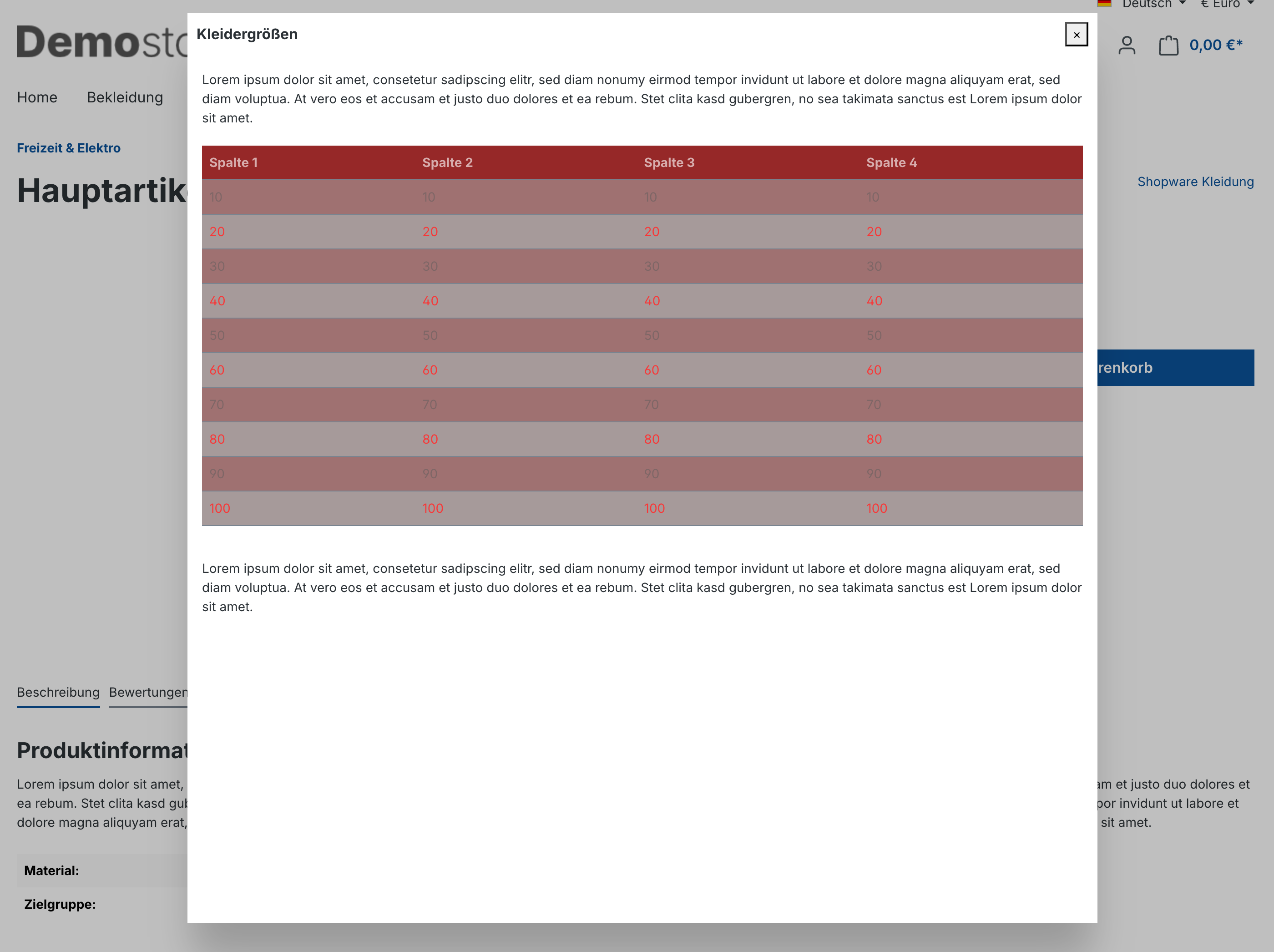
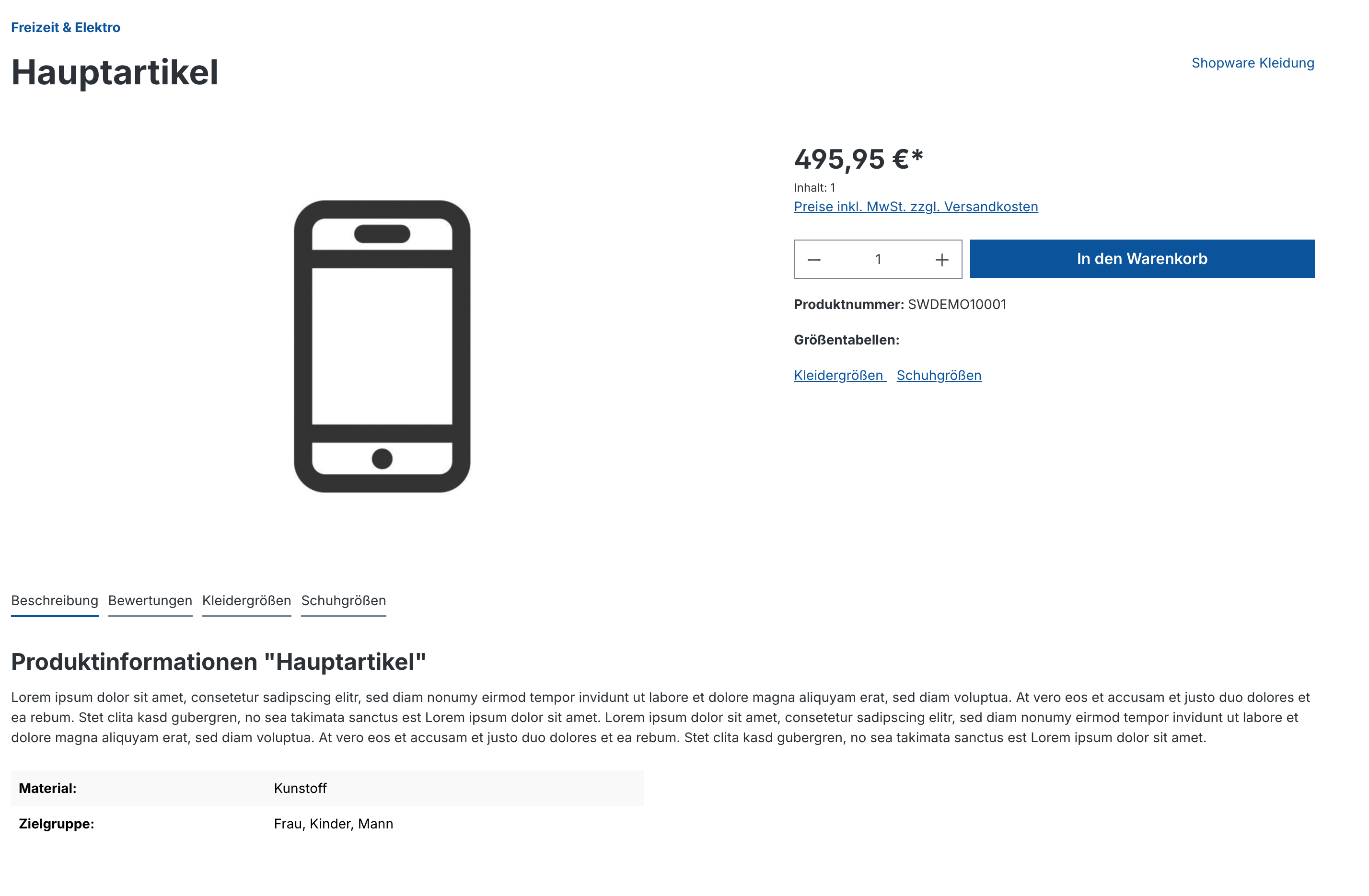
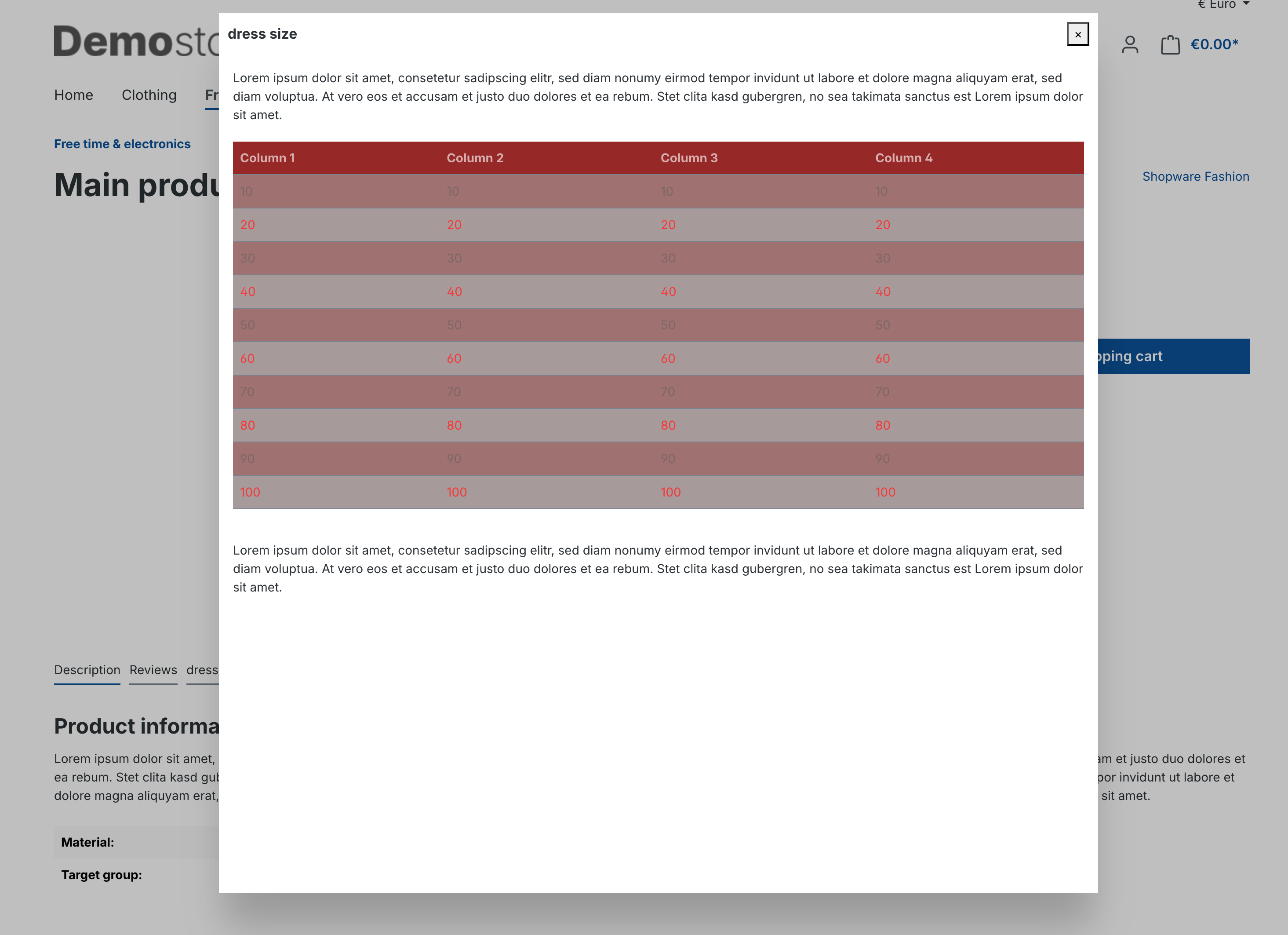
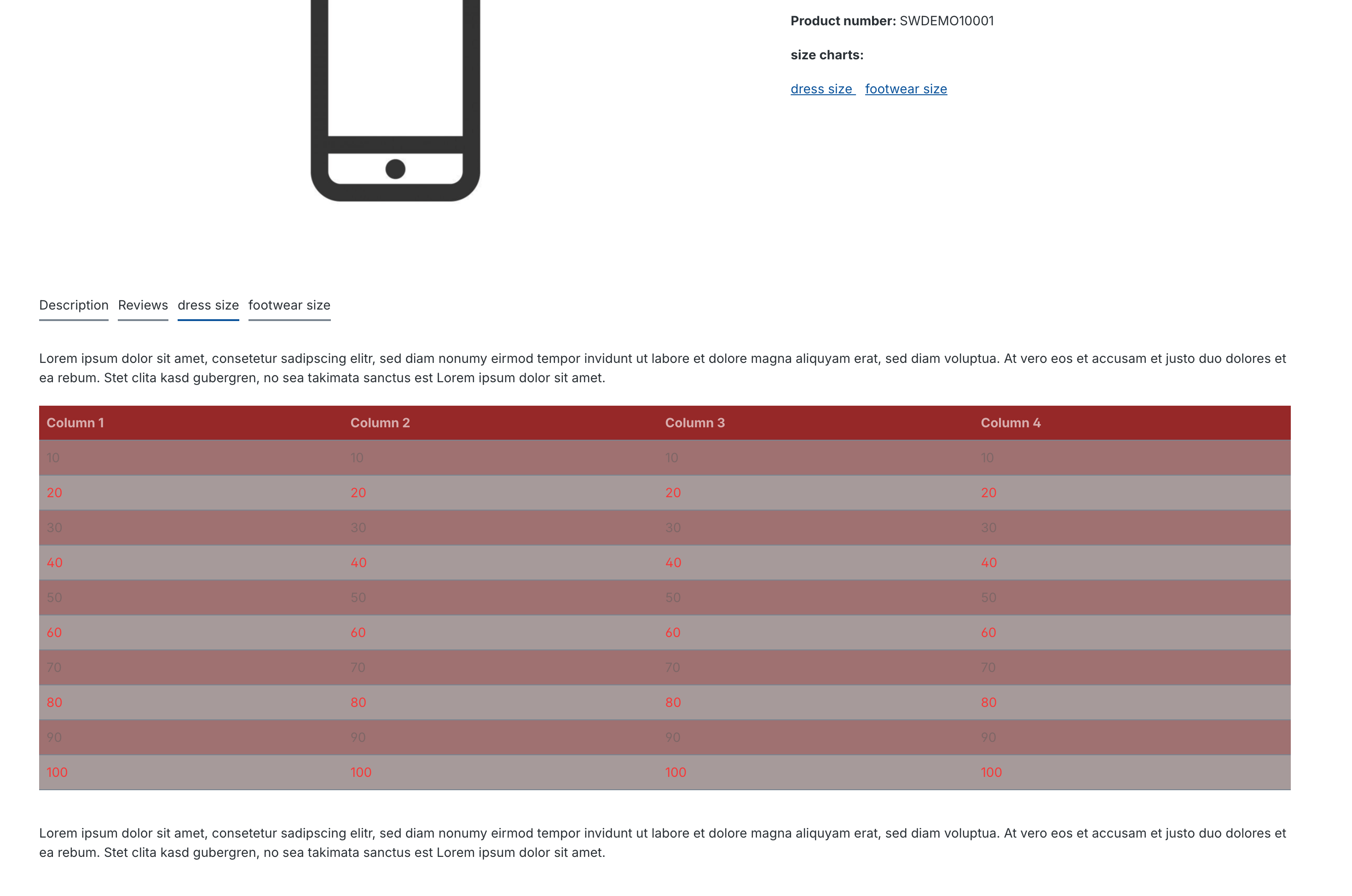
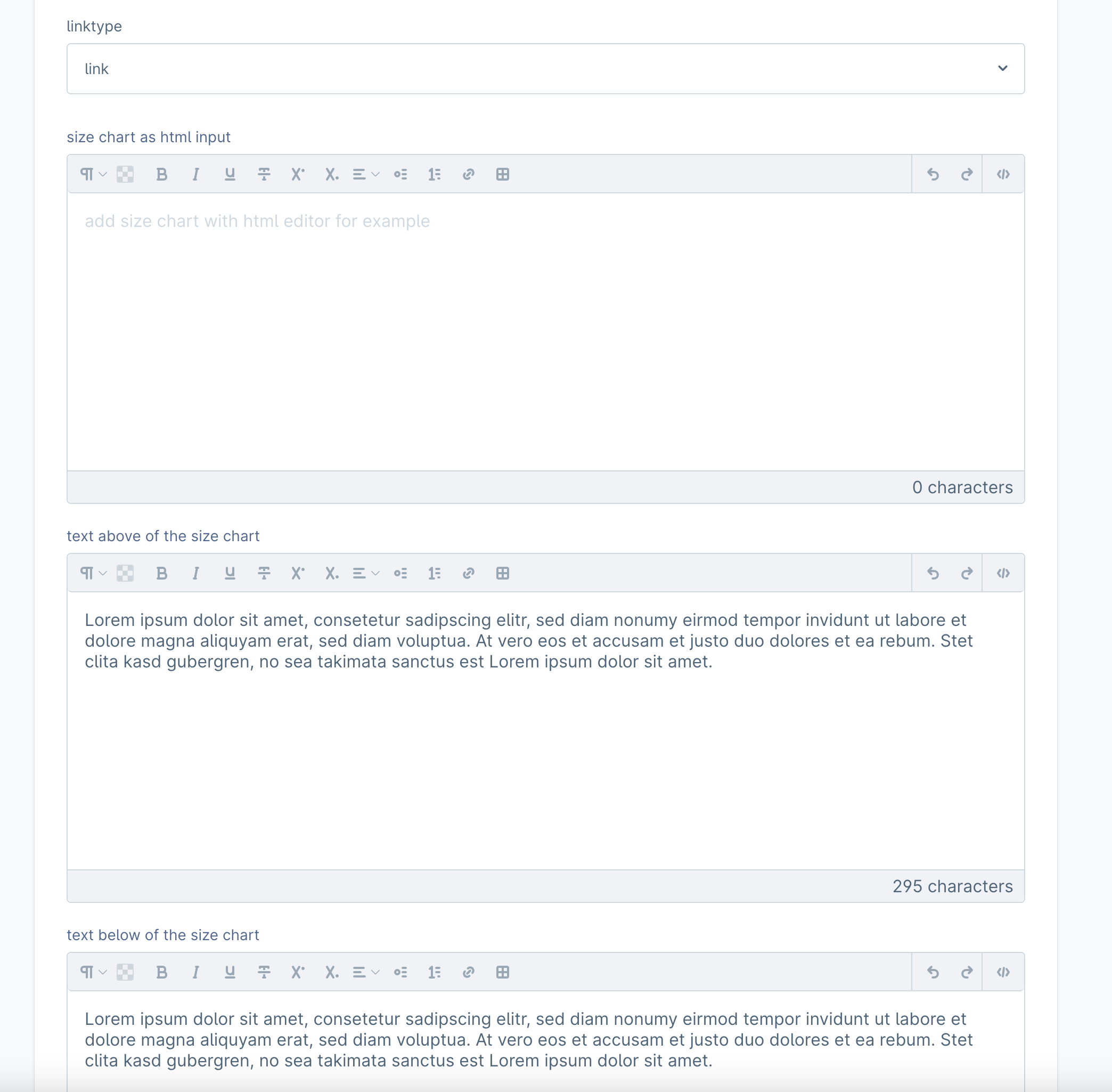
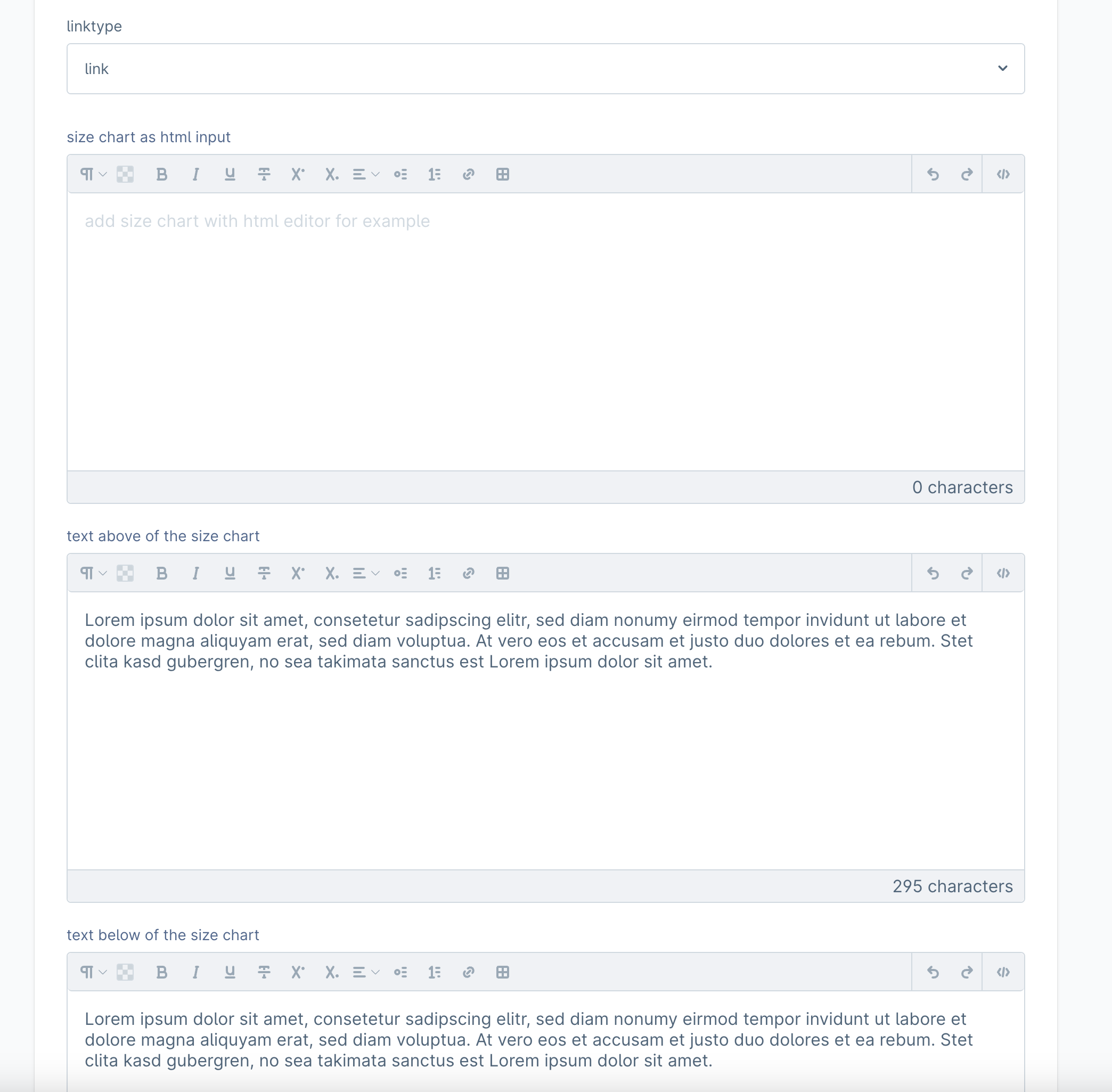
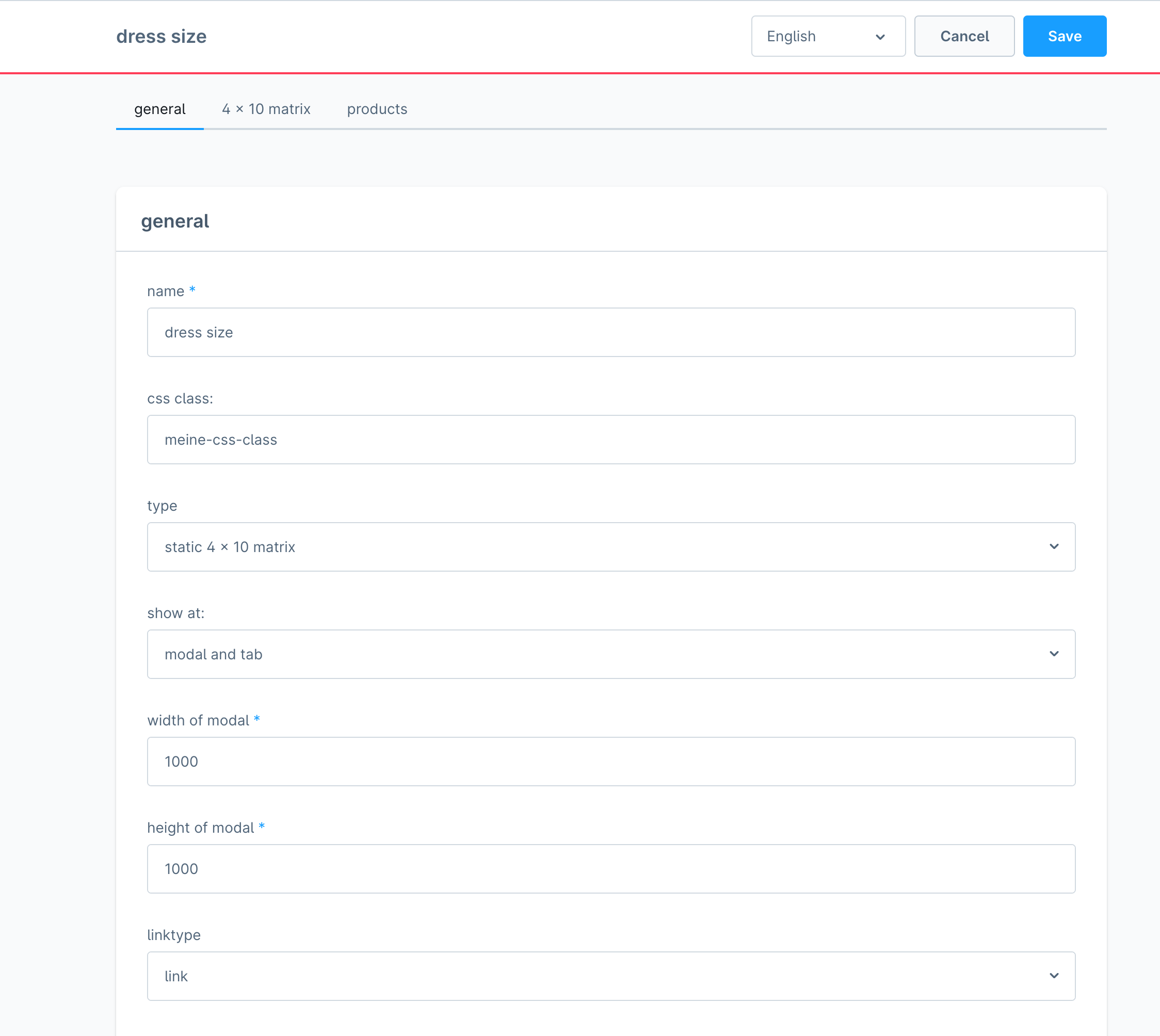
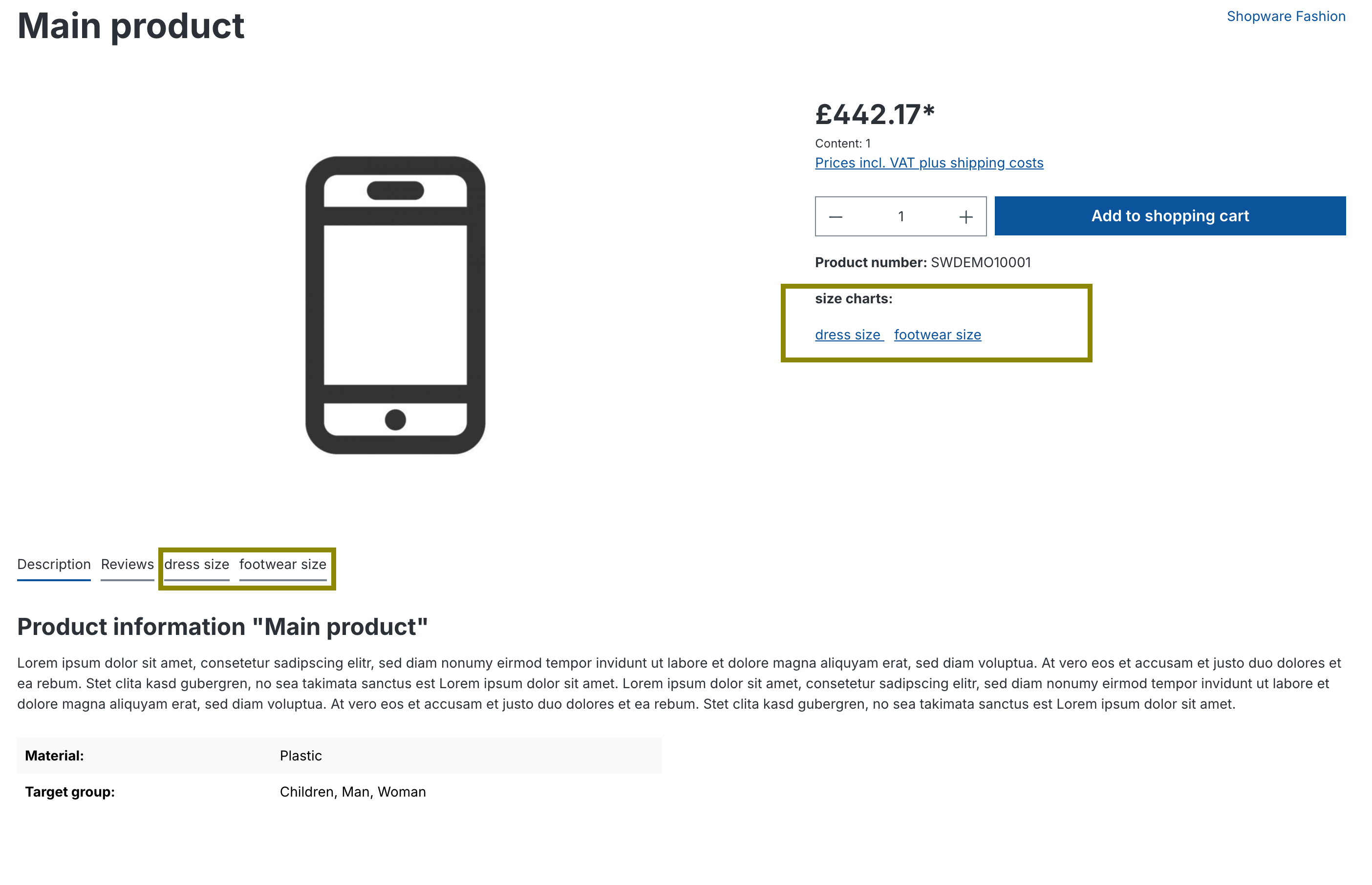
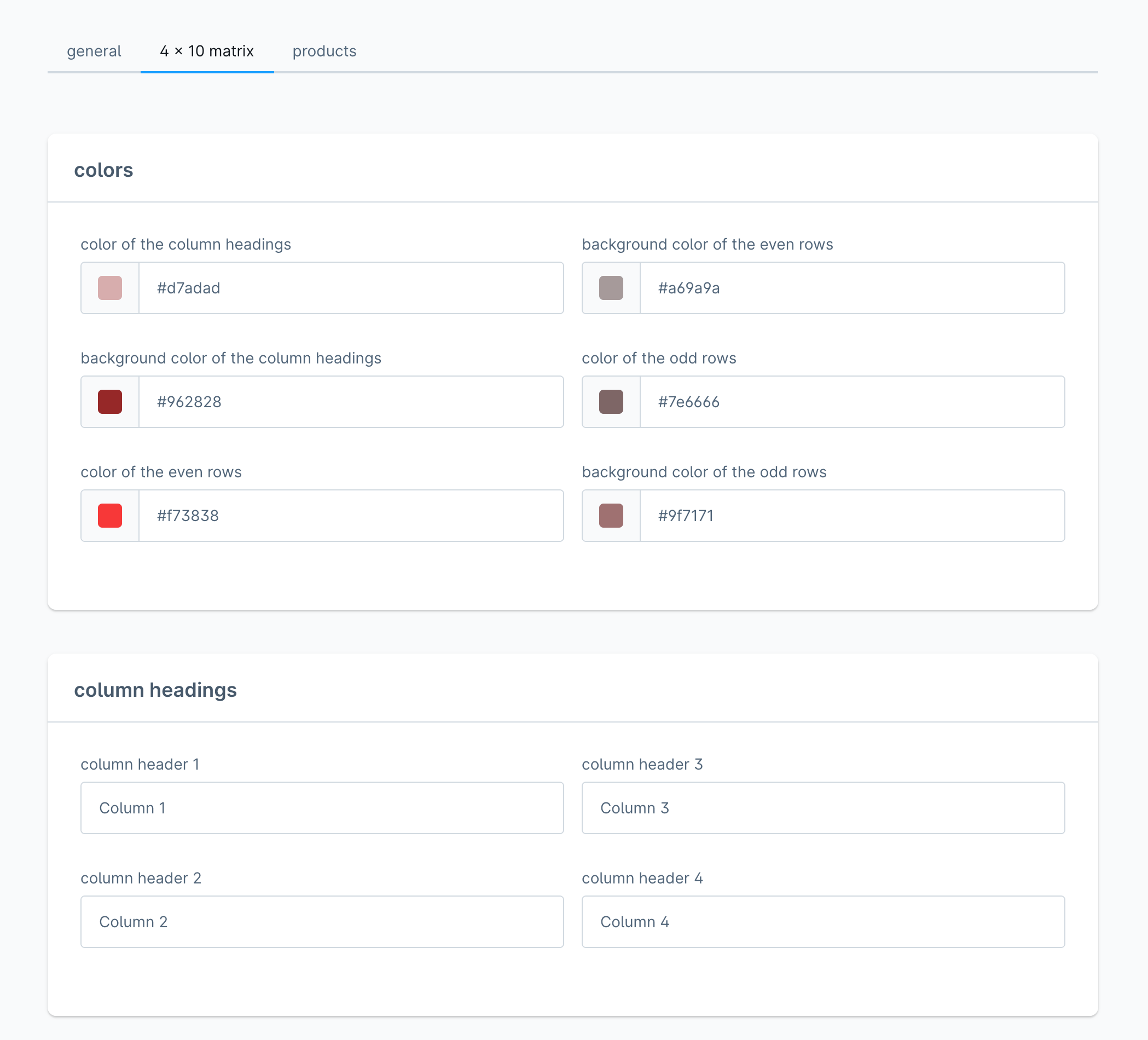
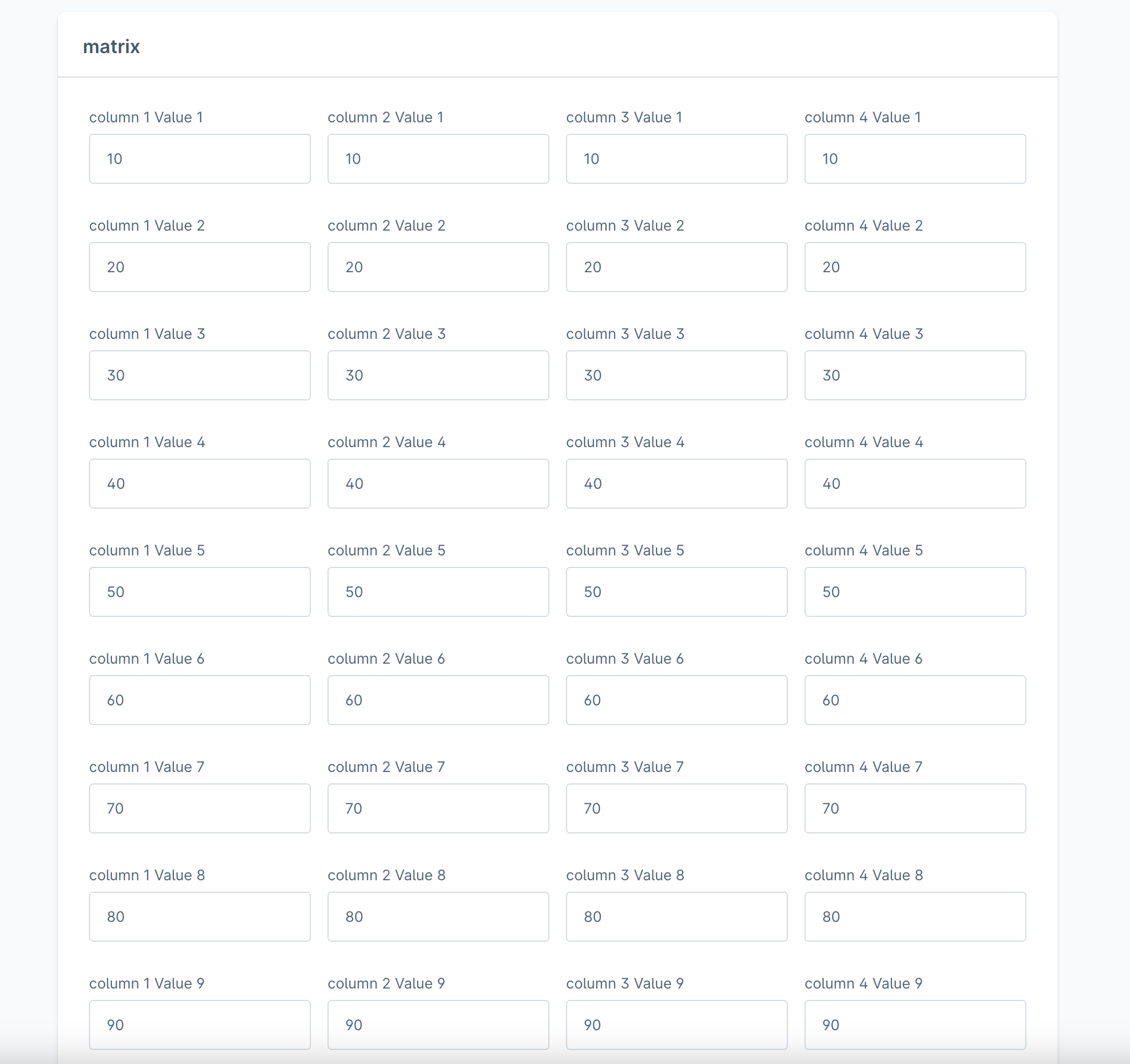
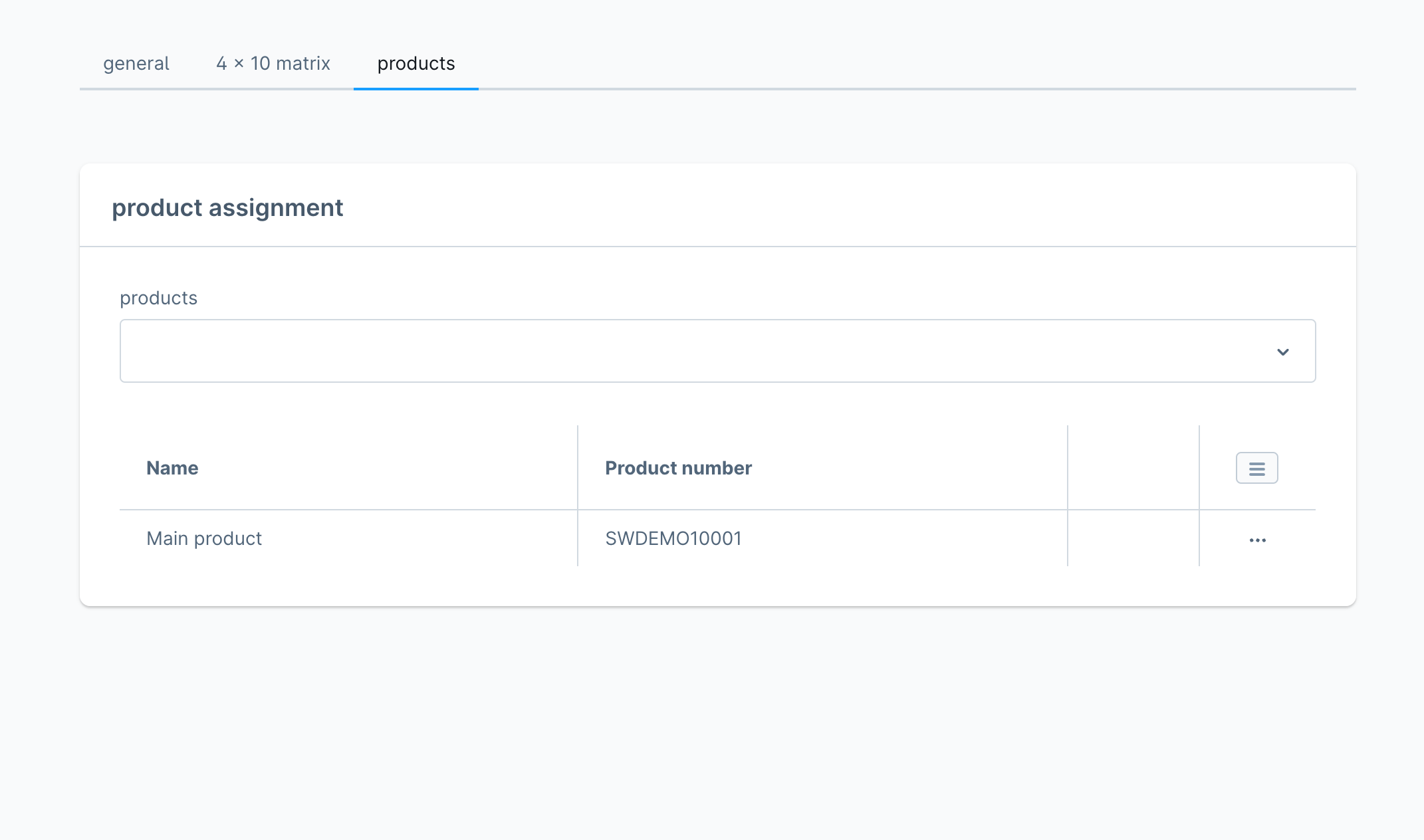
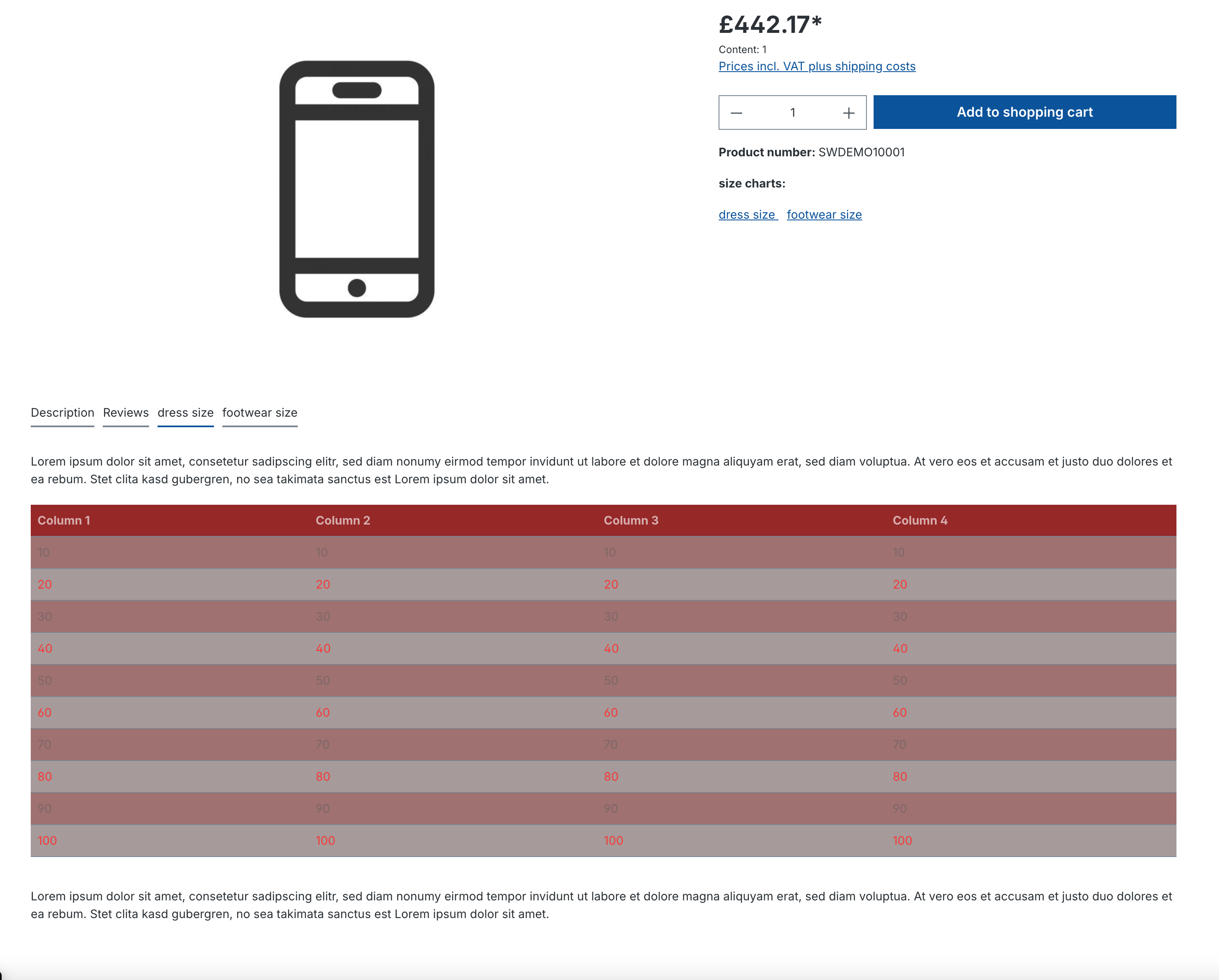
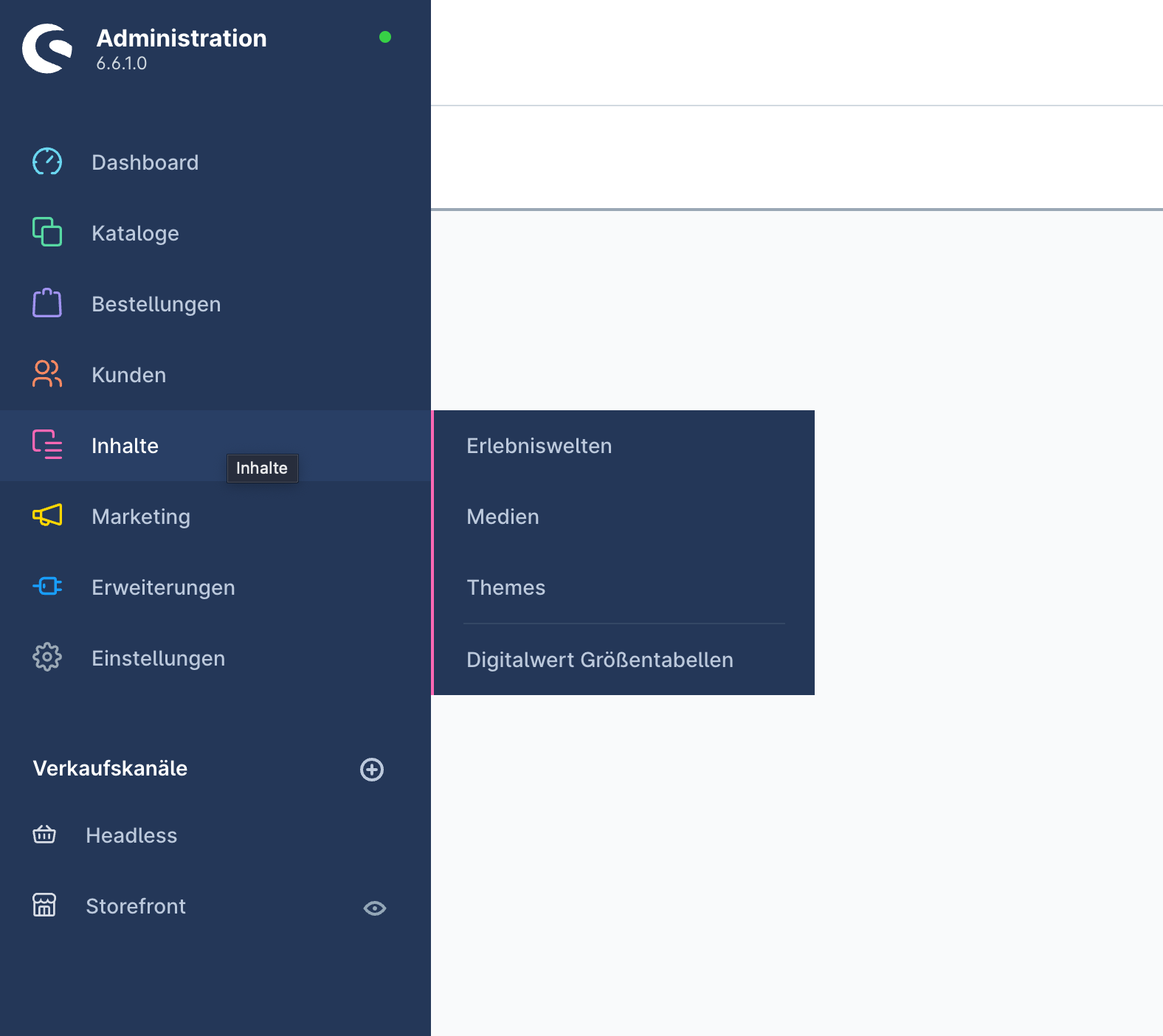
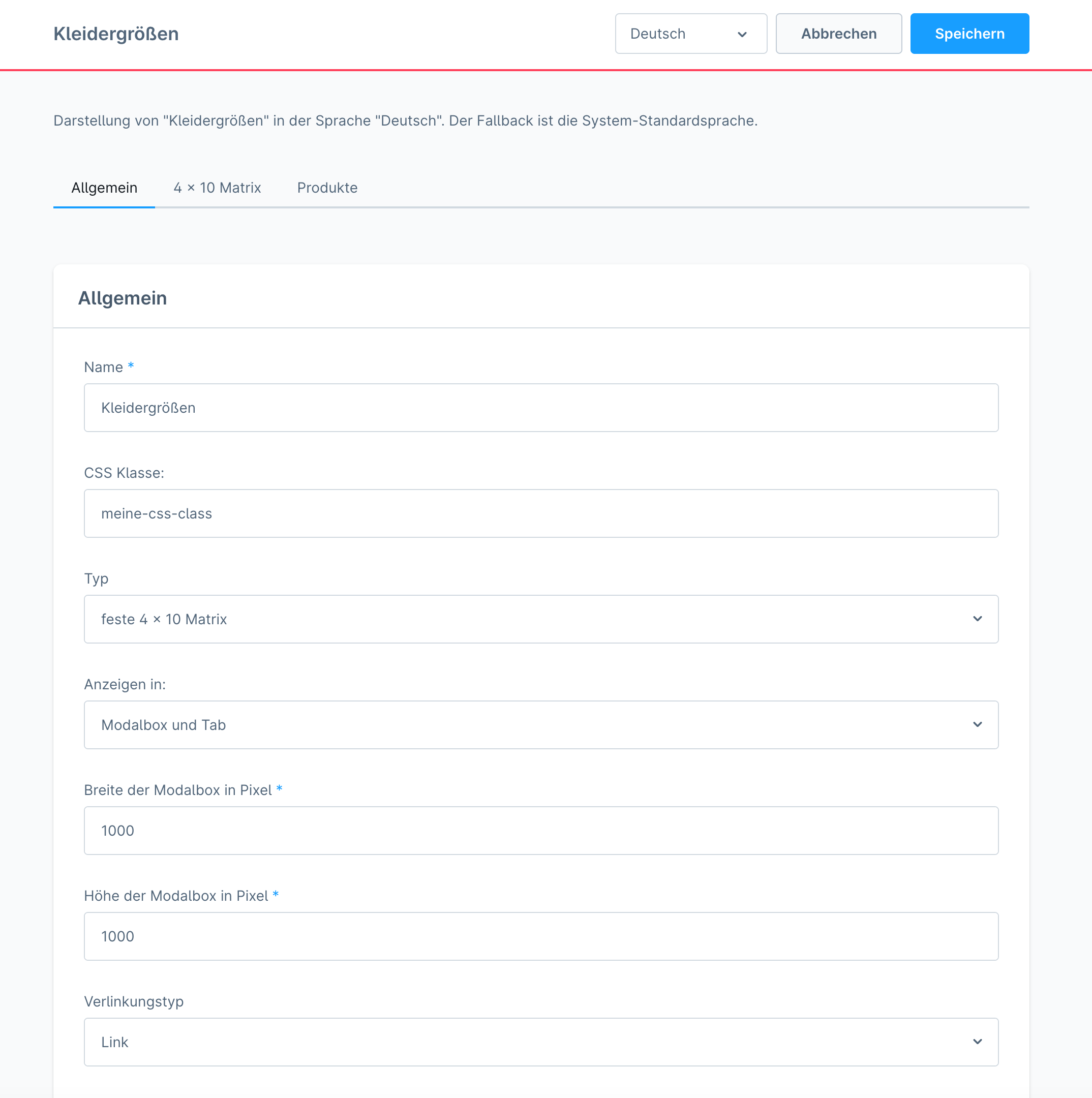
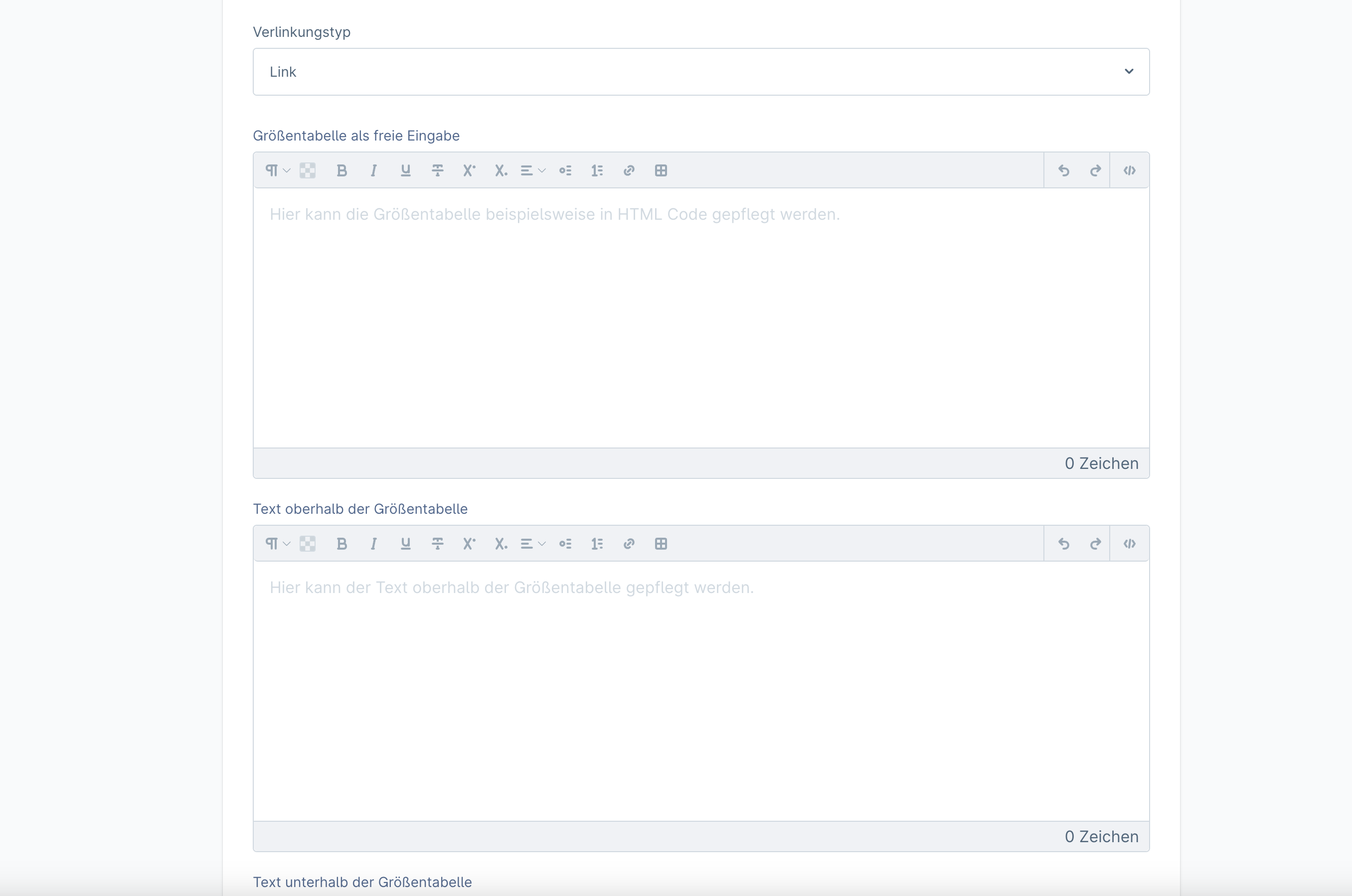
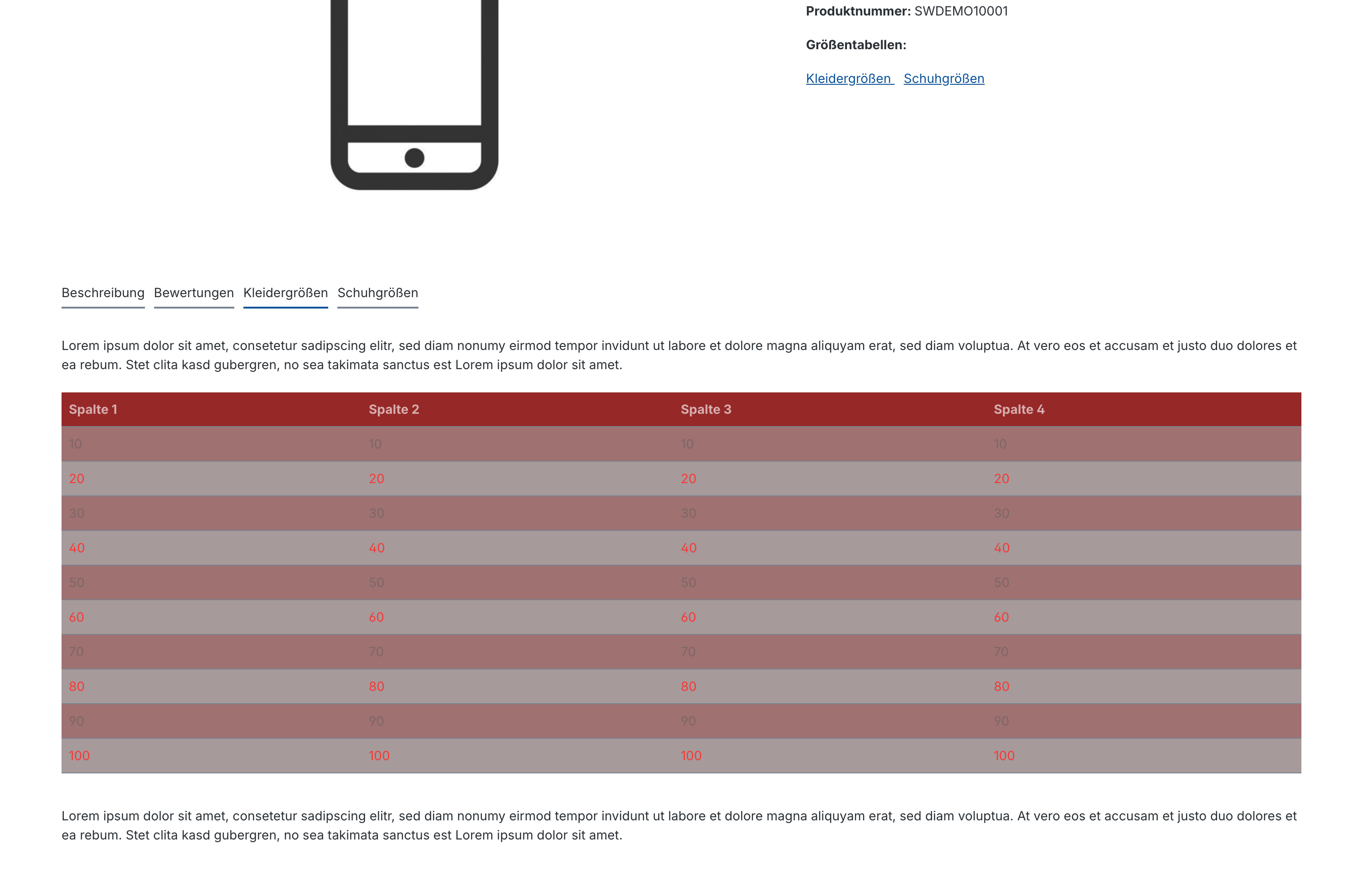
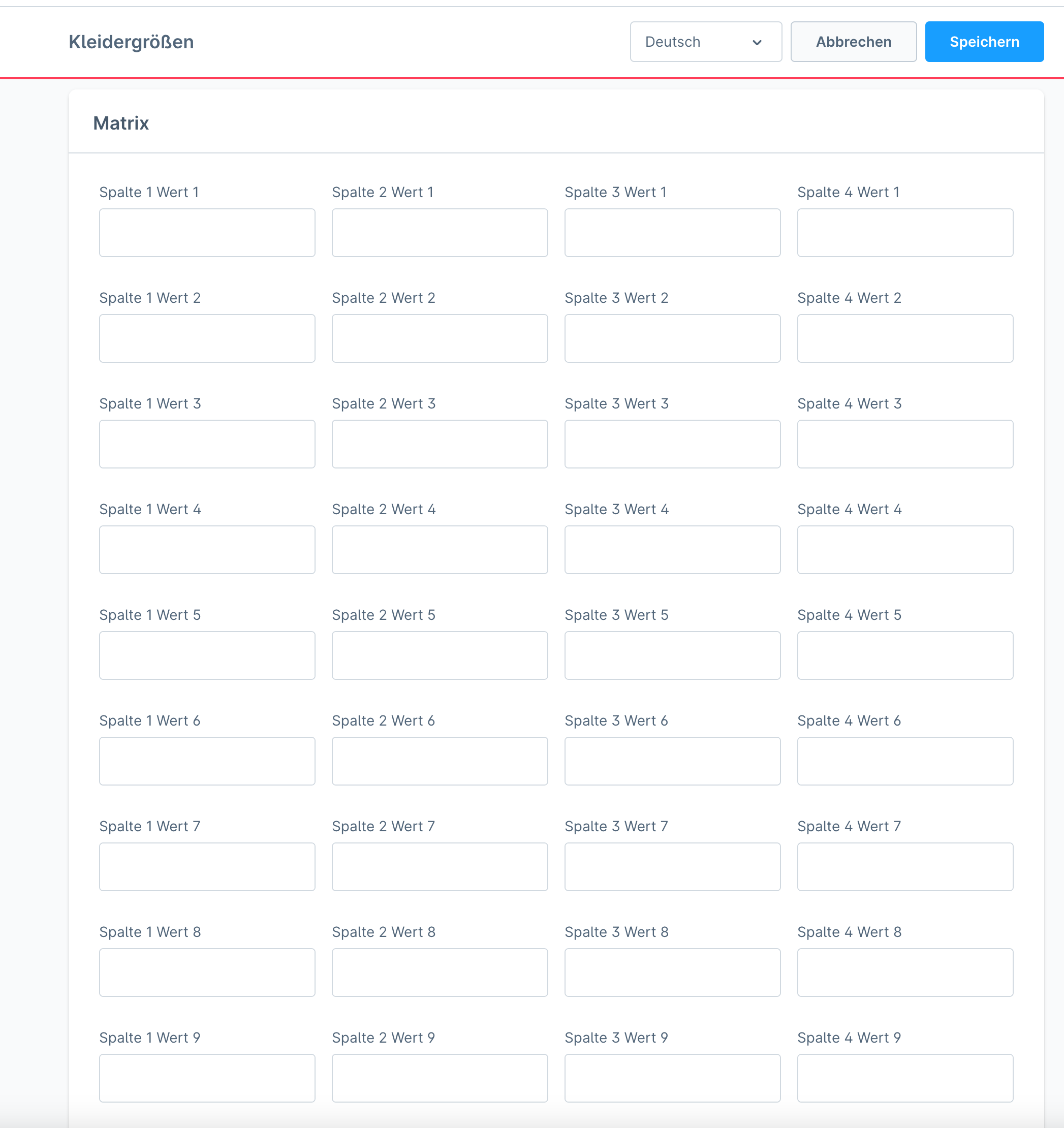
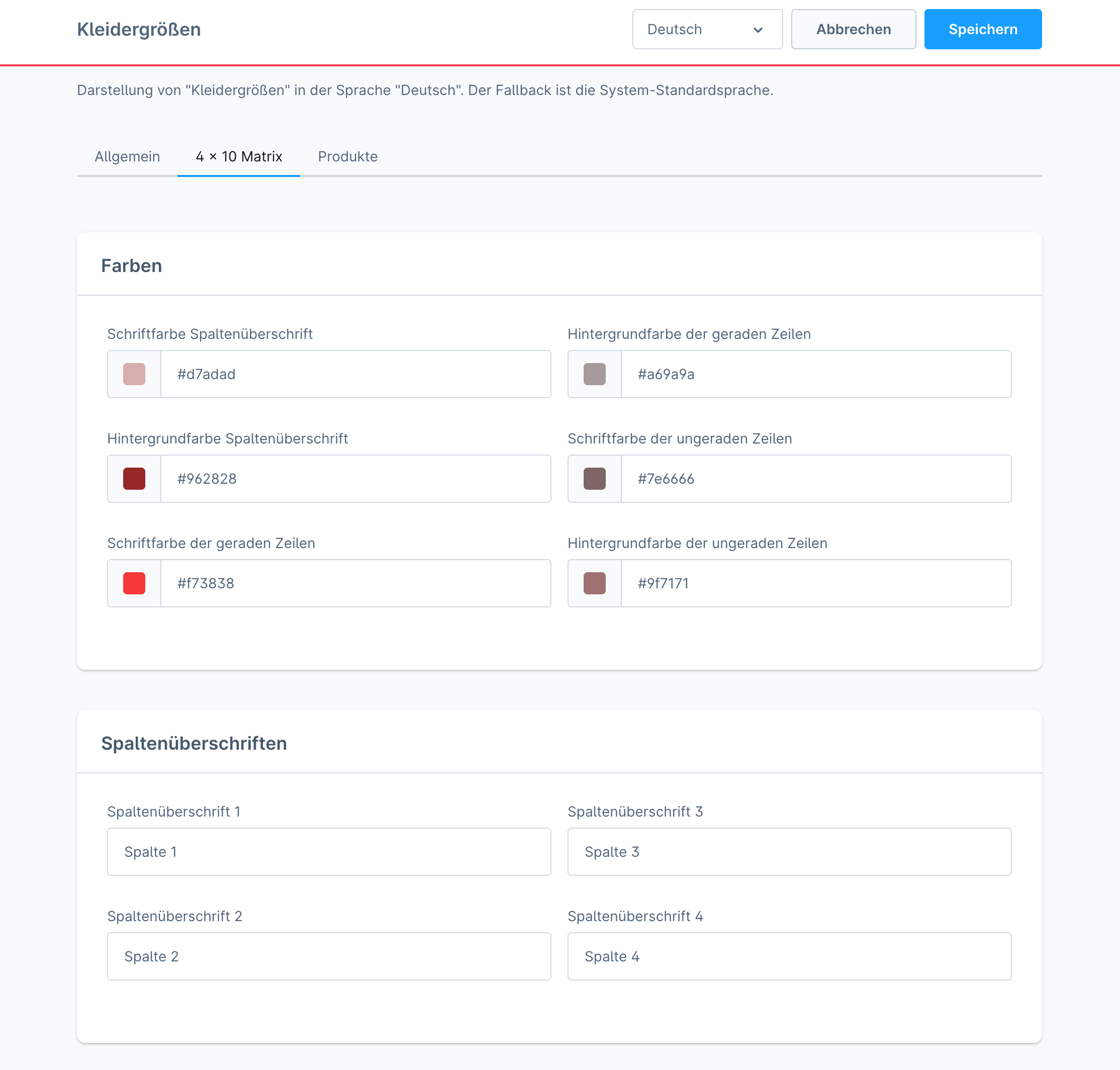
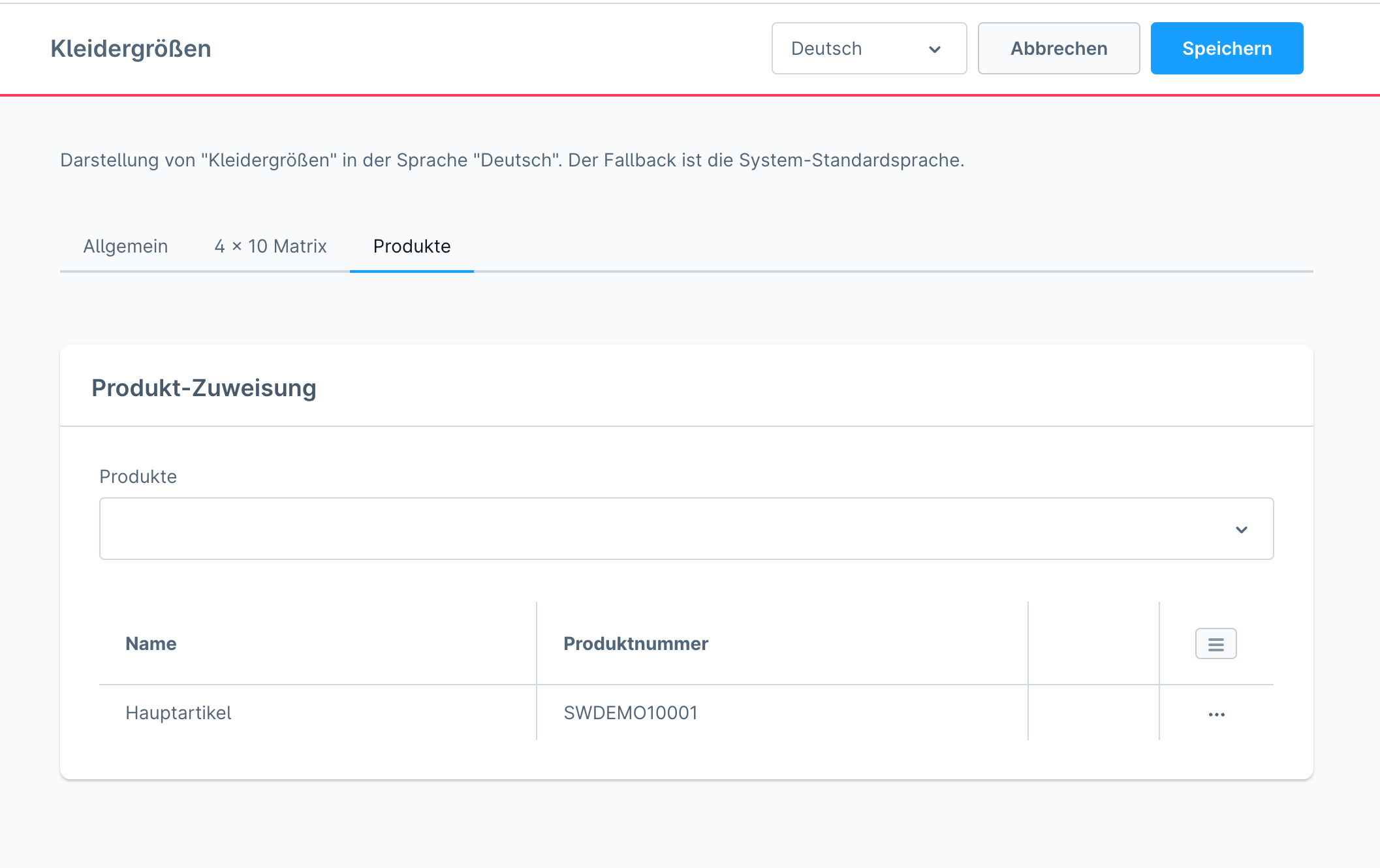
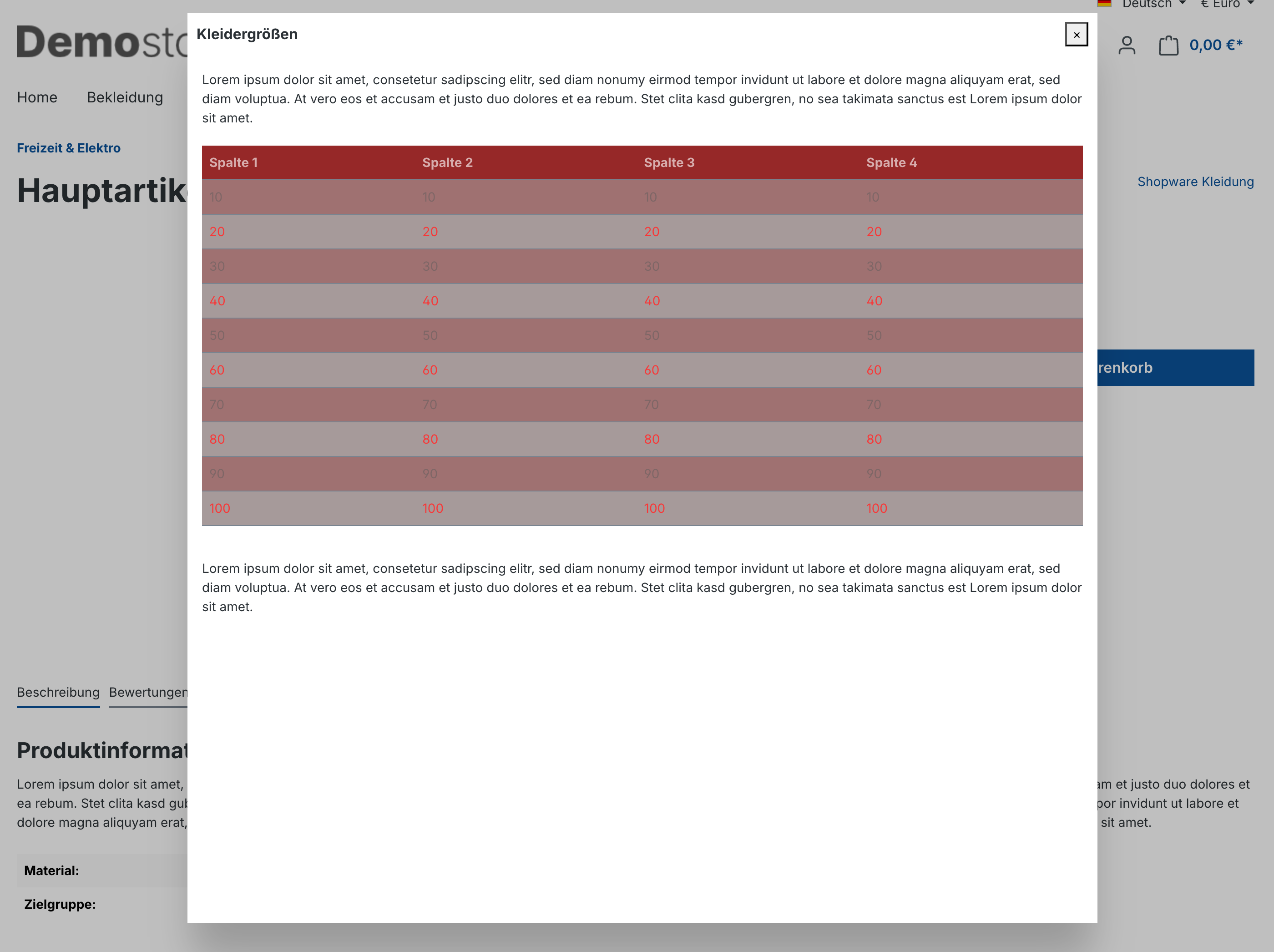
The extension “Size tables for the product detail pages” creates a separate module with the title “Size tables” in the Admin Dashboard under “Content”. Any number of size tables can be created here. You can choose whether the size table should be created via HTML code or as a fixed 4 x 10 matrix.
The extension offers the option of inserting a text above and below the table. The size tables can then be assigned to any number of products. On the detail page, the tables are then displayed either as a link or button that opens a modal box or as a tab. It is also possible to display the size tables both as a modal box and as a tab.
For the fixed 4 x 10 matrix there is the option to vary the font and background colors of the table elements. A CSS class can also be attached to the table to style it individually.
0 of 0 reviews
Average rating of 0 out of 5 stars
Login