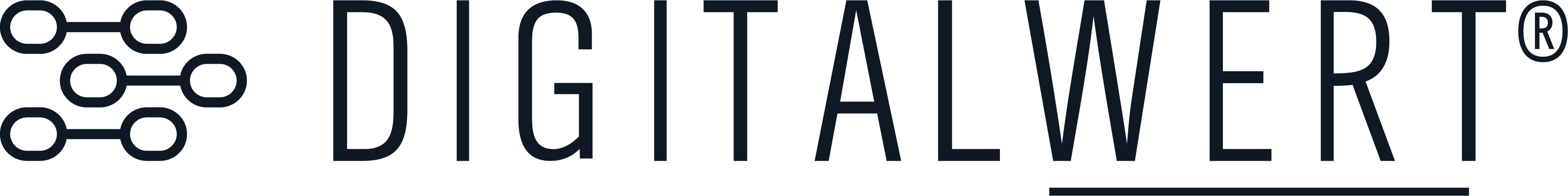Contact & Support
If you have any questions or suggestions just contact us via mail shopware.support@digitalwert.de and we are happy to help you.
Description of the plugin
The plugin "flipping card / rotating element for the shopping worlds (with freely definable text etc.)" adds a rotating element / flipping card to the CMS elements, that can be used as usual with an already placed CMS block (for example with "Two columns, text" or "Three columns, text") and assigned it to the CMS block using the change icon (when clicking on an element) and place it on an shopping world as often as you like.
At the flipping card you can select at the tab "Settings" among other things the action at which the flipping card is changing, either by hovering over the shopping world element or by clicking on the button. In addition, the effect for changing the front and the back can also be selected, for example a uniform, laterally left or laterally right flip effect.
At the button for changing the flipping card, the background color, the hover background color, the font color, the hover font color and the border color, the vertical alignment (top, middle, bottom) including the associated distance, the horizontal alignment (left, center, right) including the associated distance, the padding, the fullness, the text of the button and an icon (arrow-to-right & arrow-to-left or plus & minus) could be set.
In addition, the following settings can be made for the front and back:
- the selection of an image
- the selection of the background position for the background image
- the selection of the background size for the background image (contain, cover or auto)
- the definition of the background color
A large number of configuration options are also available for the content area of the front and back, including:
- the definition of the background color and the hover background color of the content area
- the definition of the vertical alignment of the content area (top, middle, bottom) and the associated distance
- the definition of the horizontal alignment of the content area (left, middle, right) and the associated distance
- the definition of the inner distance (padding) of the content area
- the definition of the fullness of the content area
- the definition of the width of the content area if, for example, the content should extend over several lines and not over the entire area
- the complete linking of the back
The content can be maintained using a TinyMCE field so that you can, for example, store the following content elements in the content area:
- normal text
- images
- links
- HTML elements
- headlines (h1, h2, h3, h4, h5 and h6)
Using the TinyMCE field, you can customize the content of the collapsed areas according to your own wishes. For example, you can center the content, format it (for example, highlight or underline it in bold or italics), set links, the font size or the font color.
0 of 0 reviews
Average rating of 0 out of 5 stars
Login