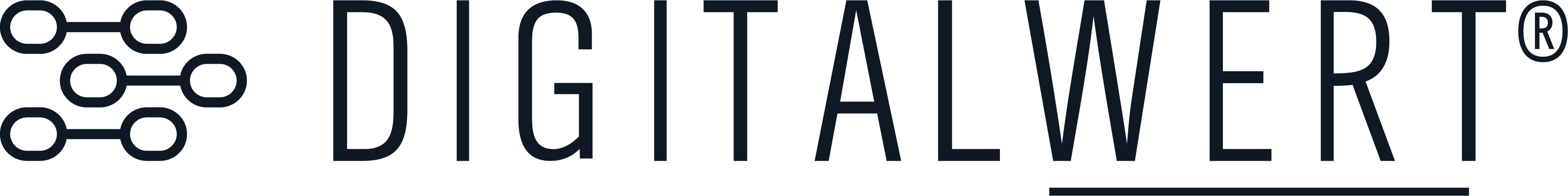Contact & Support
If you have any questions or suggestions just contact us via mail shopware.support@digitalwert.de and we are happy to help you.
Description of the plugin
The plugin "Graphical lists for a CMS (with freely definable text, round corners, etc.)" adds graphical lists to the CMS elements, that can be used as usual with an already placed CMS block (for example with "Two columns, text" or "Three columns, text") and assigned it to the CMS block using the change icon (when clicking on an element) and place it on an shopping world as often as you like. Up to 10 graphical list elements can currently be assigned within the respective graphical list.
For the graphical list, a headline can be defined in the "Settings" tab, but you can also select whether the list elements should extend across the entire width. In addition, you can also specify the distance up and down for the list elements in pixels as well as the inner distance (padding).
Furthermore, you can specify the width and height of the bullets of the list elements, the position of the bullets of the list elements to the top and to the left in pixels, as well as the type of the bullets of the list elements, so whether an icon class (e. g. https://component-library.shopware.com/icons/ ) or a own value (for example "1") should be used. You can also select the color, the background color and the color of the bullet border. The border can also be completely removed or its value changed or not rounded off.
For the texts of the list elements, the distance to the left in pixels, the padding in pixels, the background color and the color of the border of the list texts can be selected. The border can also be completely removed or its value changed or not rounded off.
The contents of the up to 10 graphical list elements can be defined in the tab "Graphical list elements". The following configuration options are available for each list element:
- the definition of whether the respective list element should be displayed
- the selection of the icon class of the bullet of the respective list element
- the definition of the own value of the bullet of the respective list element
- the definition of the text of the respective list element with the help of a TinyMCE editor
Login
-
Produktauswahl: ...
-
Preissetzung: Festlegung Produkte
-
Produktfotografie: Hochwertige Bilder
-
- Navigation: Einfache und intuitive
-
Markenidentität: Konsistentes Design
-
E-Mail-Marketing: Versand von Newslettern
-
Soziale Medien: Nutzung von sozialen
-
Layout-Design: Gestaltung des Layouts
-
SEO: Suchmaschinenoptimierung zur Verbesserung der Sichtbarkeit.
-
Warenkorb: Optimierung des Warenkorbs und des Bestellvorgangs.
-
Bestellverfolgung: System zur Verfolgung von Bestellungen.
-
Versand: Effiziente und kostengünstige Versandlösungen.
-
Support: Bereitstellung von Kundensupport über verschiedene Kanäle.
-
Live-Chat: Live-Chat-Funktion für sofortige Hilfe.
-
FAQs: Umfangreiche FAQ-Seiten für häufig gestellte Fragen.
-
Zahlungsarten: Akzeptanz verschiedener Zahlungsmethoden.
-
Sicherheit: Sicherstellung sicherer Transaktionen.
-
Rechnungsstellung: Automatisierte Rechnungsstellung und Zahlungsbestätigung.
-
Verkaufsanalysen: Analyse der Verkaufsdaten zur Optimierung.
-
Traffic-Analyse: Verfolgung und Analyse des Website-Traffics.